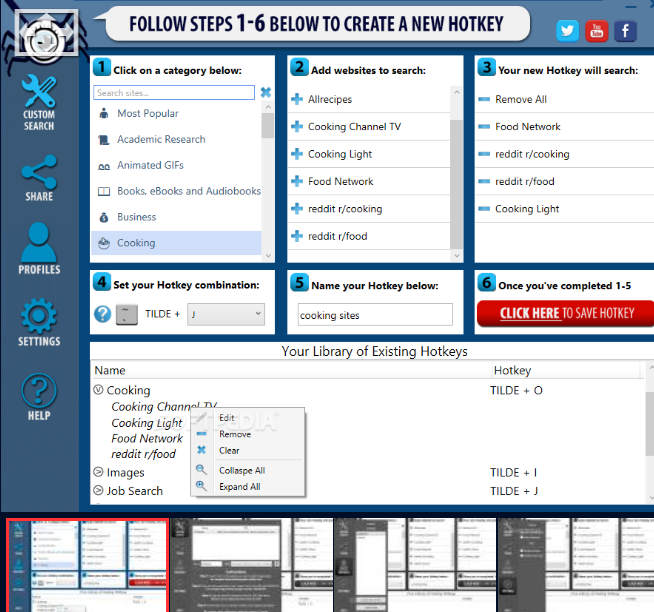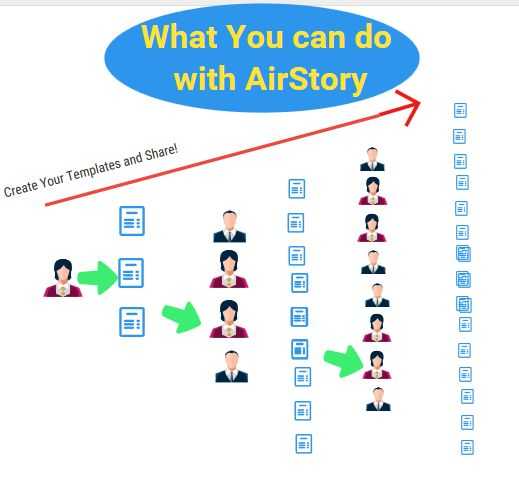Have you ever tried writing for a blog consistently? If so, you’ll know how big a pain in the butt it is because it is a huge time suck.
Once you gather necessary resources, outline your post, and think seriously about what you’re going to write about, you’ve eaten up an enormous amount of time.
And you haven’t even started writing yet!
So, how do you make writing for a blog easier without sacrificing quality?
A lot of writers are using a system that consistently allows them to write great posts while saving them a boatload of time. They are using a tool that has been around a long time known as templates.
Before you jump over to your word processor to start creating your own, there are a few things that you should know about template creation that will make your job of writing easier.
In this post, I’m going to show you step-by-step what you need to know to build a template for writing a blog post.
Will this make your blog posts go viral?
Nope.
Will this make your process of writing for a blog easier and help you organize your writing so that you’ll save a lot of time?
You betcha!
Make Writing for a Blog Easier With These Research Tools
If you’ve ever wanted to use a template to write a blog post, you’ll know that it makes your job of writing for a blog easier, but not easy.
The reason why it’s still difficult is that you still have to know what you’re talking about and the only way you can do that is by researching, reading, and studying your subject.
So, you need to do some work on the front end before you start putting words down. There are a couple of tools to help you do research that will help you whittle your time down.
If you like raw data and graphics to back up your posts, then an excellent starting point is a site called ATLAS.
In order to find all sorts of graphs, charts, and other types of visual material to help you demonstrate your expertise, all you have to do is type in the subject of what you are looking for in the search field.
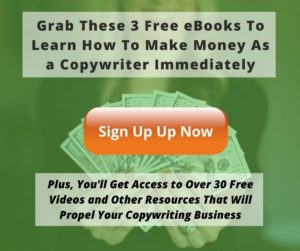
You will be presented with a page full of graphics for you to choose from.
Different Ways to Look for Data When Writing for a Blog
Of course, you can always use Google to help you look for researched data. There are two very easy ways to do this.
One is to try to type this into Google’s search field:
Keyword + Statistics
The other way to gather your research is to access authority in your field. If I were to write about copywriting, I would access an authority site like Copyblogger.
Here’s how I would do that using Google:
Name of site + Keyword
So let’s say you need statistics and research on blogging and you wanted to use Copyblogger as an authority site for data that you need.
Just type in: Copyblogger + blog statistics
Check out the results you get:
Another tool that I have found indispensable for writing for a blog is one you can download for free called Spyderwebs. This is a wonderful research tool and you can easily learn how to use it.
Here’s a picture of what the interface looks like:
Once you have the Spyderwebs research tool up and running, all you have to do is scroll down the categories and select “Research”.
Next, Go over to the “Add Websites” sections and select which sites you want to gather your research from under.
Once you’ve done that, all you have to do is copy the keywords you want to research (either right off the website or from a document.)
You can then click your designated keys, and you’ll have each search engine open up it’s own search engine window tab and you will have loads of great research sites right at your fingertips.
I use this tool a lot and it is a huge help in gathering data from a bunch of different sources and it has definitely made my blog writing easier.
After Researching – The Writing Process Begins!
So once you have your research gathered and you know what subject you are going to write about, you can then begin to craft your post.
But how do you do that quickly without sacrificing quality?
As I mentioned at the beginning of this post, one of the best ways to avoid writer’s block and confusion is to use a thing called templates. But what are templates, and how can I use them to craft engaging blog posts?
One of the things you can easily do to make your blog writing easier is to create your own templates with a simple word processor. (I’m going to show you an easier way in a minute, but please, bear with me.)
An Easy Template You Can Use
For example, you could easily go through some of your better blog posts and paste them in your introduction and edit it like this :
Marketers who use ______________ are often in search of ____________ for generating more ______ for their ___________. While not the only __________ that determines the success of a ____________marketing campaign, generating a decent number of _________ for your ___________ is something that you should definitely try to achieve.
OK, now, once you get your words into your word processor, you can then begin to alter your text to create the content you want to create.
However, you don’t want to duplicate what you have above exactly as you see it. So what would you do next with this template?
First of all, you will need to fill in all of your blanks. Let’s do the first sentence.
Marketers who use social media are often in search of shortcuts for generating more views for their posts.
However, you could modify it further by writing it like this:
Marketers who use social media are often looking for shortcuts that will generate more views for their posts.
See how that works? You could easily save this intro so that you won’t have to reach into your brain and pull out another one cold – thus saving you time, and making the entire process of writing for a blog so much quicker and easier.
You could save up a pile of intros, body copy, and conclusions in different variations so that you could open up a file and grab the template that you need. Then you could copy the part that you need for the kind of post that you want to write and Viola’! You’ll have a good jump on your writing.
You could then organize the files with all of the different templates the way you want to so that you can open them any time and use the sections that you need.
But…there is a downside to this.
You’ll have a TON of files and templates to sift through as you look for the one that fits what you are trying to write.
And that will be a huge pain in the butt and again, it will eat up your time.
A Tool That Will Definitely Make Writing for a Blog Easier!
Airstory is an interesting name for a writing service that helps you fight writer’s block. Originally, I thought it meant that you didn’t have to pull ideas out of the thin air, but that’s not the idea.
The company refers to itself as “cloud-based content creation.”
The best way to describe Airstory is you create writing templates, and they get shared on the site with other users so that you can easily draw not only from your templates but also from other templates that other site members have written.
Or to draw this out in a graphic:
Airstory provides writers and collaborators the means to create templates for everything from blog posts to business proposals while storing them in a graphic interface that is easy to view and access.
You can store, use and access templates for :
- Blog posts
- Business plans
- Teaching lesson plans
- Advertising copy
- Small commercial ads
- White papers
The ideas are quite endless. I thought of one idea that would really help teachers out which would be in the area of lesson plans.
Also, instructional designers and anyone that’s designing coursework could design templates like this to help them storyboard lessons.
So Many Templates So Little Time
Because of the way templates can be shared, collaboration is easy to implement. All you need to do is post your template and save them to your personal file. You can then add them to your collection and share them with others you are collaborating with.
Even though you will be modifying the templates that you use considerably, you still won’t have to overthink what you need to write. It will be much easier to grab an intro or a template of body copy to get started.
However, if you are writing for a blog with a group or a team and sharing files, you’ll have loads of templates to choose from and you can always save and use any new ones you continue to create.
What if I Don’t Know What to Write About?
As any writer will tell you, coming up with ideas to write about is a real pain in the butt. That’s where Portent’s Content Idea Generator comes in.
Using this idea generator is really easy. All you have to do is type your subject into the search field and hit “Enter”. Portent will then present you with an idea that you can easily write about
Here’s a screen capture of a search I made using the generator below. I typed in, “writing blog posts”. Here are the results that the Idea Generator gave me:
 It says “How Twitter Can Teach You About Writing Blog Posts”. (Of course for starters you’d probably want to rewrite that as “What Twitter Can Teach You About Writing Blog Posts”.)
It says “How Twitter Can Teach You About Writing Blog Posts”. (Of course for starters you’d probably want to rewrite that as “What Twitter Can Teach You About Writing Blog Posts”.)
I wouldn’t want to use the title verbatim, but I could still use the title it spit out to give me an idea of where I can start. You can get Portent to give you all of the ideas you want because it is one of those marvelous free tools on the Internet.
Just remember, this is nothing more than an “idea generator” you still have to do most of the heavy lifting.
Conclusion
Even though there are more and better tools on the Internet every day that can make your writing for a blog easier, much of your success will still depend on your blood, sweat, and tears as a writer.
Just like other professions and passions, much of your success will be dependent on how seriously you take your business and what professional development you pursue.
At the end of the day, the best writing tool you can use is your brain.