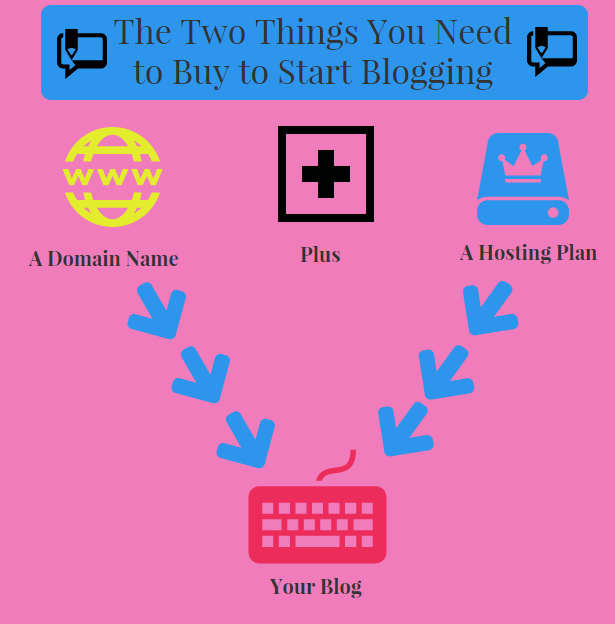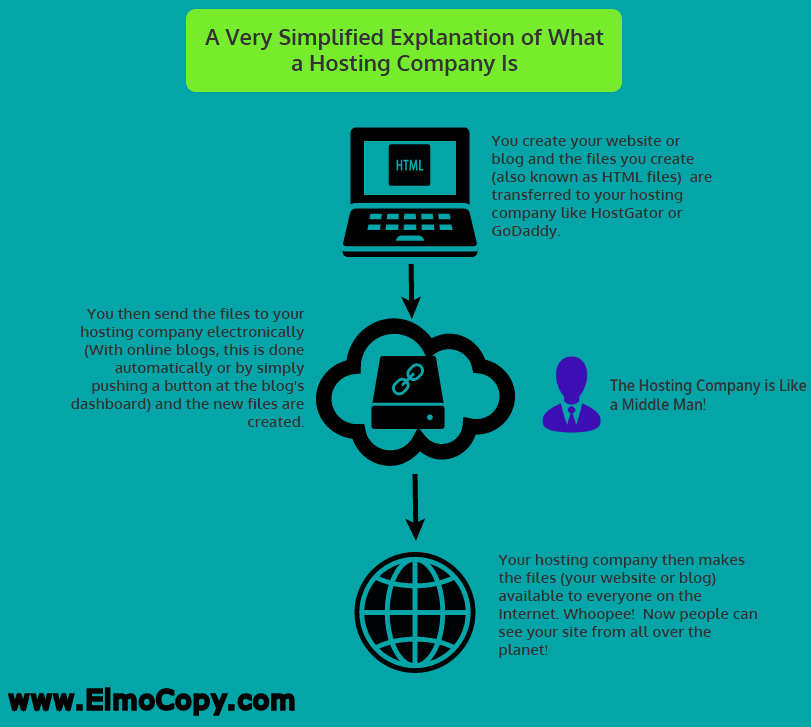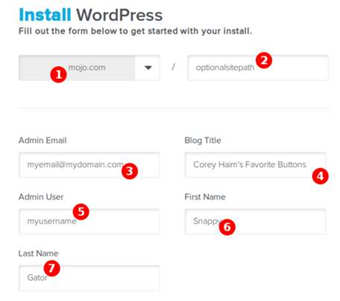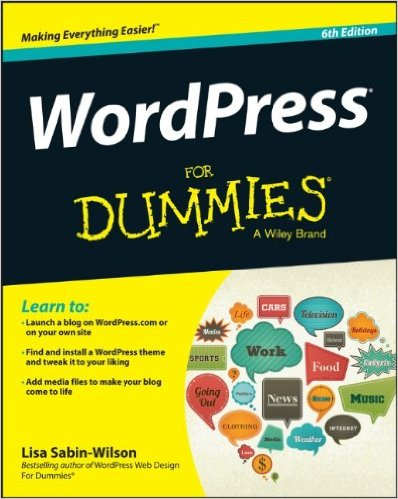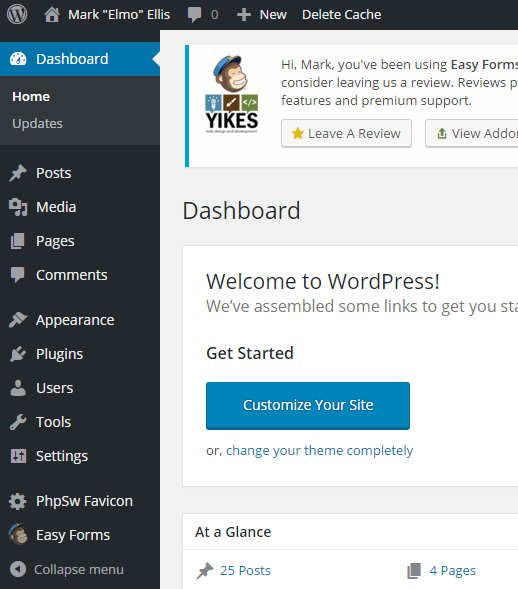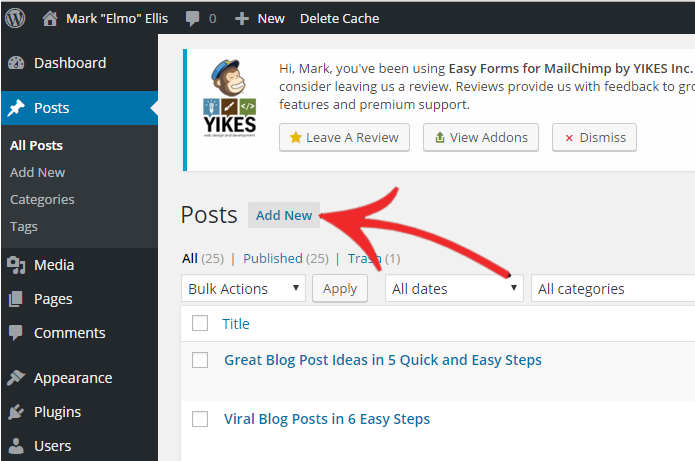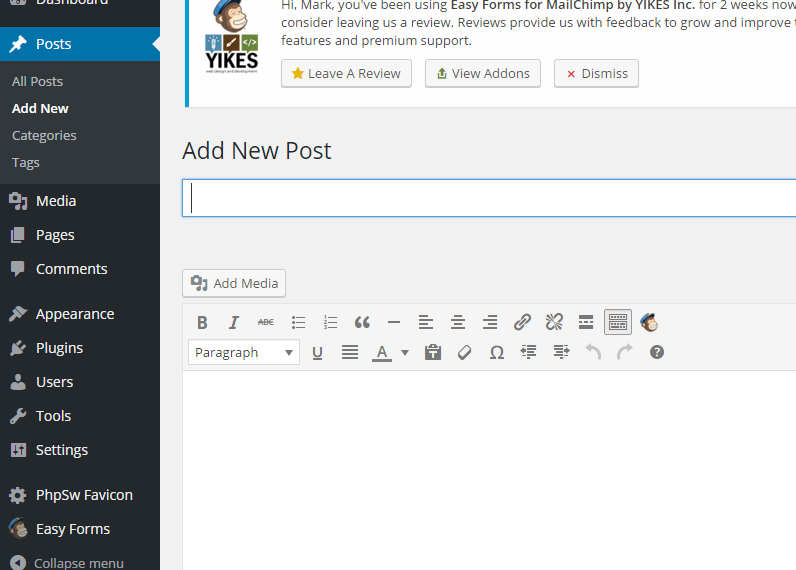I am probably the world’s weirdest chicken.
Yes, you read that right – I said the weirdest.
Stuff that scares most people, like public speaking, starting a new business, or trying to do a task for that I have no skill or training, I am fearless.
If I see a person standing on the ledge of a building, I become terrified. If I have to stand up to someone half my size, I try to grab every bit of strength to say a word.
The reason a lot of people will not start a business or write a book is that they are terrified. They are afraid of failure or of what others might say.
Starting a blog or using one for your business might be the therapy you need.
It requires little money to start, is easy to learn, and you can be up and running in no time.
So, if you are starting a business for the first time from scratch, you will benefit tremendously. If you have a regular brick-and-mortar business, writing a blog you can easily update will help your enterprise.
If you have already been blogging for a while, you can get value from reading some of the strategies and ideas I will lay out in this post.
In this session, you will learn how to:
- Find a domain name and hosting
- Install a blog like WordPress
- Log in and create your first post
Before You Start a Blog…Don’t Do This!
If you’re new to Internet Marketing or blogging, you may have heard you can get a free site or blog online.
That is not a good idea.
Usually, what happens with sites and services like that is they will get you to use their platform, but it will be limited, and they will encourage you to subscribe to the paid upgrade.
Also, free services give you long URLs that nobody can remember. Take Google’s Blogger, for example; your web address will look like this:
http://ellistratedadcopy.blogspot.com/2014/02/make-massive-sales-easily-by-using-this.html
There’s a reason why this is disastrous for an online business.
First, it will be hard for people to remember a long URL like that. Compare the URL above to this one: Elmocopy.com.
Which one would you be able to remember?
Using a complex web address in online advertising will not work because many online ad companies do not accept them, so if you ever want to run ads for your website, you will not be able to.
Start a Blog on the Right Foot
When you start a blog, you should get a paid hosting plan. Yeah, you can write on a free hosting site, but at some point, if you want to be a professional copywriter, you will need a dedicated website.
Once you switch to a paid account, you will have to move your content to your new site. I can tell you from experience that moving all your content to a new blog will be a pain.
Another thing to consider is that if you use a free hosting service, all that traffic will not be yours – all that traffic will go to the free hosting company you are using. Not only that, but people who go to your site will see advertisements on your free blog.
So, get your hosting and URL from the start.
When you consider the cost of starting a brick-and-mortar business, getting a paid domain and site is very cheap.
Do some research on the front end, and you can find bargains out there to get started. But make sure you read some reviews about the companies you are considering first so that you get the services you need.
Finding the Right Domain Name and Name for Your Business
Try not to overthink your domain/business name (URL); keep it as relevant and short as possible. When some writers start a blog for the first time, they get hung up on creating a catchy name and URL.
Also, try to avoid weird characters and hyphens in your URL too. Other than that, try not to worry about it too much.
If you must get a .net or a .org, it will be OK, but if you can grab a .com, do it.
When I came up with the URL for my blog, a clever name did not enter my mind.
I’m the kind of person who wants to get moving as fast as I possibly can. So, I did not want to waste hours coming up with a catchy web address or name for my business. My nickname was Elmo, and my business was copywriting, so ElmoCopy (www.elmocopy.com) was born.
I wanted something short and sweet, so that was perfect for me.
You may want to put more thought into yours, so knock yourself out.
The shorter and simpler your URL is, the better. When I had an online embroidery business, I called it Ellistrations. A lot of people thought that was funny.
Your URL does not need to be clever, but if you think up something like that, so much the better.
When You Start a Blog – Pay for Your Name
You will have to pay for your domain name, but you might as well get it as cheaply as you can. I got my ElmoCopy domain from a company called NameCheap.
Currently, Namecheap will let you pay only .88 cents for your first year, and every year after that is $10.88. Pretty sweet!
However, if you want to check around, you can try to find a better deal. Here are a few suggestions, but keep in mind these companies change their pricing plans from time to time:
Blue Host offers FREE Domain names if you get in on one of their hosting plans. Currently, BH is offering $6.95 a year if you choose them for the basic hosting program.
Even though I bought my domain from NameCheap, I’ve got my hosting through HostGator. I love HostGator for hosting my site files, and in a little bit, I’ll be telling you more about their hosting plans.
There are other hosting companies you can check out that have services where you can buy domain names and hosting plans for your website. (More on this in a second.)
So, once you go to a domain registry site like GoDaddy, you’ll see an interface that looks something like this:
In this case, we typed in www.fishpoop.com to check out its availability.
Once you type in a domain name like fishpoop.com, you will see the results.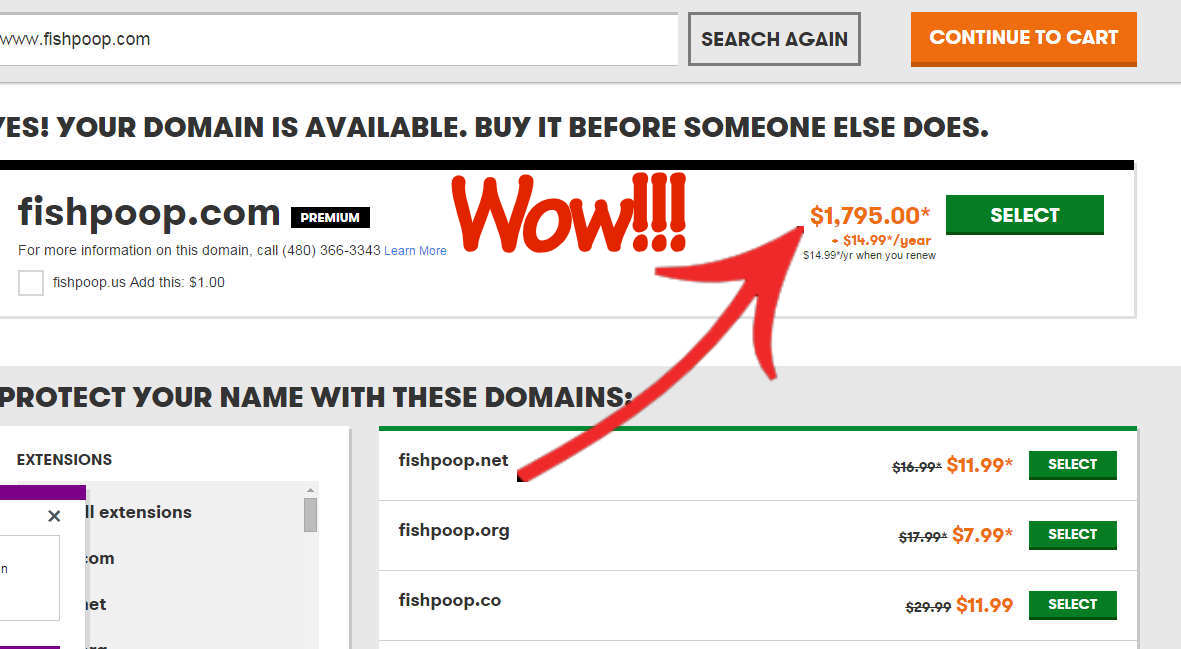
As you’ll notice in our picture above, fishpoop.com has a high price tag.
That is because someone purchased fishpoop.com and is holding on to it, hoping that someone will eventually want to buy it. Usually, the domain price is around $10, and $14.99 per year after that to keep the domain.
Why would someone pay so much for a ridiculous name like fish poop when they start a blog?
In the world of hydroponics, fish poop is a fertilizer. A clever entrepreneur probably bought the domain, speculating that someone in the hydroponics industry may buy it at a high price.
These people are domain name brokers, and sometimes their weird web addresses pay handsomely. (It doesn’t happen very often, but it does happen.)
You may have noticed that fishpoop.net, .org, .com, and whatever else is available will be only $8 to $11 a year, so if you are dying to get a particular domain, you’ll have other alternatives.
OK, once you have your domain name, you will need a hosting plan.
Getting Your Hosting Plan On
Once you get your domain name, you’ll need to set up a hosting plan for your website or blog.
In case you have no idea what a website and hosting company is, I’ll try to explain it to you. (If you already know all about it, you can skip this section.)
A website is merely a collection of files on a large hard drive called a hosting company. These files are formatted so people can see them on their computers. The hosting company makes these files available to a network of other hard drives (hosting companies) called the World Wide Web (WWW).
The WWW is a vast network of these hard drives linked together in a vast web. When you look at these files on the Internet, they are uploaded to your computer from the host. This is why you need to acquire the services of a hosting company for your website. You do not need to know much more than that to get started.
Here is a very simplified example of how that works:
The bottom line is your hosting company is like the middle man, storing your website files for future use on the internet.
Getting Your Own Hosting Company
Getting a decent affordable hosting company is very similar to getting a domain name.
As a matter of fact, most hosting companies offer domain services so that you can buy your domain name on their sites as well as purchase their hosting services.
There are many hosting companies on the Internet and rather than give you an enormous list of them, I’m going to tell you about the two I’ve been doing business with.
I am not affiliated with these companies in any way and I do not make money from them. So, you’re going to get the pure, unadulterated facts on these two companies.
GoDaddy is a well-known hosting company that has established itself as one of the industry leaders. I usually buy my domain names from this company over the years until I bought my last domain name with NameCheap.
GoDaddy is an excellent company with a great track record. You can buy both your domain name and hosting plans from GoDaddy and they also have an excellent support staff.
So if you get totally lost when you start a blog, you can either call their support staff or call them on their toll free number that’s running 24/7/365 and they will tell you exactly what to do or they will actually do the work for you.
HostGator is my company of choice when it comes to a hosting company. I have had several different sites with HG, and I have been a loyal customer of theirs for about a decade.
I used to have an online embroidery business called Ellistrations. This was basically an ecommerce site where I sold personally embroidered musical instrument apparel.
I had customers all over the world and started to gain a lot of traffic. The hosting company that I had used for years got purchased by another company. That company was run by flim-flam artists that tried to fleece me out of a lot of money.
They immediately (and without warning, I might add) started charging me for “extra bandwidth”. And the charge was very substantial. To cut a long and horrible story short, I cut the other company lose and discovered HostGator and it has been the most wonderful hosting service I have ever used.
HG has awesome customer service and a superior support staff that is world-class. No matter what time of night or how big the problem is, they’ll handle it for you or at least tell you how to fix it.
One other feature I love about companies like HG is their chat function. You can almost immediately talk to a skilled techie and have him or her fix any problem you may have. The people are always friendly, courteous and kind at HG, and that’s why it’s my hosting company of choice.
So, just to recap, make sure you hire a good, reputable hosting company. If you don’t, you could lose years of work building up your traffic only to lose all of it to a lousy hosting company.
Setting Up Your Blog
Once you get your domain name and have a subscription to a reputable hosting company, you’ll need to set up your blog.
If you have an awesome hosting company as I have recommended, you can get one of the hosting company’s awesome support staff to get your site set up.
With a company like HostGator or GoDaddy, there’s a quick and easy way to set up WordPress and start a blog.
Once you’ve bought your plan with HG, you will be sent your hosting name and your password information. Make sure you file these in a place where you can find them.
Once you have those in your hot little hands, you can log into a thing called your Cpanel.
Basically a Cpanel looks something like this:
To get to the place where you can set up WordPress, scroll down to the Software Services section and click on the “quick install” icon.
After you do that you should see a section that looks like this:
Next click on “Wordpress” (#1) on the left and then “Install WordPress” on the right.
You will be then sent to a set up page that looks like this:
Here’s all of the stuff you’ll need to fill out to start a blog with this service.
#1 Is your domain name. Fill it in just as your hosting company tells you to.
#2 This is a subdomain. It is used when you want to attach a similar domain to your account. If this is your first time in cPanel, you will not need to worry about it.
#3 Place your email address here.
#4 Type in the Title of Your Blog.
#5 Give Yourself an admin user name.
#6 Your first and last name.
Once that is filled out, hit the “Install” button to process your request.
You will receive your WordPress login information in an email from WordPress.
Using WordPress to Start a Blog
To access your WordPress Blog from the Internet, type:
www.yourdomainname.com/wp-admin
The instructions usually tell you to do this when you get your email address.
If the instructions they send you are different than this, then follow those instructions.
Once you type in the domain name as I have indicated above, you should see a login like this
After you log in to your account, you will go to your WordPress Dashboard.
Using the dashboard will take a little time to learn how everything works, and I would suggest you purchase a current book on how to use all of the features of WordPress.
I would suggest WordPress for Dummies. I love using the “For Dummies” books because they get straight to the point and chew your learning curve in half.
I’ve learned so many different subjects using those books that I can’t count them all, and I highly recommend them because they are also fun to use. It is a perfect resource for someone who wants to start a blog.
If you don’t want to buy a book on the subject, you can easily find one of the many excellent websites on the Internet dedicated to teaching WordPress.
Here are a few excellent sites that will help you learn WordPress:
Learn WordPress – This is an organized site that shows you how to get started using WordPress. It has easy-to-learn sections that should get you up and running in no time.
WP Beginner – The lessons on this site are broken down into days so you won’t feel overwhelmed.
You can also very easily find YouTube videos dedicated to the subject, as well. Here are a couple of videos that’ll help you get started:
WordPress Tutorial for Beginners 2016: Step-by-Step Build Your Website
How to Write Your First WordPress Blog Post – This video is excellent, and very professionally made. It is produced by PCClassesOnline.com
Making Your Very First Blog Post
I would highly recommend watching the video above on how to make your first blog post. However, I will briefly touch on it here.
Once you log into your WordPress (WP) blog you will be treated to an interface called a “Dashboard”.
It looks like this:
Using the dashboard you can do many things with your blog, including selecting themes for your blog’s design.
Once again, if you use the resources I referenced earlier, you can learn how to do many things.
But, for now, we’re going to start learning how to use our blog and make our first post.
Click on the selection on the left that says, post.
You will get a screen that looks something that looks like this:
You’ll want to click on the link that says, “Add New”.
After that, you will see a screen that looks like this:
This is the section where you’ll write your first words into WordPress and then post them.
I’m going to go out on a limb here and assume that you’ve already used a word processor like Microsoft Word before. The reason why I’m bringing that up is because using the word processor part of WordPress is just like that.
You can type into the main field and use all of the same parts of a word processor ribbon just like you were using Microsoft Word.
You have a dropdown menu for your different fonts. There’s buttons for bold, underline and italics, as well as left, right and center justifications for your words.
There are also buttons to add links to your post as well. This section is very easy to use. Once you have written your first batch of words, and made sure that your post has a title, all you have to do is press the “Publish” button and you’re through.
See? It really is that simple to start a blog.
Conclusion
I hope that this post has taken any of the fear you have of getting a blog up and running out of your head. Just remember, if you don’t know what to do next, there are always loads of people, books, and videos online to help you figure things out.
I do want to leave you with a parting thought before you start a blog.
I want to remind you that setting up your blog, although technical, is the easy part of blogging.
The hard part is learning and practicing how to write posts that interest people in your niche and what you have to say.
Writing of this nature takes a lot of practice, study, and dedication. You can accomplish great things and inspire legions of people with your blog, but it will take a lot of blood, sweat, and tears.
Any art, if made with all your soul, is a worthy pursuit because it separates the scoffers and tire kickers from the real geniuses.
So, put your back into it and do your best
You won’t be disappointed.