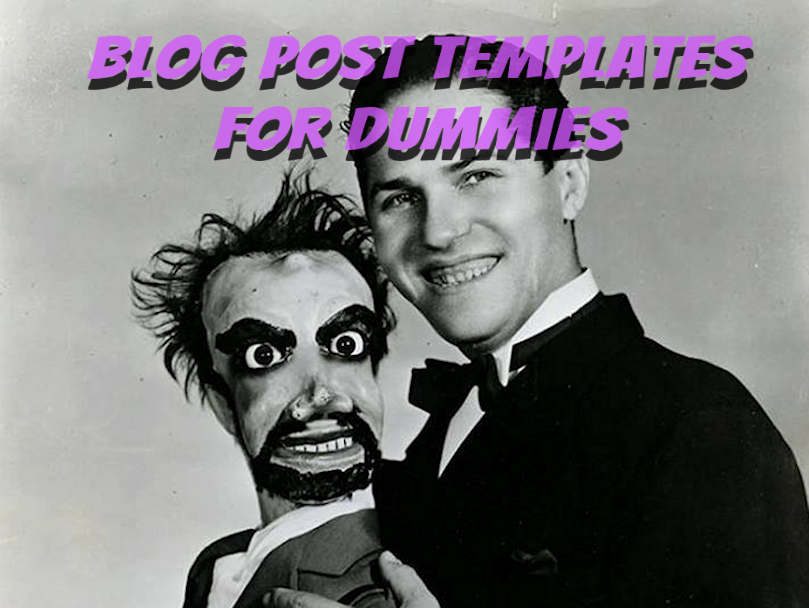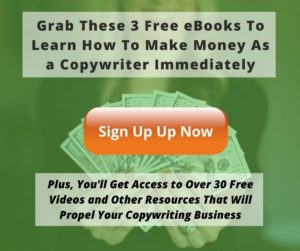Blog post templates can save your blogging life.
But before I get started, let me guess…
You’re sitting at your computer and you don’t know where to start.
You’re racking the grey matter between your ears trying to figure out how to begin your next post, but NOTHING emerges.
Yeah, you’ve got a great idea for a post, but so what? Getting that sucker written can be a pain in the butt.
You know your online marketing can’t survive without fresh material for the “Big G” to crawl and rank; you’ve got to produce something that’s relevant and well written.
Rack your brain no further, because in this post you’ll find 2 quick and easy blog post templates that you can use to fire up those writing engines.
Yep, you can copy and paste these templates into a word processor and modify them for your own posts. Once you’ve swiped these guides and started using them, nothing will stop you from getting the job done.
So let’s get started, shall we?

#1 – The Basic Blog Post Template
This could also be called the Problem & Solution template. It’s the old copywriter’s trick of introducing a problem and then solving it.
If you are new to blogging and copywriting, you can learn a lot from this template.
It is shorter than what most copywriters would use to get you thinking of a problem that you are trying to solve. (Matter of fact, I used a variation of this at the beginning of this post.)
TEMPLATE #1
Introduction Section:
Have you ever wanted to __________ but found it impossible?
You know it’s hard to do because you tried to do it and ___________ happened.
You’ve given it your best shot, but still you find its ____________.
That’s OK because, by the end of this post, I’m going to show you how to fix this problem. Once you finish this, you’ll be able to _________like a pro!
Not only that, but if you read the whole thing through, I’m going to give you a ___________ near the end as an extra bonus.
You can rewrite this stuff anyway you like, this just gives you an overall idea of how to do it.
Use these words if you like, but you should play around with them until they sound like…YOU! You’ll eventually want to sound like your own voice or style, so this is a perfect time to do that.
Also, try to inject some emotion into this.
You have a right to put whatever you like in your blog posts; you don’t have the right to be boring. Your readers will ignore you and that’s the penalty.
You’ll also notice that I indicated a bonus for the reader somewhere in the piece. You need to pull out all stops to get them to keep reading.
So, hint benefits and other things they’ll receive if they continue reading.
The Body Section:
Once you’ve whetted their appetite, you can now deliver what you’ve promised your reader. One of the best ways to do this is by giving them the information in stages.
You don’t want to just unload all the information on your audience in one lump sum. You need to give it to them piece by piece.
(Another thing bloggers learned from copywriters was the use of subheads. Subheads are nothing more than mini headlines. So you can start out the different sections of your posts like this.)
So, let’s say that you’re writing about golfing. Your post is going to teach about how you can improve your reader’s technique.
Here’s how it could look:
Holding the Golf Club
If you want to improve your swing, you’ll need to hold your club in a way that will allow you to swing it with the greatest of ease…etc.
(Here you can go into all the techniques of holding the club and the importance of using your technique.)
Get your Stance Together
Once you have the grip on your club down you’ll need to work on improving your stance. The stance that you should use is…
(Go into the different ways you can improve the stance.)
How to Execute the Ultimate Swing
Now that you’ve improved your grip and stance you can now start working on your swing. Practicing the swing is very important and the more you practice it, the better you’ll get…
Continue adding as many subheads and sections as you like.
Make sure that you explain as much about your subject as you possibly can and remember to make it interesting.
You can also use other devices such as bullet statements to drive your points home and make it more concise.
The Conclusion:
Once you’ve got the body section of your blog post template finished, you can then write your conclusion. This is fairly easy to do but there are a few things you should do to make it more effective.
Before I get into all of that here’s the rest of the template:
As I mentioned before, you need to ________________. In this post I’ve covered _____ ways you can do that. These methods are very powerful and you can ______________ a lot better by using them.
It would be great if we could hear about the success you’ve experienced by using this _______________.
Please comment below and share with us the different ways you used to _________.
We’d love to hear from you.
Also, it would really make our day if you could share this post with your friends on social media. All you have to do is click one of the social media buttons below and follow the directions.
Thanks & God Bless!
Warning: The Templates that I’m handing you here are not to be copied and pasted. The search engine god called Google doesn’t like duplicate content issues on your site.
So if you think you’re going to kick back and paste these words into your post every day and just change a few of them…Think again.
Unless you really want your banana peeled and stepped on, I’d advise you not to use the exact same words over and over in different posts.
The reason that I’m bringing that up is that there are so many different types of blog posts; using the same format on each one won’t work.

#2 The Easy Brain-Fart Template
This template actually breaks down the entire process even further. Basically, it is an outline of a post you can use when you feel like you’re getting stuck.
Is it the type of blog post that you want to use all of the time?
Of course not!
The reason why I’m handing you 2 blog post templates is so you won’t write the same thing over and over again.
One last caveat before I go into this next template. These are great templates if you have a small business and want to get fresh content to your site fast.
You can just pull these suckers up and start writing. Once you get them written, you can change the words enough that it will help you get more traffic and better rankings from search engines.
Template #2
Any copywriter will tell you that the title or headline is the most important part of the copy. You must get eyes onto your words and generate curiosity and desire.
On blog posts, you have less than 3 seconds to do so before your audience moves on to someone else.
To get an excellent, free eBook that shows you how to do this, go to Jon Morrows site and grab a free copy of 52 Headline Hacks. It is an excellent resource!
Here are some ideas for headlines you can use:
How to ___________ in _______ steps
How to____________
____ (number) ways to __________
_____Tips for __________
Warning: ______ _____ ______ _____ (Fill in whatever!)
The Ultimate Guide to _____________
Why is _________ the ____________ ______________
The ___________’s Guide to _____________
Introduction
As I said earlier, you have only 3 seconds to grab the attention of your reader. The very first thing you must do is address the need or desire your reader needs to have quenched.
Immediately you need to hook your reader. If they came to your site looking for a better way to fly a drone, you’ll need to engage them fast.
I highly recommend injecting your initial words with emotion.
Using drones as a subject, let’s craft a few ways you can do this…
Start with a bold statement:
If you’ve never flown a drone before ― you’ll probably suck at it, wreck it, and lose some serious money.
So if you have an audience of new drone enthusiasts, this sentence will probably get their eyes onto your post.
You could also have:
Your friends easily fly their drones as if they were born with controllers in their hands…Don’t you hate those guys?
Introduction Offer
In this part of the introduction, you’re going to entice people to keep reading your post. You want to make sure you fulfill any promise that your title and first words offer.
Here’s how to do that:
In this post, I’m going to show you how you can quickly and easily fly a drone.
I’m also going to give you a list of 25 different sites that show you how to do the coolest tricks with a drone.
So, I’ve quickly restated what I’m going to teach the readers in the second part of this introduction. Once again, I’ve promised them that they will be able to get more great information if they keep reading my post.
Next Paragraph
Now you can fulfill the promises you made to your readers. All you have to do is hand them outstanding content that rivals what everyone else is putting out.
If you’re a small business owner that has limited time, you can turn out shorter posts; you’ll just need to make sure that you have content that informs your target market better than your competitors.
Here’s an idea of how you can deliver the information to your readers:
The very first thing you need to know about flying a drone is that you must do a system check and inspect the drone before you start flying it.
I like using all types of text options when I’m writing. (Once again, these are tactics used by copywriters in the past.) If you are making any kind of a list in your post, you can use bullets.
So the very next thing I would do is give the reader a list that looks like this:
Drone Check:
- Check the batteries
- Look at all propellers
- Check to see if it’s turned on
- Etc…
The very next thing you need to do is do a systems check.
Controller Systems Check:
- Look at the battery level
- Watch to see if your drone is responding
- Check to see if the camera is working
- Check the etc…
You can write and use as many of these sections as you need to. Once again, try to make the content as high-quality as you can. It will definitely separate you from your competition.
Conclusion
Once you have written the rest of the main body, you can wrap up your post with a conclusion.
I know I’ve already shown you how to do that, but here’s another way you can conclude your post while inviting interaction from your readers.
Right at the beginning of your conclusion, ask a question.
Here’s how you could wrap up the drone post:
Did you know that you can get a free manual that’ll show you exactly how to do the latest and greatest tricks with your drone?
All you have to do is click on this link: Give Me the Drone Trick Manual and I’ll send it to you for FREE!
If you have any drone tricks of your own, please feel free to share them in the comment section below. We’d love to hear them.
Joe Schmoe – The Drone Guy
In your conclusion, you can offer to give your readers a freebie of some sort to entice them to sign up to your mailing list.
I could have also listed all of the great things your reader will get if they sign up for this incredible manual.
After that, I asked them to leave comments on things that they have done with their drones. People love to share tips and tricks they have learned from others, so remind them that they can do that.
Conclusion
Before I conclude this post, I do want to mention that these blog post templates are merely guidelines. You must develop your own system and writing style.
Here are a few more things to think about before you leave.
Post Length: You should try to write posts that are a little more detailed than what everyone else is offering. You can vary the length of your posts, but for starters, you’ll want to stay in the 1500 to 2500 word range.
SEO: You will eventually need to know how to optimize your posts for the Web so that they will be found much easier. You can read how to do that in my Ultimate Guide to Blogging by clicking on the link.
If you have any templates or other ideas you’d like to share, please feel free to post them in the comment section below.