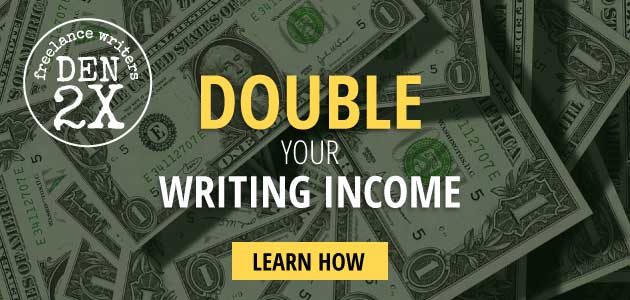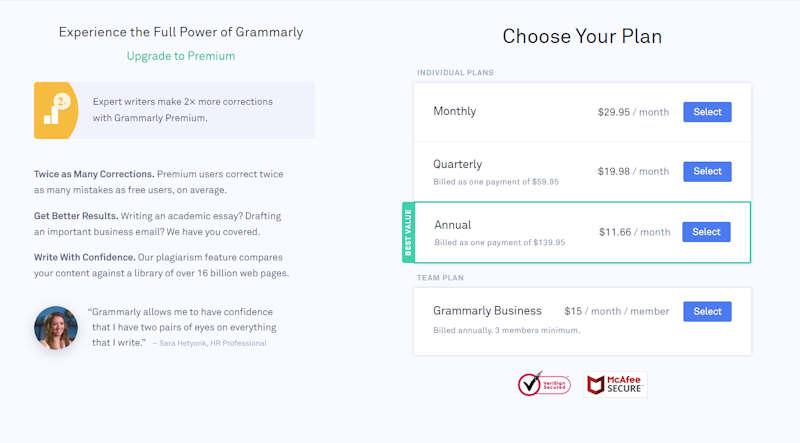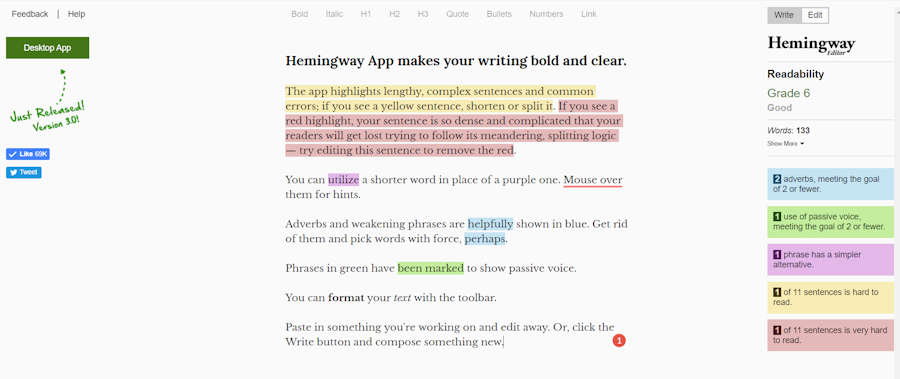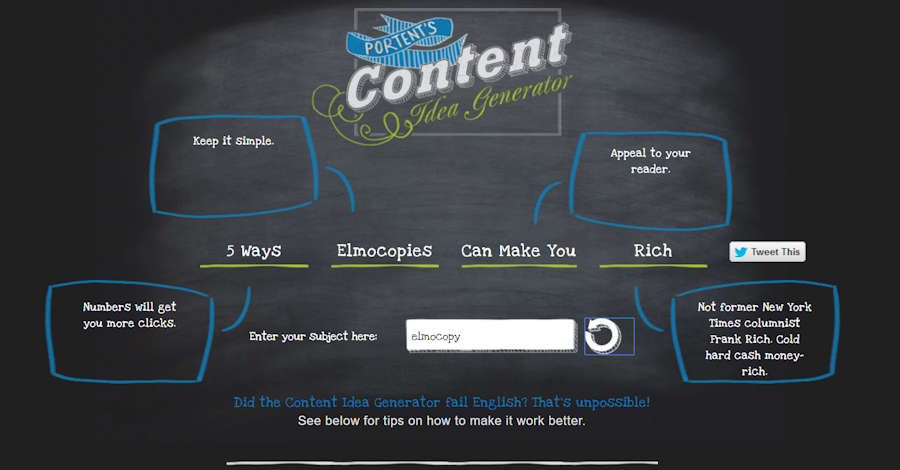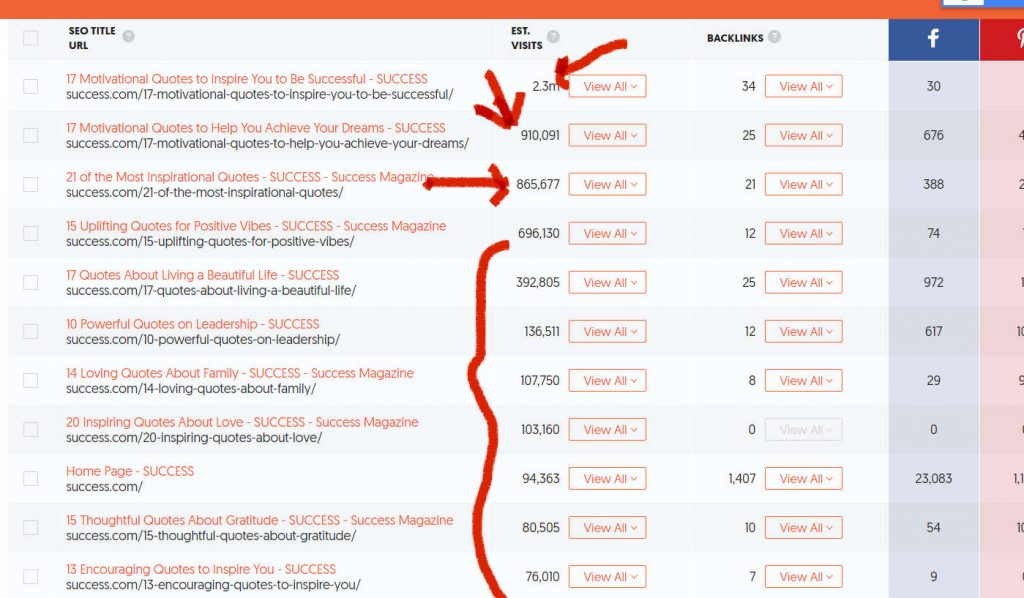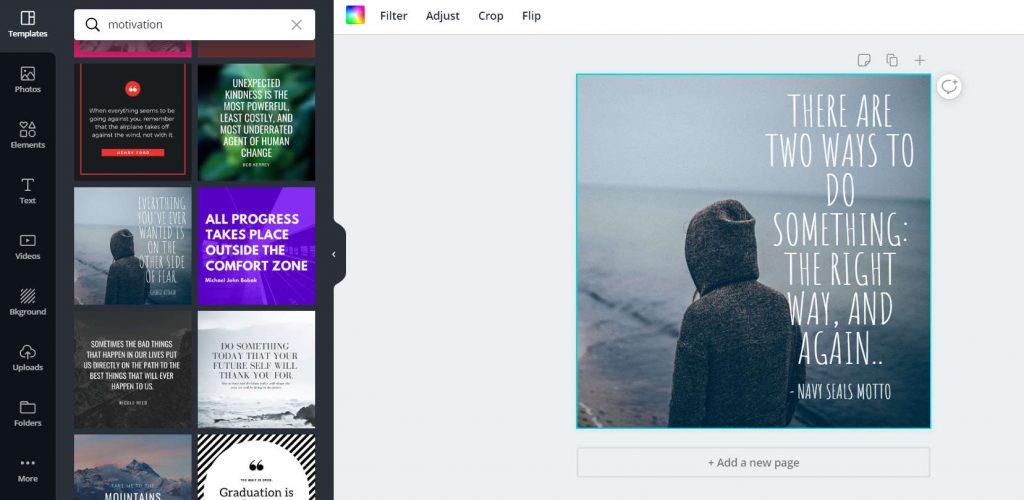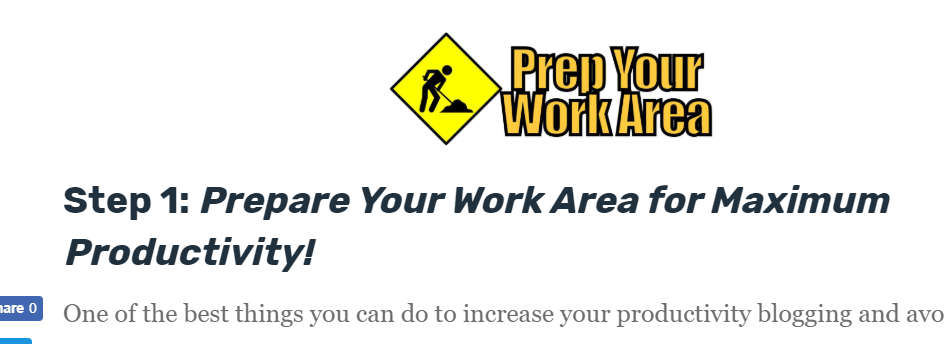I know you want to make the most of your content marketing because it is the best way to get free organic traffic.
Let’s face it, you don’t want to pay for ads online because they are usually very expensive. And if you hire a decent copywriter to write your posts for you, then you’ll have to pay for that as well.
In other words, your money is going to get sucked out of your wallet…
That’s fine if you’re a business that can afford to hire copywriters. But what if you’re a smaller business and want to write your own?
The task of writing content for your website can be very time-consuming. But if you’re busy running your own business, you can’t spend a lot of time writing.
If you’re going to take on the task of writing content for your site, you’re going to need some tools to make the job easier and faster.
In this post, I’m going to hand you 5 tools for content marketing that will make the job of creating your content so much easier.
It will take you some time to learn how to use these tools, no doubt about it. But once you begin to implement them, you’ll have great content that will bring in free organic traffic for your business year after year.
Hey, if you learn them well enough you’ll feel like the MacGyver of blogging.
So at least you have that going for you…
Grammarly – A Great Tool for Keeping Your Content Error Free
I first came across Grammarly about a year ago. I was leaving comments on a site when a popup advertisement asked me if I wanted to write faster with fewer errors. Of course, I agreed to the invitation because I have a problem with using commas.
Grammarly is an automatic editor that checks your writing for any errors, and I think it works pretty well. Of course, there is the free version and there is the paid version. (On this last sentence, for example, it reminded me to place a comma after “Of course”.)
If you’re a copywriter or a content marketer you can use this tool to help you proof your work. There are two versions of Grammarly, one is the free version and the other is the premium paid version.
The free version, which is the one I use, works great. As you can see from the image above, (updated 10/12/19) there are different levels of subscriptions you can get.
but if you’re interested, you’ll need to check out the pricing because it has fluctuated a bit over the last year or so.
As a tool for writing, I’d give the free version an A+.
The Hemingway App to Make Your Writing Scannable
I love this application, however, it can be counter-productive if you let it. In a nutshell, the Hemingway App ( AKA the Hemingway Editor) is one of those tools for content marketing that will keep your writing simple and concise.
The premise behind this tool is very simple: people who read online will scan your content. And if your content is too hard to read or too complex looking — they will move on.
The Hemingway app is a tool that will let you know how complex your sentences are and if they are too complex.
The problem with that is if you’re the type of person that wants to get the job done, you may get slowed down.
Whenever you type in a sentence that’s too long or complex, the Hemmingway App will highlight your work in different colors. As you can see in the illustration below, complex sentences are in red, sentences in yellow are hard to read. (Hey, see that red line? That’s Grammarly correcting an error.)
The problem I had with this tool was I kept stopping to edit and simplify my writing. I found that my writing took forever to do and if I was in the middle of an idea, I sometimes lost it trying to get it right.
Despite these setbacks, I still like the Hemmingway App. It made me very aware of the fact that my writing was too complex and it sharpened my editing skills.
Got a Headache Trying to Write Headlines? Try This…
As a copywriter, I have a junk-load of ways I use to write headlines for blog posts. The reason why I have such a passion for headlines is that it carries a lot of weight in your writing. A whopping 80% of your Internet surfers will read your headline more than anything else.
So writing a good headline for your post is vital to the success of your post — but it takes time to write them.
But, if you’re strapped for time and want to knock one out pretty fast, I’ve got a fun tool for you.
Portent, who is a digital marketing agency, has a tool where you can type in your subject and it will spit out a great headline for you in seconds. It’s called “Portent’s Content Idea Generator” and it’s wonderful.
All you have to do to create a great headline (or generate an idea for a post) is type a subject into the blank space on the generator and click the arrow. That’s it. Portent’s Headline Generator will create a headline and then tell you why it’s so good.
But here’s the thing.
Most of the time this headline generator will spin a headline for you that may be irrelevant for your post. Or, it may spin one for you that slightly misses the mark. You can take the main idea of what the headline generator gave you and tweak it a bit.
For example, I typed in the name of my business, ElmoCopy and this is what it generated:
“5 Ways ElmoCopys Can Make You Rich”
It kept adding an “s” at the end of my business name so I took it out. Also, I wanted to make my headline more specific, so I added more to the headline it gave me:
“5 Ways ElmoCopy Can Make You a Rich Blogger”
Hey, even if you don’t find Portent’s Headline Generator to be a tool you want to use, at least it’s kind of fun.
Use Canva to Create Sharable Images Very Fast
I recently did a little research on why some websites generate a lot of traffic. For example, Success Magazine gets a lot of traffic because it’s been around forever and they have very good writers.
But I’ll let you in on a secret.
Their most popular post got 2.3 million views. And would you like to know what it was about?
Motivational quotes.
Yep, all they did was curate motivational quotes from famous people and list them one after the other. As a matter of fact, they had at least 20+ posts that were very similar and generated hundreds of thousands of viewers.
Here’s a screenshot from Ubersuggest:
Even though curating quotes is a pretty easy task, Success Magazine stepped up its marketing and created shareable images with them.
Here’s a good example of what I’m talking about:
There’s a little trick about this. You have to type in the quote above or below the image because search engines rank text more than images.
Success knew this so it placed it’s text right underneath the image.
You can create these types of images very fast with a site called Canva.
Canva is an easy to use graphic design tool that allows you to create great images for a variety of uses. Basically anyone can create incredible images in minutes using this tool.
I literally created this image in less than 2 minutes for a Warrior Wealth Solutions post I’ve been working on:
Canva uses a drag and drop system that you can learn very quickly.
Once again, this site has both the free and subscription versions and you can learn to use most of the features in no time with this site.
A Tool to Create Incredible Infographics for Your Blog Posts
I’m a big fan of Venngage because even a design dork like me can create great infographics for their sites. And just to let you know, infographics can help your posts rank higher and help get shared more.
So, why wouldn’t you want to learn how to make them?
If you’ve never created or used infographics before, Venngage is the way to go. I’m not going to tell you that you can create one in mere minutes, but it sure as heck will cut your learning curve in half.
Here’s a video I created a while back to show you how to get started making your own:
Actually, I’ve found a variety of uses for using Venngage for my blog posts. It’s one of those tools for content marketing I just can’t stop using. One of the things I’ve been using it for is to craft featured images for my posts like this:
Also, I’ve found Venngage to be quite helpful in creating small images that announce different sections of my posts.
In the case of these images, it took me minutes to create them and drop them into my blog post. Like Canva, you can create all kinds of images for sharing content on social media sites, so you have a lot of flexibility as to the kinds of images you need to create.
Concluding Ideas on Content Marketing Tools
There are tons of tools for content marketing online that you can use to make the job of creating content for your website so much easier.
The best thing to do is to find the ones you like to use the best and learn how to use them. You don’t need a ton of them, just a few and you’ll be on your way to creating great content faster and better than you ever thought possible.
Do you have favorite content marketing tools that you like to use? Please share it in the content box below. Also, if you got any value with this post, could you please share it on social media with your friends and cohorts?
That would really make my day.