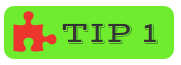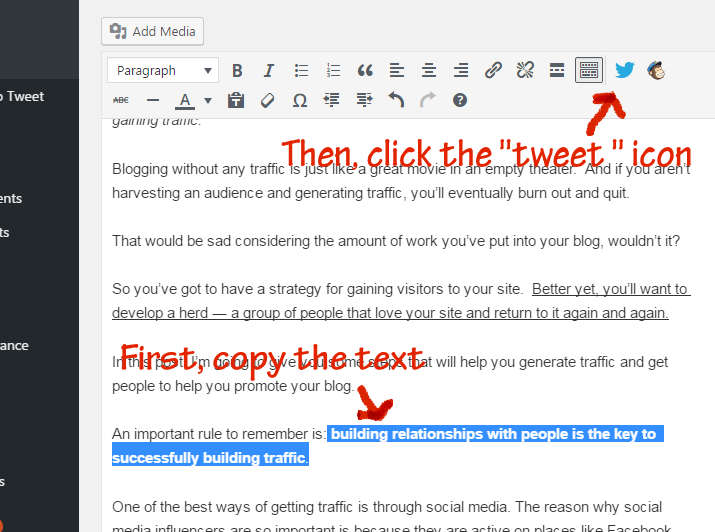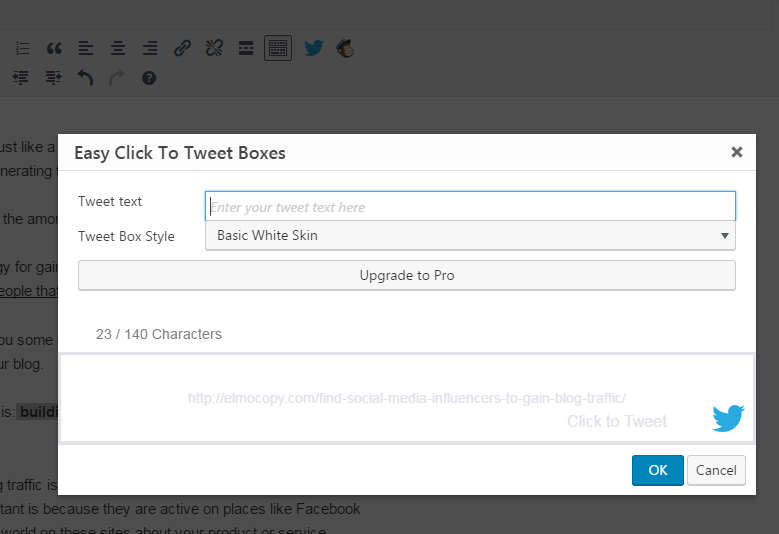Every person that has started a blog has probably asked this question: How do I use social media to promote my blog?
Sure, you can start writing 3000+ word blog posts and hope that one of them will bring a mother lode of traffic. Trust me, that method has been tested and it doesn’t work very well, even when your posts are awesome.
Until you get known by a target audience online, chances are you won’t get very many readers.
One of the best ways to get your target audience to go to your blog is to use Twitter to get traffic to your blog.
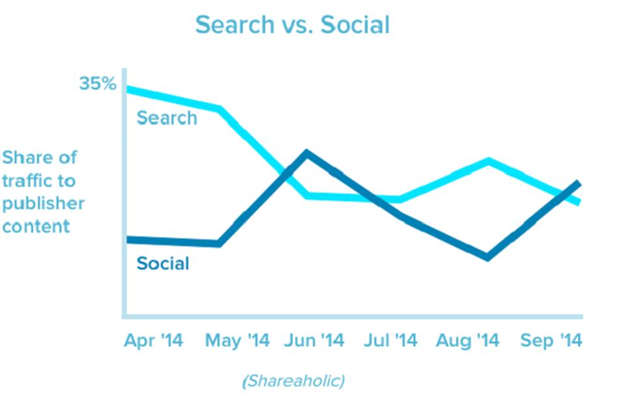
As you can see from the chart above, social media can drive as much traffic to a website as searching does. In this post, we will explore the different ways to use social media to gain blog traffic.
- Make Your Tweets Interesting
Using Twitter to tweet the title of a post will only get you frustrated. It is not a very good social media strategy, and you will not get a lot of traffic doing that.
You need to keep your tweets short and interesting.
A good formula I have used to create well written headlines is I=B+C
(Interest = Benefit + Curiosity)
You have only 140 characters to write your tweet with and if you want to create a short tweet around 100.
Research has shown that tweets under 100 characters get over 20% more interaction.
This is where learning how to write headlines come in handy. You’ll want to write short tweets that create curiosity or interest. You don’t need to write the title of your post, just a short interesting tweet with a link to it.
Here’s a good example of out I=B+C formula in action:
How I got published on Amazon! http://r.ebay.com/ogdiZ5 (@toyourhappiness)
Let’s analyze this tweet for a second.
The reason someone would want to read this post is because they will learn how to get published. So, getting published would be your benefit.
Since the tweet obviously can’t tell you how to get published, you’re going to want to click the link to find out. That is your curiosity level.
Your prospective reader will be interested enough to go to your blog and read what you have to say.
Here are a couple more great tweets that you can look at:
The Day the Knowledge Graph Exploded (+50.4%) by @dr_pete (@Moz)
7 Ways to Wow Prospects on Social Media http://ow.ly/o3wxA Research & examples #socialmedia #smchat #some (@heidicohen)
Since you won’t be able to write more than 140 characters, you’re going to have to study shorter messages.
[Tweet theme=”basic-white”] Tweets under 100 characters get over 20 percent more interaction[/Tweet]
How Email Can Train You to Tweet – Sweet!
You can study something else that is almost the same as a headline and used every day; email subject lines.
Good copywriters, especially the ones that specialize in email campaigns, will tell you there is a real art in writing short messages.
So, a great way to learn how to write short, eye catching tweets would be to study great email subject lines.
“*Don’t Open This Email*”
“Where is the love?”
“The broke girl’s guide to a luxury vacation”
“What Can You Afford?”
“You are not alone.”
“As You Wish”
“You’re missing out on points.”
“!”
As you can see from the last email subject line, it is short but effective.
So, you should scan your email (especially the promotions files) and see which ones catch your eye. Copy and paste those into a word processor and save them as a swipe file.
2. Use Hashtags in Your Tweets
Hashtags are essential to targeting your tribe on Twitter. They are nothing more than the symbol # behind your subject.
Here’s an example of how to use a hashtag:
“How to get your blog seen by millions overnight! #blogging”
Hashtags make it easy for people to find your Twitter home page and your profile and they help to create engagement in your posts.
Another thing that’s great about hashtags is that tweets that use them get more retweets, clicks, and replies than tweets without them. It’s amazing that only a quarter of all social media users use hashtags.
Tweets with hashtags get two times more clicks, retweets, favorites, and replies than tweets without hashtags.
There are a few things you need to keep in mind when using hashtags:
- If you are promoting a product or an event, you can use a hashtag to promote it on Twitter ─ just create a hashtag with the name of your product or event.
- It’s always good practice to promote your topic with a hashtag. If you are writing about speckle trout fishing, you could tweet: #speckledtrout at the beginning or end of your tweet.
- You can also use your hashtags to promote your blog or website. You can have the name of your blog displayed like this: #ElmoCopy and if someone tweets with your hashtag, your blog or website may show up in feed for that search.
3. Use Mentions and Get Mentioned
A mention is like a hashtag. The only difference is that you are broadcasting other people’s usernames. They look like this:
‘Thanks for the thumbs up @elmocopy I appreciate it!’
It is almost like sending a message to someone. The name mentioned will get a notification that displays the mention.
So, how can you use mentions to gain traffic?
If you are trying to gain the attention of shakers and movers in your niche, mention them in a tweet. (You should also make sure there is a link back to your blog on that tweet as well.)
Usually the mavens of your industry or niche will take notice of you and your tweet will get re-tweeted too.
You should take the time to thank anyone that leaves comments or does anything else on your tweets. This will help you build a loyal fan base and keep your name circulating in the social media stream.
Hashtags are essential to targeting your tribe on Twitter. They are nothing more than the symbol # behind your subject.
Here’s an example of how to use a hashtag in a tweet:
“How to get your blog seen by millions overnight! #blogging”
Hashtags can make it easy for people to find your Twitter home page and profile. They can also help you create engagement in your posts.
Another benefit of hashtags is that you can get more re-tweets, shares, clicks and replies. It’s amazing that only a quarter of all social media users use hashtags.
Tweets with hashtags get more clicks, retweets, favorites, and replies than tweets without them.
Now that you have seen the opportunity, here’s an example of how you can use one:
If you are promoting a product or an event, you can use a hashtag to promote it on Twitter. All you have to do is create a hashtag with the name of your product or event.
It’s always good practice to promote your topic with a hashtag. If you are writing about speckled trout fishing, you could tweet:
#speckledtrout at the beginning or end of your tweet.
You can also use hashtags to promote your blog or website like this: #ElmoCopy.
If someone tweets with your hashtag, your blog or website may show up in feed for that search. 4. Share Quotes on Your blog Posts Using Tweet Plugins
4. Share Quotes on Your blog Posts Using Tweet Plugins
One of the easiest ways to share your posts on Twitter is to provide links from your blog. I’m sure I am not telling you anything you don’t already know.
We’ve all seen the social media icons next to, or underneath blog posts encouraging us to “share” the post.
This is fine, but there is a way that you can share links much easier.
One of the best ways to do this is by using a plug-in that tweets quotes from your blog by clicking a button.
There is also no doubt that you have seen links that say, “Tweet this quote”, or “click to tweet” on some blog posts.
This is possible by using a plug-in called a “click to tweet box”.
I installed one of these into my WordPress blog and in took less than a minute. (No exaggeration added.) The plug-in I installed is the Click to Tweet Boxes by Cheeky Apps.
Once you have installed this awesome app, you can go back through your blog posts and add quotes from them.
With the Cheeky Apps plug-in, all I had to do was copy the quote from my post I wanted and click on an icon in my blog editor.
A box popped up and I then pasted the quote into the box and clicked “OK”.
There a quite a few plug-ins that are like the Cheeky Apps one, but this one had excellent reviews.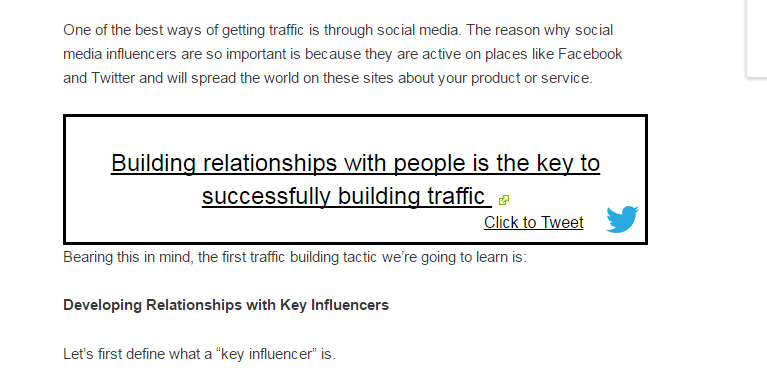
My experience with the Cheeky Apps plug-in has been smooth, so I am giving it my endorsement.
If you want to get a free report on how to increase your website conversion rates by 64% as well as a free copy of my book, Blog Profiting Secrets 2016, click on this link: FREE BOOKS