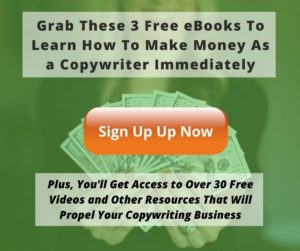If you are getting started as an online entrepreneur, you’ll need to become familiar with email marketing tools.
Why?
Email is the best way to market your business online.
Here are a few email statistics you should know.
For every dollar you spend in email marketing, you will get back $42 in revenue. – DMA, 2019
87% of marketers use email marketing to disseminate their content. – Content Marketing Institute, 2020
81% of small businesses still use email as their primary customer acquisition channel, and 80% for retention. – Emarsys, 2018
And one last stat I found to be fascinating:
Adding videos to your email can increase click rates by 300%. – Martech Advisor 2017
So, I hope it is obvious to you that email must be a part of your marketing mix.
The tools I will tell you about are easy to learn and use. They will allow you to build a list of email addresses so you can send prospects messages about your business.
I’ve had several online businesses since 2001, and I have used all kinds of email platforms to market my services and products. (Wow, have they changed over the years!)
I will tell you about some of the best email marketing tools on the planet so you can get started quickly and cheaply. Many of these platforms will let you use their services for free when you get started.
That’s pretty exciting, right?
So, let’s dive in.
I’m Scared of Email Marketing – How Does It Work?
Use email marketing tools that you’ll feel comfortable with. If the work is fun and you are confident, you’ll look forward to your day.
My suggestion is to pick one of these tools and stick with it. Once you become an expert at using one of them, you can complete your work more efficiently and quickly.
If you are new to email marketing, I suggest learning everything as much about your own email account first. When you start learning how to use email marketing tools, you will see terms and words you may not know.
For example, almost every email account has a tool called Cc and Bcc that appears in your To: field.
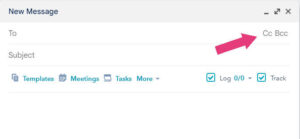
“Cc” means you can add other email addresses in your To: field so you can send the email to multiple people. (The abbreviation “Cc” comes from the good old days when you had to make Carbon Copies from your typewriter.)
You can do it like this:
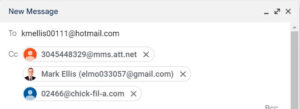
And you’ll notice that you can add as many email addresses as you like.
But here’s the thing: when you send out a message like this, everyone will see the list of emails.
What if you do not want everyone to see that list?
Then you can use the Bcc tool. (Bcc stands for Blind Carbon Copies.)
Why did I make such a big deal out of this?
Because you should know the basics before you spend good money on email marketing, right?
(Just so you’ll feel better if you didn’t know what Cc and Bcc were, I know people who have been using email for years that have no clue what they mean. So, no biggie.)
If you feel you need to learn how to use email first, GCF Global has an excellent course to take you through all of the basics.
What Kind of Email Marketing Tools Will I Need?
Ok, I have some good news for you. All of the email tools you will need to use will be in one place, under one company.
You don’t need to get one email tool to send out multiple emails, another to store your email addresses, and another to tell you about your open rates.
All of the services you need will be with one company.
Cool, right?
A way to think about these services is to look at them like they are like tool belts, and all of the platforms I’m going to mention here carry the following tools within their services:
List storage – This is the ability to store email addresses in your account. Each company offers different amounts of email addresses you can store up.
List building tools – You will need opt-in boxes to collect email addresses from people who visit your site.
Here is one of mine:
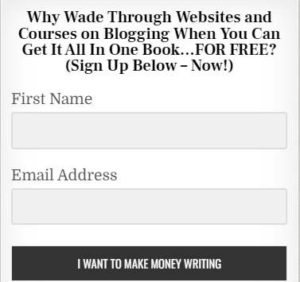
Segmentation – This is dividing email subscribers into different groups and a way to make your marketing more personalized.
Example: You have a group of people in Japan who are fans of your business, and you want to have them on a separate email list from people who live in the U.S., and that way, you can address things they can relate to better – like different kinds of products, slang, services, etc.
Automation – You can tell your email marketing platform when you want your email messages sent, and if you do some research, you can find the best times to send email messages.
Reports – One of the reasons why I like email marketing so much is because it is a direct response.
The term direct response means you can track the success of your marketing messages.
If I send out 1000 emails, I will know how many people opened the email and then clicked on the links in that email.
Tools For Writing Your Email Messages
Design – I like to use plain text in my emails because I deal with writers who want to know how to get into the copywriting business.
But what if I were selling jewelry?
I could use my email platform to design a beautiful advertisement with pictures of the products I was selling.
Most email services have a word processor function like a word processor or a WordPress site, and you can drop in pictures, links, colored text…
The works!
Deliverability – This is a common function of email service companies, but it bears mentioning. It is the ability to send out emails to subscribers’ inboxes.
Because people get spammed frequently, many email providers like Gmail have security features to prevent suspicious email getting into your subscriber’s inbox.
The more reputable email service providers have spamming policies, and companies like Google may not be so picky about letting the messages get through to the inbox.
This is why you should pick one of the larger email marketing service companies rather than a smaller unknown company.
Something to Consider with Email Marketing Providers
Don’t just look at the monthly cost because it is not the most vital factor. You should look at how the plan changes as your list grows.
If you are going to be charged megabucks for sending out 20,000 emails a month, and another company will charge you much less, you might have to migrate your email list over to another company.
My Short List of the Best Email Marketing Tools for Newbies
- MailChimp
- Constant Contact
- AWeber
Let me break these down so you’ll understand them better.
MailChimp Is a Funny Name for Big-Time Contender
For some reason, MailChimp is my favorite email platform/software. I probably love it because I am used to it.
I recently found out that MailChimp is one of the greatest success stories in the realm of online software companies. The platform started in 2001 and now ranks 9th in the Forbes Cloud 100 listing.
It’s not just popular with me – billions of emails are sent daily through MailChimp.
I like the software because the owners have kept it as simple as possible. I have a Master’s in Education Technology, but I don’t like complex software programs.
It drives me crazy when you get used to a program and come back later to a new, improved version that is more complex. The companies think they are helping us when they do that, but we all know better. (Wink-wink.)
One feature I have noticed with MailChimp is it is a good start-up email marketing tool. After a company gets bigger and needs a more sophisticated system, they leave. However, there are plenty of small to mid-range companies that like to keep using MailChimp.
All that said, I will keep using MailChimp because I am used to it.
As of this writing, September of 2022, here is the pricing for MailChimp:
MailChimp’s Pricing Schedule
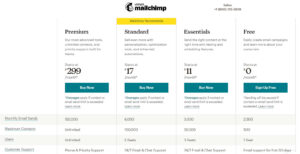
I love the free version of MailChimp because you can send loads of emails. 2,500 a month isn’t a lot for a mid to big-sized company, but if you are starting out, it’s hefty.
If you are a business that has been collecting email data from your customers and clients, you may want to consider using a more sophisticated email marketing system.
But if you’re starting out, MailChimp gets my vote. Here are some of the other tools you can use with MailChimp. (Many of these are not available in the free version. Check them out here: MailChimp’s Email Services)
Pre-built Email Templates – You can customize templates and use them for different occasions.
300+ Integrations – This feature will let you connect to other apps and services online like Canva, Shopify, WordPress, and others.
Basic Reporting & Analytics – You will get immediate reports on your campaigns so you can see how successful they are. (Examples: Number of opens and if clicks on your offers.)
Forms & Landing Pages – Remember how we talked about opt-in boxes? Another term they use for that is form. You can customize your forms (opt-in boxes) the way you want to with your call to action.
There are a lot of other features, options, and tools you can use with MailChimp:
- A/B Testing
- Email Scheduling
- Automated Customer Journeys
- Pre-built Journeys
- Custom-Coded Templates
- Predictive Segmentation
- Content Optimizer
- Send Time Optimization
- Dynamic Content
- Multivariate Testing
- Comparative Reporting
- Advanced Segmentation
- Dedicated Onboarding Specialist
Constant Contact is a Big Player With A Lot to Offer
Constant Contact is one of the first email marketing tools I used in 2001. At that point, it had been online since 1995, and like MailChimp, they are one of the most used tools on the planet.
Over time, Constant Contact has added different features to its email marketing tools.
They have added:
Appointment Scheduling – Constant Contact has merged with Bookafy and Zapier, so you can book appointments through email messages. So, if you send out an email to people on your list, they can click on a link and book an appointment with you. That’s an excellent service, especially if you’re a consultant.
Event Planning – You can also send out beautiful announcements about events you are having, and your email contacts can respond to them with a mere click of a mouse button. That way, you’ll know how many people are coming to your events.
Here is the current price chart for Constant Contact:
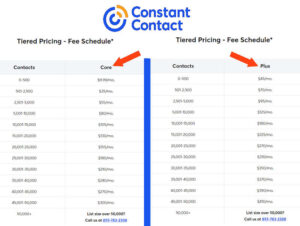
There are two tracks you can take with Constant Contact. First, you have the Core System, which is a cheaper, trimmed-down version of the Plus system.
Core Email Tools
- Facebook & Instagram ads integrated
- Website sign-up forms
- Lead generation landing pages
- Gift card incentives integrated
- Drag and drop email editor
- Hundreds of Templates
- Build-in recommendations
- A/B Testing for subject lines
- Video integration
Also, you can get a lot more Core tools for automated reporting, social media posting, and integration with other online apps, like polls, graphics, and surveys.
For Constant Contact’s Plus System, you get all of the above email tools, plus:
- Lookalike Facebook ad targeting
- Google ads integrated
- Products synchronized from eBay, Etsy, and Shopify
- Birthday and anniversary greetings
- Abandoned cart reminder
- Automated email behavior series
Like the Core tools, Plus has a pile of other reporting, social media posting, and other advanced integration tools available. For a complete listing and a comparison chart of Constant Contact’s features, click this link: Constant Contact’s features and benefits page
AWeber is Not as Popular but Don’t Let that Fool You
Aweber is an email marketing tool smaller than MailChimp and Constant Contact but still a solid player in this arena. It started in 1998 and has over 120,000 users.
I have personally used Aweber in the past, and it is excellent. I had an eCommerce company years ago called Ellistrations, and I used it to market my products.
Many people like Aweber because it is affordable, and its customer support is wonderful.
Tip: I hate calling up a company and getting artificial intelligence. (A.I.)
Nothing puts me off faster than getting a non-person on the other end of my call. So, call these companies’ customer support or use their chat boxes to ask questions.
When it comes to customer service, my favorite company is HostGator. HostGator has the best customer service I have ever seen.
I used to work all night at my online apparel business and had to call their customer support.
They were helpful at two in the morning and fixed my problem quickly.
So, before you commit to one of these companies, call their customer support first to see if you will be working with humans or artificial intelligence.
AWeber’s Tools and Plans:
Like MailChimp’s free plan, AWeber has a free one for up to 500 subscribers and 3,000 monthly sends. Here is a breakdown of the different plans so you can decide if it is right for your business.
This company really promotes its free plan considerably. Take a look at what you get with it:
Subscriber limit: 500
Email sends: 3,000 a month
List profiles: 1
Aweber Email Tools
- Create and send newsletters
- Email automation
- RSS to email
- Drag-and-drop email builder
- 100s of email templates
- HTML emails
- Dynamic content
- AMP emails
- Hosted broadcast archive
- Thousands of professional images
- Landing Pages
- Sell Products and Services with AWeber Ecommerce
- Unlimited landing pages
- Beautiful landing page templates for a variety of goals
- Thousands of professional images
- Video landing pages
- Buy and connect domains
- Google Analytics
Considering that these services are free, that is quite a load, and AWeber’s Pro system has even more email tools.
The only thing that bothered me a little about AWeber’s site as I found it difficult to figure out where the pro pricing was. (I didn’t see the slider. It starts at $16.95 for 0 to 500 subscribers and goes up to 10,000 to 25,000 subscribers a month for $146.15.
Click the link if you want to play with AWeber’s Price Slider
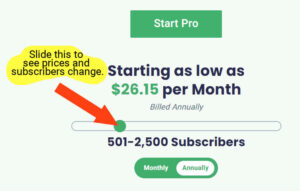
Conclusion: My List of the Cheapest Email Marketing Tools
If you’re starting on a severe budget and don’t have much money to spend, you can check out these email sites that are cheaper than most other email platforms.
These companies have free monthly plans that you can look at
- SendinblueCakemail
- MailerLite
- SendGrid
- Sendy – A one-time payment of $69
There is a multitude of email marketing companies online that you can get started using.
Do you have a favorite one you’d like to mention?
If so I’d love to hear about it. Please leave a comment in the box below, it would really make my day.