This is a post about repurposing content, but I’ve got a problem.
(No, I’m not constipated again. Sheesh!)
I’ve got a hard drive packed with content I’ve written and it’s driving me nuts.
Why is it driving me crazy?
Because it is wasteful and I hate that it’s just sitting there, gathering dust.
But I have a simple hack for it: I can reuse that content.
And that, my friend, makes it very valuable.
The process of taking old content and using it again is called repurposing; and if you want to learn how to do it – keep reading.
What is Content Repurposing?
Content repurposing is taking your older writing and recycling it into new forms.
Boom, there it is!
For example, you could take an old blog post and rewrite it, adding new information to make it even better. But rewriting everything can be a lot of work, right? The idea behind content repurposing is to make the production process easier.
So, here’s an idea you may not have thought of: take the same material you’ve written and turn it into a(n):
- Script for a video
- Whitepaper
- Physical manual
- Social media post
- Infographic
- Podcast episode script
- eBook
- Newsletter
- Series of tweets
- Slideshow presentation
- Webinar
- Guest post
- Email campaign
- Downloadable checklist
- Case study
- Whitepaper
- Quiz or poll
- Template
Those are 18 different things you could convert that post into!
And here’s another thing to consider: the content you create online can stay there for a long time. I’ve seen content I’ve created remain online for decades.
So, all those pieces of content can work for you for an indefinite period of time.

Danger, Will Robinson…Danger…Danger!
But here’s the thing most gurus fail to tell you: Make sure the content you put online is good and not a pile of crap. Because it will be a representation of your work for a long time.
And you may be an awesome writer today, but your previous writing may have sucked.
Do you really want that floating around online forever?
The Benefits of Repurposing Content
Here’s a little life hack for you: Saving Time + Saving Money = Winning!
Yep, repurposing your old content saves your two biggest assets. Writing fresh, attention-grabbing content takes time, research, and energy.
So why not take all that hard work—your blood, sweat, and tears—and put it to good use again?
Why I’m a Huge Fan of Repurposing
Look at the list of ways you can repurpose content. It’s easy to take old writing and use it in a variety of ways. In my case, I write for my blog, email subscribers, LinkedIn, and now Substack. I don’t have time to research, write, and edit fresh material for all that.
If you work for a big company, you’re probably working with a team. But if you’re a freelance copywriter trying to market yourself, you’d go nuts trying to cover all those bases.
I’m not saying your life will be a bed of roses repurposing content, but it sure makes life easier. Just sayin’!
The Magic Trick: Breaking It Up
One of the best parts about repurposing content? You can chop it up and use it in all kinds of ways.
A few years ago, I wrote a 10,000+ word post about how to start a blog. I thought if I wrote a massive, everything-you-need-to-know guide, traffic would roll in.
Uhm…no.
Turns out, people don’t have the patience for a novel-length blog post. They see a wall of text and think, I’ll read that later. (Spoiler: They won’t.)
But all is not lost!
My Big Idea…Will it Work?
Back in 2016, I wrote a book called Blog Profiting Secrets; it’s 239 pages and it now needs updating. So here’s the plan: I’ll refresh the book and use parts of the novel-length post to create a printed manual. I’ll also add some new material to it as practice sections for the reader to complete.
What’ll I do with the old version? I’ll update it and still give it away as a freebie. See how that works? Everything you write can work in your favor, especially if you’re creative!
I can also pull bits of that blog post for emails, LinkedIn updates, and Substack posts. Boom—one piece of content, endless possibilities!
But the bottom line to this is: You don’t have to work yourself to death creating brand-new content every time. So, work smarter, not harder.
Another Reason Why You Should Repurpose Content
Most businesses use content to increase their audience and get more traffic. By repurposing content, you can reach audiences who don’t know you exist. There are multitudes of social media sites you can use to increase your reach.
I have friends who are Facebook addicts. I also have friends who love Instagram and use nothing else. People usually go to places online where they feel comfortable. So, take that old content and reuse it on those sites.
As a matter of fact, here are a few ideas:
- Quora
- X (Twitter)
- Facebook Groups
- Substack
- TikTok
You can repurpose for each of these channels in a variety of ways.
But, there are a few things you need to consider before you start posting like crazy.
Think Evergreen When Repurposing Content
What is Evergreen Content?
Evergreen content is writing that stays valuable and relevant over time. It isn’t affected by the passage of time or current trends. (Well, maybe a little bit, but not much.)
If you’re thinking about repurposing content from politics or fashion trends, forget about it. Those are subjects that change every day. What you want to write about is “evergreen content.”
To be clear, evergreen content is content that remains current for a long time. For example, if you write about how to write a book, that subject has been popular for centuries, so it’s evergreen.
Or, if you write about how to take care of a pet, that subject is evergreen because it will always be valuable.
But if you write about politics, that is a timely subject. Politics change every day, and today’s news will not be important six months from now.
Another example is writing about the latest fashion or toy trends. In both cases, these subjects seem to change daily.
Stick to evergreen content when repurposing. I wrote Blog Profiting Secrets in 2016, and the only updates I’ll need are for outdated tools or new AI developments. Yes, those are newer developments, but the main subject remains the same.
Here is a quick list of non-evergreen content:
- Trending Topics
- News Articles
- Seasonal Events
- Product Launches
- Promotional Events
- Political Campaigns
- Industry Reports
- Tech Reviews
- Fashion Trends
- Job Listings
To contrast the above list, here’s a list of evergreen content:
- How To Guides
- Tutorials
- Listicles
- Basic Principles
- FAQ’s
- Basic Principles
- Best Practices
- Case Studies
- Glossaries
- Resource Lists
- Glossaries
- Ultimate Guides
- Interviews
Focusing on evergreen content is focusing on long term content. For a content creator, evergreen means ever useful. You can repurpose it with ease, and it requires little updating. Evergreen content retains its value over time.
Make Sure You Do Your Research First
When repurposing content, it’s essential to check its relevance on the front end. Why? Because if you’re going to spend time rewriting an article or blog post, you want it to remain relevant long-term.
This ensures that your subjects will need minimal updating.
While I don’t usually advocate using AI for writing, you can take a few shortcuts with it. One useful application is to determine if a subject will be evergreen long term. Simply ask, and the AI will provide the answer.
This approach is a significant timesaver, helping you repurpose your content much faster. Otherwise, you’d have to search online to find out if your topic will stay relevant for a while.
3 Hacks to Repurpose Content
Repurposing content is a great way to increase its value and reach. So, without further ado, here are some tips for repurposing content into different formats.
Hack #1 Update Your Content
As mentioned above, evergreen content stays valuable over time. But, even this kind of content needs updating, especially in any technological field.
Take skateboards, for example.
Skateboards and skateboarding have evolved over the decades. Originally, skateboards were boards with four wheels and were toys for little kids. However, their design has advanced over time:
- 1960s: Basic red boards with skinny, metal wheels.
- 1970s: Improved boards with wider, plastic wheels and better wood.
- Today: Highly advanced technology with industry growth expected to reach $3.5 billion by 2030.
So, you can see that even a subject as simple as skateboarding needs updating. This means you can take older posts, articles, video scripts, and other formats and update them.
Update with a Date
An easy way to leverage older content is to update posts that have dates in their titles. Here are a few examples:
- How to Start a Blog in 2025
- Blogging in 2025 – Is It Worth It?
- Will Blogging Die in 2025?
- How to Start a Blog in 2025 (with a realistic income plan)
I’m not saying you should just slap on a new date on older material. Take an older blog post, do some research on how things have changed and update it. Once you’re done, you can add a new year to it.
Yes, this is work, but it is much easier than starting from nothing.
And by the way, these updates are very popular with readers.
Hack #2 Turn Long-Form Into Short-Form
Most people won’t read long-form posts; they usually scan them. Experts, online will tell you Google will rank you higher if your posts are longer.
And for a time, this was true. But now, that game is changing.
Due to AI, people are not using the search engines as much as they used to.
(Experts are predicting that Google and other search engines will be gone within 7 years.)
I use chatGPT and Bing’s Copilot more for online searching than search engines now. And it turns out I’m not the only one.
One other thing I want to mention. Big companies are spending big bucks using AI to churn out tons of posts daily. They are paying for advanced AI to write their material for them.
Let that sink in. You are fighting a battle that nobody cares about.
So, if you want to learn SEO, and write long form content and study algorithms, go ahead.
That will be a losing battle.
So, what will work in this brave, new world?
Hack #3 Rewrite for Different Platforms
Social Media Posts: Turn articles, blog posts, or videos into short, easy-to-read content.
Blog Posts: Use social media posts or video scripts to create new blog posts.
Video Scripts: Change blog posts, articles, or newsletters into scripts for videos.
Email Newsletters: Sum up blog posts, articles, or reports to make email newsletters.
Infographics: Make infographics by turning data and facts from reports or articles into pictures.
Podcasts: Use blog posts, articles, or video scripts to create podcast episodes.
Ebooks: Combine a series of related blog posts or articles into an eBook.
Case Studies: Turn detailed reports or success stories into short case studies.
Slide Decks: Change articles, reports, or research findings into slide presentations.
Webinars: Use detailed blog posts or articles to create webinars or online workshops.
Quotes and Testimonials: Collect quotes or testimonials and use them for marketing materials.
Guest Posts: Adapt your blog content for guest posts on other websites or blogs.
Whitepapers: Combine articles, research, and case studies into whitepapers.
Workbooks and Worksheets: Create workbooks or worksheets from blog posts or guides.
Guides and Tutorials: Use posts and articles to create courses and guides.
Bonus: Elmo’s Favorite Way to Repurpose Content
My favorite way to repurpose content is to create an Email Educational Course (EEC). It’s an easy way to get more subscribers onto your email list and keep your current followers happy. I take a batch of blog posts on a similar subject and turn them into an email course.
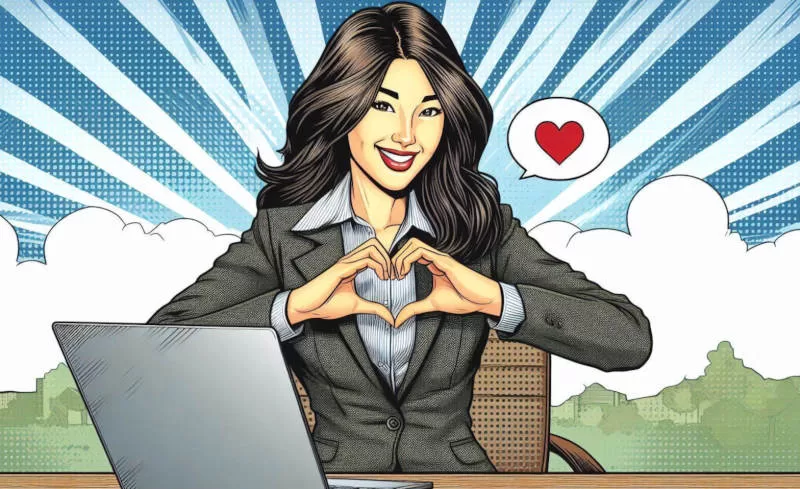
The Heart is the Secret Weapon
Write for people, not search engines or machines.
One of my favorite books is Gary Halbert’s, Boron Letters. The reason why I like it so much is because it’s from the heart.
This book is a series of letters, Mr. Halbert wrote from prison to his son, Bond.
It has a lot of great direct response copywriting tips in it, but it was in letter format.
And it connects to readers because it is personal. People can relate to writing that sounds like a conversation.
So, learn to write from the heart to the heart.
You Are More Important Than Search Engines
Years ago, Dan Kennedy, the famous marketer and copywriter said it best. “You want to be recognized.” And what he meant was you and your persona are a marketable asset.
Here are some examples:
Richard Branson became famous for his crazy marketing stunts. He once dressed like a nun to promote a business on college campuses.
Mike Lindell, is the “My Pillow Guy”.
Bob Ross is the painting instructor who teaches you how to paint “happy little clouds.”
Speaking with weird pauses mixed with emphatic bursts, actor Christopher Walken, is unique. As a matter of fact, his speaking pattern is called “Walkenese.”
So, you want to become unique and recognized. And the way to do that is to develop a writing style that is recognizable.
How do you do that?
Read this book by the incredible writer/author Ann Handley, called “Everybody Writes.”
My 8 Step System of Repurposing Content (Plus a Bonus Section!)
In this section, I’ll show you how to turn long form content into short form.
You can use this method to create different kinds of assets for a variety of platforms.
For example, you could take a long form post and turn it into an educational email course (EEC).
Or, you could use this method to turn a video script into a blog post.
I also put some time markings in this section to give you an idea of how long each part will take. As you know the time depends on what kind of content you are creating.
Read on to find out how to get ‘er done!
Step 1: Open 2 New Word Processor Documents (1 Min.)
If you don’t have Microsoft Word, use Google Docs to create the pages you will need for this project. (Google docs are free…Yay!)
Step 2: Identify the Key Sections (15 Min.)
Scan your writing to see what sections and themes you want to repurpose. You want to use the parts that have the most value.
Copy (Ctrl + c on your keyboard) that stuff.
Now we’re moving.
Step 3: Use the Most Valuable Content (20 Min.)
Go to the other document which should still be blank, and paste the parts you copied into this document. (Whew…I know this is hard, but stay with me.)
Separate the different sections so you can use them for different assets, but keep them in order.
This will make it easier for you to see parts you want to use for different platforms.
X (Twitter) has a character count as well as LinkedIn posts. By separating sections, you are making files that you can use for different platforms.
Step 4: Creating Standalone Assets (20 Min.)
Take the extracted content and create standalone assets based on it. These could include:
- Social Media Posts: Short and snappy content that engages your audience.
- Blog Posts: In-depth pieces that dive into specific sections of the original post.
- Video Scripts: Content for short videos that highlight key points.
- Email Newsletters: Informative and concise updates for your subscribers.
*Note: The time it takes to create each repurposed asset is different. Some of these will take longer than others.
Step 5: Add Extra Context and Relevance (10 min.)
While working on this repurposed piece, think about anything new you’d like to add to it.
If you are using evergreen content, you shouldn’t have to change much. But there may be new information or innovations you could add to it to make it timely.
Step 6: Add a Dash of Yourself (15 min.)
There are two important things you need to remember for this step:
- People don’t want information; they want to be taught.
- People want to hear from a personality, not a machine.
(I said this earlier, but it is important enough to repeat.)
So, go back through and add your personality to your repurposed content.
Step 7: Format Your Content For Different Platforms (15 min.)
I mentioned this earlier, but format your shorter assets so that they fit the platform you are posting to. If you are making a short video, use a paragraph or two for the message. Of course, you are going to need to make a title for it that is different from the one you already made.
Step 8: Read and Edit (15 Min.)
Review and edit your repurposed content so that it is error free.
Look for:
- Grammar errors
- Confusing language
- Awkward phrases
A good idea is to go back through your work and reading it aloud. Your ear will hear all kinds of issues like repeated words, and phrases that sound weird.

Bonus: The ElmoCopy Method of Polishing Content
You should feel so lucky to get this bonus. When I get a freebie of any kind, I celebrate by eating a block of cheese the size of a car battery.
Everyone has their own method of editing.
This is how I polish mine so it shines like the top of the Chrysler Building.
Step 1: Use AI to Check Grammar and Clarity
To check my copy for clarity and grammar errors I use Bing’s Copilot.
Grammarly is great for checking errors in writing, but the free version is limited. And since I’m a cheapskate, I only used that one.
Now, I either use ChatGPT or Copilot.
Here is the prompt I use for these two AI platforms:
Please check this for correctness and clarity keeping it as close to the original as possible. <Text goes here.>
And it usually says something like:
Sure thing! Here’s your text with a few minor tweaks for correctness and clarity, while keeping it as close to the original as possible:<Returned text that is better.>
Sometimes, AI will tell me it needs no correction. (Yay! I’m not as dumb as I thought I was!)
Step 2: Use the Hemmingway Editor
Once I have my writing cleaned up from AI, I head over to the free Hemmingway Editor. I love this editor and have been using it for years.
This application tells me where I have sentences that are too complex. It uses highlighted colors to reveal the complex ones.
Here is the screen shot:
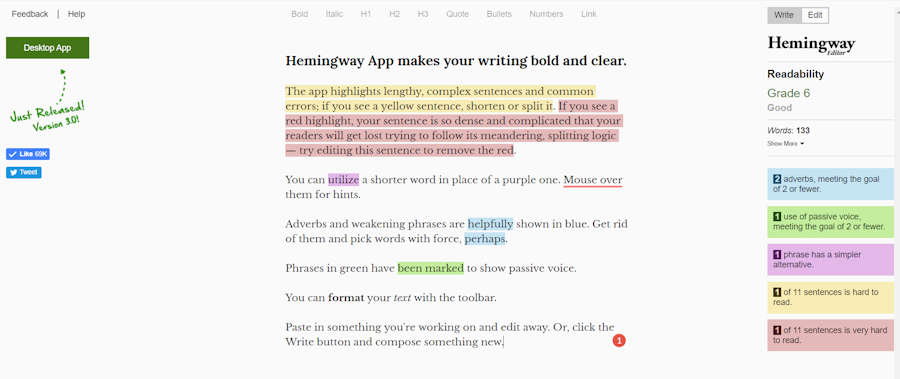
This makes it simple to see which sentences to fix.
Since this is a slower process, I can think a little bit more and add parts of my personality to my writing. I’ll add anecdotes, jokes, creative ideas, and anything else that comes into my grey matter to the writing.
Once you’re finished, copy and paste this into your word document.
Step 3: Reward Yourself
Celebrate your victory over your repurposing project. Bring out the chocolate or the cheese and enjoy! (Or both if you really want to celebrate!)
Conclusion
Hey, you just now learned how to repurpose content. This can be a creative process for you, because there are so many different ways you can do it.
So, take some of your old content and give it a shot, because it is an asset you can use again and again.
If you liked this post, please leave a comment in the section below, it would really make my day.

