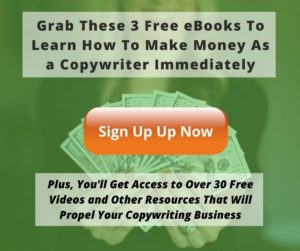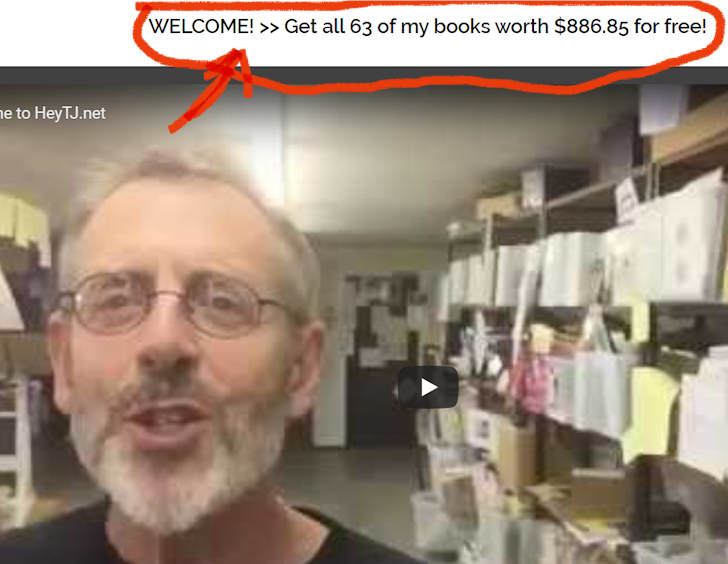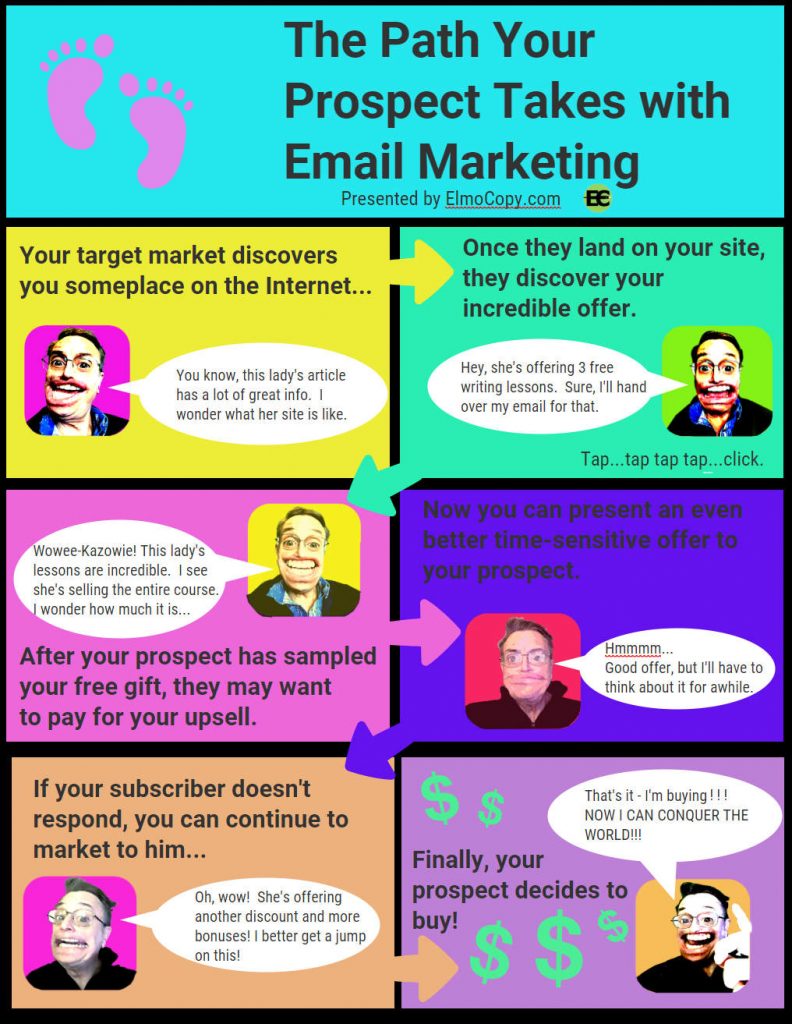Marketing by email is super important for your business.
Why?
Because people aren’t going to buy something from you the first time they visit your site.
(If you think that, you probably believe Bigfoot lives at Area 51, too.)
Why Email Marketing Still Kicks Ass
There are five reasons why email marketing is still the top dog.
- It can bring back visitors over and over again.
- You can use it to build relationships.
- It can be used in remarketing to prospects.
- You can use it for upselling and cross-selling.
- It’s super cheap for a high-powered marketing tool.
Let’s look at each of these advantages more in-depth.
Email Can Bring Back Visitors
Once you have a way to collect email addresses from your site, (more on this in a minute) you can begin to reach out to your readers. As I mentioned earlier, you usually won’t be able to convert visitors into customers the first time they visit your site. Email marketing is a great way to get people back by sending them the information they can use.
Mckinsey reports that email marketing is 40 times more effective than social media, and that’s because 91% of us use email on a daily basis.
You Can Build Relationships with Email
If you know how to write to your email subscribers in a way they can relate to you, it will give you a clear edge over your competitors. As a copywriter, I know the value of writing in a certain voice and characteristic can increase engagement with your audience. For example, you don’t want to write like an old fart to a group of skateboarders.
The reason why this is important is that it is better than using other channels for promoting your cause or product. A case study by Monetate found that 4.24% of email marketing traffic will make a purchase compared to 2.49% of search engine traffic and .59% of traffic from social media
It Can Be Used to Remarket
Basically, remarketing is a way to use data collected on your site to send product ideas and upsells to your email subscribers and customers.
If someone visits your site and you use cookies to track where they go and what they look at, you can send them an email talking about the specific pages and products they were looking at. This is kind of like selling in person wherein focusing on benefits and features may push the visitor over the edge to purchase your product.
You Can Use Email for Cross-Selling and Upselling
A lot of email marketers cross-sell and upsell products and services. In case you don’t know what they are, cross-selling and upselling are when you have a client or a customer purchase a service or product from you and then you promote a very similar product to them.
A good example of this would be if you sold a hand vacuum cleaner to someone and then later you suggested a Dyson vacuum cleaner with all the bells and whistles on it.
It’s Not Expensive for an Excellent Marketing Tool
Email marketing is still one of the cheapest ways to market your business and products. But, hey, don’t just take my word for it, look at these stats:
- Email marketing has a $44 return on investment for ever $1 spent. – 99Firms
- 30% of B2B marketers plan to increase spending on email. – Campaign Monitor
- Email marketing has an ROI of 3800%. – DMA
Now I’ve convinced you that you need to get on the email marketing train, here are the tips I promised you…
Email Marketing Tips #1 – Give Something to Get Addresses
Nobody will just come to your site and hand you their email address; you will need to ask them for it.
As I mentioned before, you’ll need to give something to get something. The more value you can give them, the better. There are a lot of things to give your prospects like product updates, a newsletter, or daily action steps.
The first thing you are going to need to get started email marketing is a lead magnet.
What’s that?
Usually, it’s a free entry-level enticement like:
- An eBook
- Subscription to a newsletter
- The first lesson or two on a video course
- Templates
- An infographic that shows you how to do something
To give you a good example of this, take a look at T.J. Rohleder’s site. T.J. is what I would call an extreme in this game of giving away stuff. As you can see, he has 63 eBooks that he’ll give you if you sign up for his email list.
When you go to his site, you’ll see his offer page, with a video showing off his massive writing repository. Above his video is his offer that you’ll have to click on in order to sign up.
One thing you need to do when you ask for this exchange is to make sure your audience has a clear reason for signing up. If a reader comes to your site and has a vague idea of why they’re supposed to give you their email address, they probably won’t.
If you want to see great examples of offers that convert into email addresses being handed over, go to a few good copywriter’s sites.
Here’s a good example by copywriter Joanna Wiebe at Copyhackers:
As you can see, reason and exchange are clear and concise.
I should also mention that this is tailored for people who want to learn more about copywriting. It would not work well with people who want to know how to buy a skateboard. (But it does give you ideas on how you need to structure your offers.)
Email Marketing Tips #2 – Get an Autoresponder with an Opt-In Box
What an Autoresponder Does
In the section above, I talked about how to entice people to give you their email list. However, you’ll need a few tools to get the job done right.
One tool is an autoresponder and the other is the opt-in box. Both of them usually come in a package together.
An autoresponder is an online service that you can use to automatically send email messages to an entire group of people. As we just read, someone comes to your site, likes your offer and then gives you their email address.
The autoresponder then sends them all an automatic email message thanking them. After that, you can use your autoresponder all you want to send messages to your subscribers automatically as a group.
(I’m sure you have signed up for an offer before online, but you may not know or understand how it’s actually done.)
The opt-in box is nothing more than the place on your website where your visitors sign up to be put on your email list. You can position it anywhere on your website that you want. Usually, the best place to put it is in the center of your home page above the fold. (That’s above the top half of the webpage before you have to scroll down to see the rest of it.)
Marketing with Email Tips #3 – Steal Opt-In Box Ideas From Other Sites
You’ll need to craft your offer in your opt-in box like a copywriter. You don’t want to just say something like, “Sign Up for Our Free Newsletter!” There is no benefit to your reader whatsoever in those words. You want them to “desire” what you’re offering.
So, a good idea is to go to other websites that are in your niche and look at how they are crafting their offers. Take a look at this one:

In this case, there is an offer, benefit, bullet statement benefits, proof of his success, and a call to action in the opt-in box. You’re probably in a different market than this example, but you can still use some of the ideas behind it.
Another thing to consider with your opt-in box is you’ll want to make the signup process as easy as possible. A way to do that is by making it simple by only requiring a name and email address to sign up. Just remember, the more fields your readers will have to fill in the less they’ll want to sign up.
The bottom line is when people sign up to your autoresponder your list grows automatically. Here’s a picture of the whole process so you can exactly see what you’re dealing with.
Marketing with Email Tips #4 – Get a Good Autoresponder
Ok, I’ve talked quite a bit about using autoresponders, but I haven’t mentioned where you should get one. There are a lot of great autoresponder services you can use, but I’ll only talk about the ones I’ve used.
Currently, I’m using a service called MailChimp. MailChimp is super easy to learn and use. You can create segmented email lists, use a wide variety of newsletter templates, set up opt-in boxes, and a load of other things.
The best thing I like about MailChimp is that it has a wonderful introductory service. You can store up to 2,000 emails with the free version and when your email list gets big enough, you can buy into the $10.00 a month version and store up to 50,000 email addresses.
The other email company I have used in the past was AWeber. I used their services years ago and they had already established themselves as an industry leader at that point. Aweber starts at about $20.o0 for 500 subscribers. Aweber is more expensive than other companies but if you’re a big business, it’s worth it.
Email Marketing Tips # 5 – How to Use Your Email Marketing System
Once you get your email system set up, you can begin interacting with your subscribers. When you’re first starting out, you’ll probably get very excited and start sending personal thanks to everyone on your list.
Don’t do that.
There is a reason why your email system is called an AUTOresponder. That is so you can write a series of messages and send them on to your subscribers. Besides that, it’s dang near impossible to keep up with everyone on your list.
The main power behind an autoresponder is its ability to send out emails that you can schedule in advance. (That way you’ll stay on the radar of your subscribers.)
A successful campaign usually has a planned series of emails that give away free information while subtly moving you towards a sale.
A good way to see this in action is to get on the mailing list of someone successful in your niche to see how they handle their email campaign.
When you use your email service, create a folder to store all of your target email campaigns that you’re spying on in.
Here’s an image of one of my throw-away email accounts. (It’s called throw-away because it’s not my main email address and I can ditch it if I’m no longer using it.)
As you can see, I have a lot of email hosts I’m keeping track of.
The Real Benefit Behind Using an Email Marketing Service
The beauty of these types of email messages is that your autoresponder service has a way for you to schedule when they will be sent out. In other words, you can write 20 email messages and drop them into your service to be sent at different times.
Big companies who structure and run these calculated email campaigns have groups of people who they work with to write and schedule these messages.
So if you are running a big operation with a rather complex series of email campaigns, you’ll either want to hire someone like a copywriter to write them for you or hire someone full-time and put them on staff.
If you’re a person who is working on their own, writing your own email series will require a serious time investment. So you will probably not want to have a very complex series of email messages. You will probably have a series of email messages which give your audience loads of valuable information while moving them toward a product or service that you’re offering.
Email Marketing Tips # 6 – Track Your Email Marketing Results
After you get everything set up with your email marketing tools, you’ll want to start keeping track of your results.
Most of the email services/autoresponder businesses on the market have ways you can view your email campaign analytics (results).
The 3 Most Important Things You Need to Know
When you start your email marketing program, you’ll want to track your results as much as you can.
The 3 main results you should be concerned with are:
- Open rate
- Click-through rate
- Unsubscribers
The open rate is the simplest to understand. It’s just the number of people that saw your email in their inbox and decided to open it.
If you have a good open rate you’ll know that you’ve built a good relationship with your readers. If you see that they’ve been opening them very quickly after your email arrives, you can rest assured they like what you’re putting out.
The click-through rate (CTR) indicates how many people clicked on your email. Usually, the CTR shows will give you an idea of how well people are relating to your messages.
In this case, you’ll want to write your messages better or hire a competent copywriter to do it for you.
Your unsubscribe rate tells you how many people are leaving your email list. If you are getting a lot of people leaving, it’s probably because your messages have gone sour or they have reached the end of their use for you.
At any rate, you’ll want to know why these people are leaving your email list. Most of the email services like MailChimp and Aweber have built-in surveys for you to send out to your email unsubscribers.
(If you’ve ever unsubscribed from an email list, you probably were taken to a webpage which asked you some questions as to why you were unsubscribing.)
Once you have an idea of why most of your unsubs are leaving, you can get to work fixing the problem.
Email Marketing Tips # 7 – Email Segmentation
Email segmentation is the ability to split your list into different targeted groups. You may not want to put people who signed up for your newsletter onto the same list of people who are buying a product from you.
This is especially true when you have a sales funnel with a series of email messages of people who are joining at different times.
An Example of Email Segmentation
If you’ve already sold product A to a group, you’ll want to put those prospects into a group that has an upsell to product B.
When someone new gets onto your email subscription, you’ll want to make sure they are getting the original product A information instead of being on the product B campaign.
(If you think this is complicated, you should see the blueprint of a high-roller’s campaign.)
It’s not uncommon to have different email campaign lists for different offers too. If you’re selling a service, you may have a newsletter that goes out to a group that you are trying to keep in your sphere of influence.
Another opt-in box may be designed for people who are interested in a specific product your service sells. So having a separate series of email messages for different groups is important.
Segmenting your list like this makes sure the right prospects or subscribers are getting the right email messages.
Conclusion
The bottom line to all of this is that email marketing is an excellent way to market your business. As you can see from some of the stats I presented at the onset of this post, serious businesses are taking email marketing very seriously.
Two things I’d like to mention before we part ways.
First, you don’t want to send marketing emails to people who don’t want to get it from you. So, you’ll always want to make sure that you get their permission to send them email messages on a regular basis.
Second, you also want to make sure that you are delivering on your promises and the value you offer. Nothing turns a group of people off quicker than promises which are not kept.
Just make sure that you follow these basic rules of email etiquette and you’ll find email marketing is one of the most affordable yet powerful marketing tools at your disposal.
Do you have any email marketing tips you’d like to share? If so, please leave them in the content box below. It’ll really make my day!