Blogging for Money – how do top-dog bloggers rake in so much money just by blogging?
You’ve been posting your butt off, but you’re so poor you’re opening Gmail just so you can eat the spam.
You’ve tried all sorts of marketing techniques, bought dozens of courses, and still, success eludes you.
What really sucks is you’ve been spending TONS of time writing ― ignoring your life without any real gain.
What if you had an ultimate beginner’s guide to blogging for money?
A guide that will show you all the different ways you can make money with a blog, making it impossible to fail in this game.
Would that make you happy, Bunky?
In this post, I’m going to blow the lid off of all the ways you can make money with a blog. I’m going to provide you with a flood of money-making ideas and tactics that’ll make you so rich you’ll make Batman look like Broke-man.
(Ok, I exaggerate a bit…Just a bit… But, you’ll make enough money to watch Batman on a big screen TV!)
The Reasons Why You Want to Make Money Blogging
If you really want to make money blogging, you need to start with a winner’s attitude. Blogging is just like any other competitive profession, it requires a very high commitment.
This is why you’ll need to have goals or an ultimate prize in your sight at all time. You’ll want to know exactly what you’ll get out of this.
It could be:
- To make scads of money for your family
- Quit your job
- Be seen as an authority in your field
- Express yourself and connect with like-minded people
- Get tons of exposure for your business
- Promote products you’re involved with
- Promote services you provide
- Help pay off some bills
- Use as a stepping stone to other opportunities
Your reason can be any one of these or a combination of them. (99% of the time, making money with a blog is the underlying motive.)
Whatever your purpose, you must make it clear and have a concrete prize.
Why?
Because blogging requires tireless work and this is work that nobody is going to force you to do. Before you start on this journey, you should have a clear vision of what you want to get out of this.
I have two techniques that I use to accomplish goals. Yes, I actually use them on a consistent basis and yes, they do work.
Technique #:1 Vision Quest Board – I used this one years ago when I was a salesman for a meat company. I would take a poster board and paste images of things I wanted to get or achieve on it.
I had pictures of cars, houses, degrees, income levels, etc. that I would get from magazines and websites and paste them onto the poster board.
I would then hang it right in front of where I worked at. Every time I accomplished one of these goals, like buying a house, I’d put a big “X” through it.
This helped me stay focused and was a powerful motivator.
Technique #2: White Board List – My wife and I used this tool to rebuild a house we bought. I also used this technique to complete a Master’s degree. (It worked so well I got straight A’s in every class.)
You get a whiteboard and write a list of tasks involved in finishing a big project. To make this relevant to blogging you could have a list like this:
Blog Post on Writing Introductions:
- Research keywords
- Gather research material (10 similar posts)
- Write intro
- Brainstorm headlines
- Make outline
- Write subheads
- Complete 500 words (body of text)
- Write conclusion
- Create graphics
- Scour and revise post for mistakes
- Use SEO plugin to optimize post
- Promote post
This isn’t a complete list, but you get the drift.
As you go through each task, you’ll need to scratch it off as I have demonstrated above.
Each one of the tasks in my example could have had a series of steps too; it all depends on how detailed you want your list to be.
Once you complete an entire project, you can reward yourself with something that you like. I usually buy myself a book or a course when I finish a really big project.
Finishing a project is enough of a boost for me, but if I’ve got a big project completed, I’ll do something really nice. (When my wife and I finished working on our house, we went on a trip to Colorado to celebrate.)
What do I Need to Do First to Make Money Blogging?
This is really is the 5 million dollar question, isn’t it?
First of all, you’ll need all of the basics. Here’s the list:
- A WordPress Blog or some other worthy platform
- A serious work ethic
- A block of time each day that you’ll commit to blogging
- A commitment to creating mind-blowing content
- A way to build an email list
- A way to to engage readers through social media and other channels
- Strategies for building a loyal following
- Different vehicles to make money with a blog
While I know you’re desperate to get to the meat of this message ― which is blogging for money, we will need to cover some of these basics first.
Choose Your Blogging Platform for Making Money
In the past, I’ve used 3 blogging platforms. Before giving you the pros and cons of all the different types, I’ll tell you about my personal experiences with the ones I’ve used.
The main player in the blogging realm is WordPress; however, I went the cheap route with Google’s Blogger years ago.
The main reason I started with Blogger? It was free and I wanted to see if I liked blogging enough to try it.
Hot Tip: One strategy for blogging entrepreneurs is to start with a free blog first. You can try out your ideas for free and if they work out you can move your ideas over to a paid service.
This way you won’t waste a ton of money trying to build a blogging business that won’t work.
Even though Blogger was free, it still had all the usual stuff a blogger needs to start writing online.
In my previous life, I was a technology teacher at a private school. Blogger was an excellent platform for teaching and learning. Kids that wanted to play around with it to see what it was like to blog didn’t have to spend a dime.
(I also gave them a bunch of fun assignments with it as well; you can see them here.)
All they needed was a Gmail account, and they were able to create their own blogs for free. Blogger was easy for them to use too, and I had students from the 7th grade posting in no time.
Blogger is also is still the 2nd most popular blogging platform in the world and you can choose from millions of free designs for it.
However, it’s a free service and you get what you pay for.
Because Google owns these blogs…not you…you’re at their mercy. If for some reason, Google doesn’t like what you’ve written, it can shut you down.
Not only that, Google sometimes has ADD or Attention Deficit Disorder. It has so many ideas to explore it will sometimes start a business or project and then kill it. So, you never know when all of the bazillions of words you’ve written will go bye-bye.
The other platform that I have used is Wix. The reason why I used it was that it was an easy way to build an instructional design portfolio on. It is a simple blogging platform that won’t take you very long to learn.
The downside is that it is not a good platform for making money because it has limitations.
Those were the blogging platforms I’ve used in the past. Now, I’ll dive even deeper into those and a few others, so you can decide on what’s best for you.
The Pros and Cons of Major Blog Platforms
I’m going to cover the two biggest dogs in the blogging world first ― WordPress and Blogger.
Note: There are 2 versions of WordPress, the free one (www.WordPress.com) and the one you pay for through your hosting services (www.WordPress.org). The “paid” version is the one I want to focus on because it is far and away the best.
WordPress Pros
WordPress is a platform that you have to pay for. Since you pay for it through your hosting service, you own it. If for some reason you don’t want to use it anymore, you can shut it down.
You own the data and have control over your own information on the platform.
WordPress is also known as “open source” software. This means that developers can create and sell programs they make for WordPress. These programs are called “plugins” and they make WordPress very versatile.
These plugins are what makes WordPress so attractive. With a click of a button, you can add all kinds of features like social media sharing buttons, email opt-in boxes, etc.
List of WordPress Plugins if You Are Blogging for Money
Since I’m on the subject of WordPress plugins, I thought I’d provide you with this quick list of plugins that developers have built if you’re blogging for money.
If you want to monetize your WordPress blog, these plugins are the quick and easy way to do it:
EasyDigitalDownloads – This plugin enables you to sell digital products like eBooks, courses, videos, and others with a click of a button. You can also use payment systems like PayPal, Stripe, Amazon Payments, and Braintree for quick payments.
Membership Plugin – This tool allows you to make money by turning your blog into a paid membership site.
Affiliate Links – If you are using affiliate programs to make money online, you can use this plugin to manage any affiliate links on your site.
MailChimp Plugin (Free) – If you’re going to make money online, using an email marketing tool like MailChimp is essential. The Data & Marketing Association has determined that you’ll have a 3800% return on investment by using email.
LearnPress – LearnPress is what is known as a Learning Management System. It is used to create and sell courses through your blog site.
You can sell courses for a considerable amount of money if you know how to build them; using this plugin makes that system very simple.
WP125 – If you’re selling products and services through an affiliate program, you can use WP125 to arrange your ads. This tool gives you an easy way to display ads on your site and make money while you’re blogging.
AdSense Plugin WP Quads – One of the simplest ways to make money blogging is to run AdSense ads on your site.
Usually, you have to go into different sections of your blog to drop in the code needed to generate these ads, but this plugin makes it so easy. All you have to do is tell the plugin where you want your ads to pop up.
Pretty Links – Whenever you sell an affiliate product, you usually get a pretty big link URL. (Example: http://www.marketerschoice.com/app/?Clk=5491680) Pretty Links lets you shorten links and lets you use your own domain name.
So if you wanted to have a URL that was shorter you could have http://www.elmocopy.com/BlyCourse. Not only that, but Pretty Links will allow you to track where each hit comes from and how many.
Shopify – Shopify is a plugin that will hand you a way to attach a store platform to your blog. It has everything you need to set up a store and sell physical and digital products.
Just by downloading the plugin into WordPress, you’ll have a fully functional eCommerce site that has shopping carts, checkout pages, refund pages, etc.
Yoast SEO – Everybody and their brother uses Yoast; it has become an industry standard. One of your main missions in blogging for money is to create traffic.
Traffic is where you find prospects and customers that will shell out moola so that you can lie on a beach and drink martinis.
This plugin will help you optimize your posts so that you’ll rank higher in Google. A higher rank usually results in more traffic, which leads to your bank account getting fatter.
HelloBar – I love this plugin and use it on my site. The beauty of it is a very easy way of integrating and collecting email addresses from visitors. (It has been the primary method of collecting email addresses on my site.)
HelloBar is a pop-up window that presents a message you create to ask people to sign up to your email list. You can also have it sit across the top of your site or have a small box follow your reader down the page. I highly recommend this plugin!
JetPack – The JetPack plugin is a great service that will help speed up the loading time of your site. This plugin has a variety of services from themes to marketing scheduling, but the one I like the best is their content delivery network.
Files you use on your blog like pictures, for example, can reside on different dedicated data centers. This means that your site will load much quicker, and a fast-loading site is what you need.
You don’t want people clicking onto other sites because they’re waiting for yours to load.
Other Pros of WordPress
If that list of money-making tools didn’t blow your mind, here are a few more reasons why you should be using the paid version of WordPress.
You can easily change the appearance of your blog by using different themes. Sometimes businesses and entrepreneurs can’t settle on what they want their blog site to look like. With WordPress, you can easily change the look of your blog with a few clicks of your mouse button.
There are virtually thousands of themes online you can get for free or pay for. This makes your ability to change the look of your site very fast and easy. You’ll be blown away by how many different themes you can choose from and changing the look is extremely simple.
Another big plus for WordPress is it is very secure. You can get back up plugins that will allow you to back up all of the files from your blog. Not only that, WordPress is very moveable. You can move your site to another host and change the domain name without losing your posts or theme.
WordPress Cons
I know I’ve made the WordPress blogging platform look like the uber-system…It is an amazing work of technology for sure. But like everything else in life, there are a few downers.
For one thing, there is a learning curve to using WordPress. It will take you some time to learn how to use it and all of the features and plugins that accompany it. So, if you think you’re going to master everything about WordPress in a day…forget it.
That being said, it’s still relatively easy to learn. You don’t need to learn any coding, and it will take you only a few hours to learn how to do the basics that you’ll need to start posting.
Another thing you’ll need to do is back up your files. As I mentioned in the plugin section above, you can get plugins that’ll make this process much easier.
WordPress also has frequent updates – a lot of frequent updates. If you haven’t updated your WordPress files with a degree of frequency (very easy to do), you may have a problem with some of the tools WordPress has. Fortunately, some hosting systems automatically update your blog for you.
One last thing to think about is that WordPress can get hacked. Just like your home PC your site can get infected with malware. It doesn’t happen a lot, but it’s something you’ll need to keep an eye on.
I’ve had this happen only once, but my hosting service, HostGator, took care of it.
Blogger’s Pros
The Blogger platform is owned by the Internet god, Google. Because the “Big G” just about owns the Internet and has bazillions of dollars at its disposal, it can create all sorts of online platforms and applications for free.
So, one of the big benefits of Blogger is that it is FREE!
You don’t have to pay for hosting and blogger will give you your own default URL. (You can also buy a regular URL and install it on Blogger.)
To make it even easier, all you need to do is have a Google account or a Gmail account and you’re mere steps away from using Blogger.
But, here’s the really cool part…You can have as many blogs as you like with a Blogger account!
Yep, I personally have 32 of them. Having been a technology teacher, I found that I could make a blog for each of the classes I taught.
Not only that, but I built one site to help me sell a house, another to talk about weird scholarships, and one that I used to create for my Master’s in Education Technology.
Plus, I have a bunch that I created just for fun.
So, I have a list of personal and business blogs that are separate from each other… And because they were free, what the heck?
Another great thing about Blogger is that it’s super easy. All you have to do is create an account with Google if you don’t already have one, and LAUNCH!
It really is quite simple. (If you don’t already have a Google account, you should get one. There are a ton of free applications you can use and it takes only a few minutes to sign up for them.)
Not only that, but Blogger has a platform that makes it easy to add tools. You can add all kinds of different tools called “gadgets” to your blog. These gadgets are similar to WordPress plugins.
Since Google has created them, you don’t need to upload them into the platform. All you have to do is click on the gadget that you want and drag it into place.
Since Google has created them, you don’t need to upload them into the platform. All you have to do is click on the gadget that you want and drag it into place.
Blogger also has a simple way to change the layout of your blog. You just drag and drop components and sections where you want them. You can also select from a menu of pre-made themes.
One of the best things about Blogger is that if you are a complete beginner you can start making money pretty fast with it. Since Google owns both AdSense and Blogger, it has made it easy to set your site up with AdSense ads. You can literally set up your blog to make money with it in no time.
Blogger’s Cons
Because Google’s blogger is free, most people don’t take it too seriously. Usually, if people have to pay for a service they’ll break their backs trying to make it work. The reason for this is that they have skin in the game.
Think about it for a second. If you have to pay several hundred dollars a year on a site, you’ll be committed to your quest. It’s just like going to a seminar. If the seminar is free or cheap, you will either get information that has little value or it’ll be a glorified commercial.
So, at the end of the day, you get what you pay for.
Another thing about Blogger is that Google can take down your content at any time. I know people that have Blogger sites where images and blocks of information have been removed.
This is because these writers have either violated one of Google’s policies or Google thought it was eating up some of its data storage space on worthless junk. Some of my Blogger blogs have had images pulled from them for no reason.
Blogger has a lack of tools. It will only let you use the “gadgets “that Google has developed and that’s it. Unlike WordPress, where plugins are created every day, Blogger’s list of gadgets only increases when Google feels like making more of them.
Just like plugins, Blogger has a limited supply of templates to choose from. This means that if you start competing with the big dogs in your niche, you’ll have a problem. Your blog will look like a million other blogs and not be unique.
This is an issue you’ll have to consider from the start because another limitation of Blogger is that you can’t transfer your site’s files to another host. Once your words are on Blogger, they are there to stay.
Tip: There is a way you can alter the look of your Blogger site. A site called Template Toaster provides a way for you to design a unique template for your Blogger blog without messing with the code.
This is great because it saves you time with a unique interface that can be done in a snap.
Another problem with Blogger is that you can’t upload files like PDFs or Word documents to it. So, if you have an eBook you want to hand out to your prospects, you’ll have to provide an external link to Google Docs or Dropbox.
Another big problem with Blogger is it isn’t SEO friendly. You can’t use tools like Yoast SEO to help your prepare your posts for higher rankings. Many people think that because Blogger is run by Google, they’ll be favored by the search engine giant, but not so.
Google has developed an algorithm that selects only the finest posts, and those posts are the ones that have been optimized for higher search results. The only options you have with Blogger are to create awesome content and build backlinks.
Wix Pros
The main benefit of Wix is that it has very easy-to-use templates that look great. There are over 500 of them to choose from and they are free. Because the site resides on Wix’s servers, you don’t have to worry about its security or any technical problems that come up.
So if you have any problems, you just contact their support team and they’ll take care of the problem. Wix has a free version and a paid version. This means that you can get an account and try it out before you decide to buy.
Another great advantage of Wix is the fact that it is pretty simple and easy to learn. There isn’t a steep learning curve, so you can learn how to use it in a short amount of time. Because the setup and control panel is so easy you can put your site together very quickly.
Wix also uses a drag and drop system so that all you have to do is right-click on an element and place it where you want it. If you’re blogging for money and want to use Wix, you can set up a store relatively easily. You can see one of the stores that has been built to sell items here: Notebooks and Journals
Wix also has a good customer support base, so when something goes wrong, you can easily contact their customer support team to get the problem fixed.
Wix Cons
One of the main complaints I hear about Wix is its pricing. When you pay for a plan that has all of the features you need, you’ll be paying more than if you got a hosting plan and using the paid WordPress version.
Wix’s pricing plans start at about $4.00 a month, but even though you’re paying that much, you still have their ads on your site. If you want to get rid of the ads, you’ll need to pay more.
Another drawback to using Wix is that there are limited features to the platform. If you want to add a social media tool you’ll have to go to an App Store and pay to get it.
These apps are buttons that are placed on your Wix site and when you click on them, they open an external webpage. So, anyone going to your site may get confused when a webpage opens up with what appears to be an external site.
SquareSpace Pros
Like Wix, SquareSpace has great templates; many web designers like the platform for that reason. They are also designed to resize for mobile devices, so if your visitors like to view your site on a cell phone, it’s all good.
SquareSpace also has a function called a “Style Editor” that lets you easily customize your site with drag and drop controls.
And because it’s so simple, you don’t have to do any coding to make your site look and work professionally.
SquareSpace Cons
One of the main concerns with SquareSpace is the learning curve. The controls are not easy to learn right away and you may have to spend time learning how to upload pictures and use the Style Editor.
Not only that you have a ton of options in customizing your site and you could spend a lot of time trying to figure out which ones to use.
The only other major problem with SquareSpace is that there isn’t a way to optimize your site for mobile devices.
This is where it clearly falls behind Wix and Weebly. The only thing SquareSpace provides to compensate for its lack of mobile design is it gives you a Device View Mode so you can see what your site looks like on a mobile device.
Weebly Pros
Weebly is another one of those platforms where you can get everything you need to build a blog at one site. Weebly has hosting, the platform, themes, and everything else you need to start blogging at its site.
All you need to do to get started using Weebly is sign up. Once you’re inside the platform, you can easily design your site using drag and drop functions. Once you have your layout in place, you can start blogging quickly.
So, everything related to getting a blog up and running is very straight-forward.
Another great thing about Weebly is that it protects you from hackers. With most companies, you have to hire someone to back up your files and provide security for your blog.
Weebly has this feature on its tiered accounts as well as the free version. This is a major reason why Weebly has an excellent value that helps the company stay competitive.
Weebly Cons
Weebly has had complaints about its content management system. It appears that when you add more than 10 pages to your blog it gets cluttered. So, it’s hard to view your pages and posts once you’ve added quite a few of them.
If you want to be easily found by Google and other websites, you need to have a site that looks professional and can easily be optimized for SEO.
Weebly, much like Wix and other do-it-yourself sites, is hard to optimize. And it’s little wonder why you don’t find many of these sites that rank at the top.
Another problem with Weebly is there isn’t a passionate community of developers and users to draw information from. You’re usually on your own when it comes to marketing, branding, and technical issues.
Weebly does have a technical department if you get stuck with a technical problem. But you shouldn’t need help when there is so little you can do outside of the pre-built platform.
As with other do-it-yourself sites, if you decide to move your site to a different platform, you can’t move the files.
You are stuck on the platform you’ve bought into. Since WordPress is hosted by the hosting service you own all of the files and can move them; Weebly does not give you that option.
Final Thoughts on Platform Choices
The reason why I’m spending so much time helping you choose a platform is I’m trying to help you avoid disaster further down the road. If you choose a platform that you don’t like, you may not be able to change it or move your files.
To me, the clear winner is the paid version of WordPress. It far outshines the other platforms and makes blogging for money so much easier.
Yeah, there’s a bit of a learning curve, but I’m a person that hates messing around with technical junk, and I learned how to use it pretty fast. But at the end of the day, you need to pick what is best for you.
Here are a few other options that you may want to consider:
Tumblr – This is a microblogging platform that’s pretty popular. It includes social media integration tools and it’s very easy to learn and use.
Medium – If you want to use a blogging site that’s super easy, then Medium will fill the bill. It is kind of like Quora, where you have a community of people that discuss similar interests.
Joomla – A content management system that is open source. This means that you will have to get your own domain name and web hosting service to use it. I have personally used it in the past and thought it was more for techno-geeks that have serious computing skills.
Ghost – If you just want to get down to the business of writing posts, Ghost is for you. It has been designed so you won’t have to fiddle around with setting up the design of your site or spending time trying to figure out how to use it. It has been described as minimalist blogging, and it’s an appropriate tag.
Facebook Groups Pages – I know many entrepreneurs that use their Facebook Groups pages as a blog.
Collin Theriot’s Cult of Copy Page is one of the best examples of this. He has attracted a rather large following and sells his courses through this Facebook venue.
Just like a blogger, Facebook can arbitrarily shut you down and you can’t transfer any files. Not only that, you will only have options to run your group that Facebook provides for you.
Find Your Niche Before You Begin Blogging for Money
Have you ever decided to go on a trip and had no idea where you were going?
Not a good idea, is it?
So before you start banking your time and writing your buns off, you need to figure out what niche you’ll be working in.
This is a very important step you must make before you begin your blogging for money journey. The reason why this is important is that you can waste a lot of time writing for a crowd that isn’t there.
As a matter of fact, here’s a post I wrote on this subject: 7 Steps to Claiming Your Niche Market
I once heard the famous marketer and copywriter, Dan Kennedy, tell this story about niche selection at a seminar.
There was a couple that retired and wanted to start a business in a quaint town by the sea. They wanted to sell nick-knacks and novelty items that were related to the area where the shop was located.
Lighthouse clocks, fish ashtrays, stuff like that. So they bought a storefront and opened up their business.
Guess what?
They blew through their retirement money and closed down their doors in about a year.
Why?
They didn’t do any niche research on the front end.
They did not consider the fact that there weren’t any other shops like that in the area. (Usually, that’s a red flag. If there aren’t any businesses operating in a niche, there probably isn’t a need for that kind of business.)
The place where they set up their shop didn’t attract too many tourists or people that would be interested in buying items of this sort. Also, the weather was so lousy most of the year that area residents were the only potential customers.
So, niche selection and research on the front end is extremely important and you need to decide early on what type of niche you’ll be blogging for.
Here are some action steps you need to take to decide on which niche you’ll be blogging for money for:
Niche Selection Step 1: Make a List
Whenever I’m exploring ideas about things I want to blog about, I make 3 lists; one about stuff I like to do, one about stuff I wish I could do, and one about things I’m researching for some reason.
Stuff I like to do:
- Kayaking
- Blogging
- Drawing
- Using graphics programs like PaintShop
- Jazz improvising on trombone
- Non-fiction writing
- Fixing band instruments
- Write advertising copy
Stuff I wish I could do:
- Direct a movie
- Write a sci-fi novel
- Paint landscape pictures
- Travel the world
- Invest money better
- Martial arts
- Become a public speaker
Things I need to do and have researched:
- Electric scooters
- Technology degrees
- Instructional design internships
- Water filter systems
- Local political issues
Niche Selection Step 2: Drill Down to Find Your Niche Size
Ok, here’s where you’ll make sure you have a decent-sized niche.
First, you’ll want to make sure that you have a big enough market in your subject area.
Using the number 4 example (drawing) from my “Things I Like to Do” list above; let’s simulate how you will find out if you have a big enough niche.
First of all, “Drawing” is a generalized subject or niche. If you Google the term, “drawing” you’ll get almost 2 billion results.
That’s MASSIVE!
Now, let’s use Google to help us brainstorm our niche and refine it a bit.
A lot of people want to know how to make extra money. They may like drawing and want to make a few extra bucks with their hobby, right?
So: Drawing + Making Money = Good idea, right?
Don’t get too excited yet! You’ll still need to drill down and refine this subject a bit if you’re going to uncover the right-sized niche. You are going to want a group big enough that you can make money from over the long haul.
So, launch Google from your browser and type in “how to make money drawing”.
Google will then provide you with a list of terms that are searched for the most inside of the search window. It should look like this:
When I first looked at this list, I thought, “how to make money drawing oil”??? What the heck is that?
That result had something to do with making potions or magic items ―so I quickly discarded that. Since I have an interest in cartooning, I looked at “how to make money drawing cartoons”, and “how to make money drawing anime”.
Now I wanted to see if I could drill down even further. I typed in “how to make money drawing cartoons”. I got over 6 million results. So to see if I could get more specific, I scrolled down to the bottom of the page.
Here are the results from the bottom of the page:
So I decided to look a little further into “how to make money drawing anime”. That result came back with over 8 million results. Obviously there is a serious interest in drawing anime.
I then decided to Google more about drawing anime. I typed in “drawing anime for” and looked at Google’s suggestions again.
Looks like there is quite a bit of interest in learning how to draw anime. The problem I have with this is you will still wind up with large numbers in your search results. This time I had 23 million results.
Ugh!
This means that you’re going to be operating in a very competitive market. If you’re going to operate in teaching beginners how to draw anime, you may want to drill down further to see if there are any different categories.
Niche Selection Step 3: Check Out Other Sources for Brainstorming Ideas
Another great way to find different niches is to head over to Amazon. Amazon has a great category list that is on the left side of their site pages.
To start using Amazon’s category list, type in your term or word into their search field and scroll down the automatic drop-down list to where it says, “books”. (In this case, I searched books for the term, “drawing”.)
You will see a category list on the left side of your results page. You will also see the number of results at the top of the page. In this case, there are 50,000 books on the subject.
Underneath the category results you’ll see a drop down link that says, “view more”; click on it.
Take a look at all of these different categories in the search term, “drawing” below!
You can click on each one of these categories and see all of the different books written about these subjects. (To go into that kind of detail it would make this long post a VERY long post!)
This procedure will help you brainstorm ideas and get an idea of the culture surrounding the niche you are considering.
Tip: When you find a book or product related to your niche, you can always look at the most popular items and read what customers are saying about them. This is a goldmine of valuable insight and ideas that you can access for free!
Niche Selection Step 4: List the Pros and Cons
In this step you are going to make a list of pros and cons for this particular niche idea. All you need to do is make a simple list based on the research you’ve done.
Niche: Teaching Anime for Beginners
Pros
- A large active group of enthusiasts
- Fun, interesting subject
- Possibility to sell multiple affiliate products (graphics tablets, software, books, etc.)
- Can make money teaching this subject
Cons
- Very competitive
- Already tons of free lessons online
- Mostly for young people that don’t have much money to spend
- Most products are in books that don’t cost much – low profits
- We will have to sell a ton of items to make serious money
Important Considerations: In our anime niche example, you would be dealing with preteens, teens, and a little older.
These prospects are not heavy-hitters when it comes to spending money. This is just one of several things you must think about when you pick your niche.
Here are 3 things you should think about when you are blogging for money in a niche.
Consideration#1 – Price Per Item: You need to consider the average price of the items you’ll be promoting. You want a niche that will allow you to sell or promote items that are over $100. You need to make a profit of at least $20 per sale to make your efforts worth your while.
Question: If you sell 20 widgets at $15 a shot how much will you make versus 20 of them at $200? Which way is going to make you richer faster?
Answer: Duh! Anything less than $20 in profit and you’ll have to sell a ton of items to make a living.
Consideration #2 – How Wealthy is Your Target Market?
You will want to target prospect incomes that are approaching the $80,000 to $100,000 range.
Why? They spend money online like crazy and they usually do it without much consideration.
In our anime niche example, you can see that you’d be selling to youngsters that have to go through their parents to get stuff online. They don’t have credit cards or a way to purchase items online unless they get help and permission from mom and dad.
That’s quite a bit different than a mother who wants to buy a set of expensive cookware or a dad that’s into the latest laptops.
These are people that already have PayPal and credit card accounts with their favorite online merchants. They have online purchasing savvy; they know how to make purchases online with any vendor site they come to.
Consideration #3 – Operate in a Niche Where You Can Make Money in Different Ways
The best items to sell are items that you can create yourself and jack up the price, or affiliate products where you have a high commission. You don’t want to operate in a niche where people are addicted to big-name brands like Nike or Rolex.
The reason for this is if you decide to supply and sell these items yourself, you’ll have to be an approved vendor or be able to get your hands on them without going broke.
The only type of products that are established where you can make money is software programs. You could sell software programs and make some commission money (although your profit margins will probably not be much).
The real value behind software programs is creating courses on how to use them and charge a decent price for those lessons.
I love graphic arts programs and I sell a course on how to use some of them. One of the pieces of software that I have based several courses on is PaintShop Pro by Corel.
The course I sell is called PaintShop Pro Tricks and Basics Made Easy. It’s a video course that teaches you how to use the product.
I can have a course printed up ― complete with a full-colored case, screen-printed DVD, information insert, and shrink-wrapped for around $2.00 per item. (These can be ordered a print on demand, so you only have to order as many as you need.)
It only costs me $4.00 to ship so I’m out about $6.00 on the front end. I sell these DVD courses through Amazon for about $28.00 which gives me a profit of about $26.00 on each unit I sell.
Niche Resources You Should Read
Niche Hacks – This is an awesome resource run by a team of site owners that specialize in their own niches. (I guess giving incredible advice on niches is a niche in itself!)
Explore Ways to Make Money with Your Blog
I’m sure you’ve been wondering what you should be selling or doing in order to make money with your blog. When you’re blogging for money, there are so many ways to make the bucks, it’s staggering!
I’m going to try to give you an overview of all of the ways you can do this.
(Actually, it would be impossible to list ALL of the ways you can make money with a blog because there are so many.)
In this overview, I’m going to list the different business categories and then list the different ways you can make money in those categories.
So let’s get started!
Category 1: Products
There are actually 2 different categories for this section; virtual and physical.
Virtual products are things you sell online like eBooks. Usually, this refers to products that have been made with software or can be accessed by only a computer. Physical products are products that you can actually hold in your hands like a book from a book store.
Virtual Products
Apps – An app or application is software that runs on a piece of hardware like a computer, cellphone, laptop, or tablet. Usually, they are connected to the Internet, but many times they can be downloaded into your computer and used offline like software.
How to Make Money with Apps – There are 3 ways you can make money with apps. One way is to make your own and sell them through your blog.
You don’t necessarily need to make the app yourself; you can hire app developers to help you build one. Once it’s built you can have a free trial or a limited version to give away so people can try it. If they like your app, they’ll probably buy it.
The second way to make money with apps is to sell apps that have already been created. You usually don’t just sell the apps directly from your site.
You run ads on your site for popular apps and make commission money from the host company after the sale.
The third way you can make money with apps is to have one built for your business and give it away. The way you can make money like this is by branding your business into the app with a small advertisement for your business.
(Example: You have a carpet cleaning business and you give away an app that calculates how much it will cost a customer per square foot to get a carpet cleaned.)
Printables – These are items that you can create digitally and then offer as items that can be printed up. You can create all kinds of different printables from coloring books to spreadsheets.
The kinds that seem to sell the most are ones that are used for crafting or doing some sort of artwork. Sewing patterns, coloring books, designs seem to sell the best.
Reports ― Usually, you give away reports as freebies for signing up to be on an email list. You can also write reports and sell them. The beauty of writing and selling reports is you can make them very quickly and you can focus on a niche audience like a laser.
Software – (This is very similar to developing an app.) You can make money with your blog by selling software.
There are two ways to do this; the fast way and the slow way. The slow way is to come up with a concept for a piece of software that people will want to purchase.
Once you’ve done that you then have to hire someone that knows how to build it for you.
This usually requires a lot of thought and work on the front end. You’ll need to have some serious cash because creating a piece of software that’s high-quality and valuable to prospects is expensive.
The faster, cheaper way of making money with software is to become an affiliate. When you become an affiliate you are selling other people’s software and making a commission from it.
When you’re blogging for money, you can start selling immediately by writing reviews about software and then providing an affiliate link to the software seller.
If someone clicks on your link, then goes to the company and buys the software…Cha-Ching…you make a commission!
Courses – Creating and making money from online courses have become a very profitable way to make money from a blog. The reason is that by 2023 the market for online courses is going to reach over 240 Billion.
The method of delivering great online content is going to get easier and cheaper over the coming years as well.
However, the process of planning, writing the lessons, making visual aids, etc. can’t be done in 5 minutes. This is a process that takes time, planning, and hard work.
eBooks – This is another way of getting people to sign up to be on your email list. Write an extensive eBook on a subject, brand it and then turn it into a deliverable PDF file. When someone signs up to your list, you give them a free copy of it.
I give away a free copy of my eBook, “Blog Profiting Secrets” which has 200+ pages of useful information in it. If you don’t want to sign up for my email list, you can always buy it on Amazon and read it.
Of course, you can always write an eBook and sell it.
Just like writing reports, you need to create valuable information that a niche audience will want. You can then sell it on a book vendor’s site (like Amazon) and make money from it.
One of the hidden benefits of writing an extensive eBook is that it will make you look like an expert in your field.
Physical Products
Merchandise – I could easily write an entire book or reference guide on this subject because the opportunities are so massive!
You can sell just about any kind of product you can think of in this category. Once again, there are two ways of doing this – the hard way and the easy way.
The easy way is to become an affiliate of a company like Amazon and sell their products through your site.
You can do reviews and recommendations through your blog and provide an affiliate link to the product. Once the reader clicks your link, Amazon will then send them the physical product.
This is very easy because the product is shipped out by Amazon.
The harder way is to use a wholesale import site to actually buy products that you would send from your home. The premier site most people use is called Alibaba.
Using this method, you buy products directly from an import site, and store it in your home or place of business. The pricing on the objects that you’re selling is wholesale and you can jack up the price and sell it for whatever you want.
Of course, you’ll have to do a bunch of research on the front end and the products should match the niche your blog is operating in.
Teaching Material and Courses – Dan Kennedy is the master of selling physical information products. He has some of the best in the business and he sells them as physical items you get sent right to your door.
One of his best-sellers is a course called Magnetic Marketing. It doesn’t cost Dan a ton to make these because they are basically a notebook with copied pages of his course.
His profit margins are huge on this.
He can print up the entire course, and put it into a 3-ring binder for less than $10. I’ve seen this course sell for over $300!
That’s a massive profit.
Of course, the value of the information itself is well worth it and it’s a very popular course because it actually works.
Selling this kind, of course, gives you loads of advantages. First of all, it can be done cheaply. And second, you can print it up on demand. In other words, you only need to produce the number of them you need.
If you only have 10 sales, you print up 10 copies. That way you don’t have to print up a ton of them and have them sitting around your storage space. You can also have a fulfillment service that will take care of all aspects of getting orders and sending out the product.
You can make money from creating CD audio courses or DVD videos and selling them online. I do this all of the time and I learned how to do it here: Make Your Own Video and Audio Courses.
Category 2: Services
Just like physical products, marketing services with a blog is killer. If you’re good at anything, you can use that knowledge to make some serious money.
I’m going to give you an overview of the popular categories you can make some money in with your services.
Coaching & Training – This is a business model where your primary task will be motivating and directing others. This is a perfect business for people who love to teach and guide others. You can use your blog as a platform to connect with clients online and deliver training materials.
Freelancing – There are probably hundreds of ways you can make money as a freelancer. When you’re blogging for money, you can use your posts as bait to attract prospects.
However, this is easier said than done. You need to build a good foundation with your posts and answer questions that potential clients will want answers to.
Obviously, you’ll have to do other activities to attract clients, but this is one that will help you establish authority with your site.
Writing – This category goes along with freelancing, but it’s so massive I just had to talk about it. I’m a freelance copywriter/blogger and this is an area I’m involved in.
You can write for yourself when you’re blogging for money, and you can also write for others as well. Advertising copy, reporting, online articles, blog posts; the list of writing gigs could go on considerably.
Tip: One of the ways I’ve been able to accelerate my freelancing business is by writing guest blog posts. There are thousands of bloggers out there that would love to have you write for their sites.
Usually, when a blog owner finally finds someone to write for them, they can’t write too well and the blog posts usually suck. If you look and act like a professional writer it is easy to find quality blogs to write for.
Yeah, you’ll have to write great posts and keep your host blogger up to date on what you’re doing ― but you’ll stick out as a pro and gain authority in your niche.
Designing – I’m not just talking about creating graphics, you can design anything from logos to websites.
You can also have animation services. (One of the biggest areas that I’m familiar with is whiteboard animation. This is because many of the whiteboard animation videos are advertisements and are written by copywriters.)
You can also design movie title introductions and sequences, product demos and storyboards.
Architectural and interior design services can be handled online by serious professionals as well.
Consulting – If you are an expert at something or have some serious chops in an area where you can help out others, then you can become a consultant.
You can use your blog to promote your services and display your expertise and then use a program like a WordPress scheduling plugin to get people to sign up for an initial consultation.
You can then use video conferencing software like Google Hangouts to meet online. This is a great service because you can meet with an entire team of people and share documents, links and ideas face to face.
Category 3: Advertising
One of the most direct ways of blogging for money is advertising other people’s stuff. It is also one of the easiest ways, but you must tread softly here.
Many people are turned off by going to a site that’s loaded with all sorts of advertisements that distract them from your content. However, if you study your market and your competition you can find the sweet-spot in your mix that will allow you to advertise like a pro.
Ad Networks – The most popular ad network is Google’s AdSense and it was the first one I tried years ago. Once you sign up for it, Google gives you a piece of code that you can drop into your blog.
(If you are using WordPress you can get an AdSense Plugin to help you place your ads. Blogger has an AdSense Gadget.)
The cool thing about ad networks is that once you place them, they will automatically adjust their ads to your site’s content. If someone clicks on any of these ads, you make money.
Sponsored Posts and Social Content – These are posts that either you write for other people’s blogs or posts that are written for yours.
You can pay to write a sponsored post for other people’s blogs or they can pay you if you sponsor theirs.
Site-Wide Sponsorships – These are advertisements that you get paid to place on your blog. You won’t get anyone that will want to pay you until your blog becomes very popular in a niche.
However, when your blog becomes successful enough, you can make excellent money with these kinds of ads on your site.
Job Boards – If you have a specialized niche site, you could post jobs for others and make money. The way you make money with sites like this is varied.
You can make money on them by:
- Offering products on the job board pages
- Offering services on the pages like consulting
- Advertisements on the board
- Making commissions on job connections
Newsletters and Ezines – If you don’t have a way to collect email addresses, you’re missing the blogging for money boat.
Once you build an email list, you can turn your emails into a digital newsletter format. You can then place ads on your newsletter the same way you would on a blog.
Once one of your readers clicks on your ads or is led from a link on your email to buy something, you make a commission. You can also offer ad sponsorships, or sell your own products and services.
Video Ads – You can use a site like Viboom and place videos on your site. The concept is pretty simple. Someone creates a video or series of videos for their business or service.
You place the video on your blog and whenever someone clicks on the play button, you get paid.
RSS Ads – Rss feeds have been around for a very long time. Basically, these are apps that allow you to get notifications from other sites letting you know that new posts or information have been placed on them.
Of course, you can also get people to subscribe to your site as well. Once they subscribe to your feed, they go to your site and click on one of your ads (like AdSense) and cha-ching – you make money!
Directories – You could have a page on your blog’s site that lists and then links out to other valuable sites.
I know a few bloggers that make their sites look like they are merely providing great information, but in reality they are making valuable posts and pages that are directory lists. (This is an excellent strategy, and there’s nothing wrong with it.)
The way you make money from these types of sites is to have advertisements on them. Once someone clicks on them, you make money. Once your site becomes known as “The Resource/Directory Site in Your Niche”, you can also start charging money for listings.
Text Links – Text links are a very simple way to make passive income from your blog. You can sign up with a business that provides you with simple-to-install links.
These links have a code with your account number built into them, if anyone clicks on your link, you make money. (You can also do this with Amazon ads and a host of others that makes blogging for money super easy!)
Podcast Ads – Podcasts are a great way to make money and there are several different ways to do this.
One of the most popular ways to make money from podcasts is by selling your own products and services. All you have to do is place an ad on the page where your podcast resides, and you can get people interested in what you’re putting out.
Contests and Giveaways – This is probably one of the best ways to build your email list. The way you make money with this is to offer a giveaway or create a contest with a valuable prize. In order to be a part of this promotion, the prospect has to sign up to your email list or share your post.
Once you have a connection with a prospect, you can send them offers to try your products or services.
Category 4: Affiliate Marketing
Shopping Sites – I’ve been involved with Amazon’s affiliate program for almost a decade now. The reason why it’s so popular is that it is so easy to use.
It takes less than 15 minutes to set up and once you’ve gone through the process, you can choose from millions of products to sell. Once you sell a product, you make a commission.
There are many other shopping sites online that have affiliate programs like this. You need to consider the niche you’re in before you decide which products you’d like to push when you’re blogging for money.
Affiliate Networks – This is a group of businesses that use a central site to sell their wares. My favorite affiliate network is Clickbank.
Let’s say you’ve written a course/eBook on how to make $2000 a month with YouTube videos. You want to sell as many of these suckers as you can, so you find an affiliate network that will host your business.
You decide to use an affiliate network because you know that money-hungry affiliate marketers look for opportunities there. The affiliate network will let you place your offer there so that people that want to make money to sell your stuff for a commission.
On the seller’s side – they’ll have loads of affiliate marketers looking to make fast money selling their stuff.
On the affiliate’s side, – you can pick and choose which products you’d like to sell to make money. You can even base your decision on the size of commission that’s being offered.
Private Affiliates – These are individuals that want to get their own affiliates without being hooked up to a network.
Being a copywriter, I sell Bob Bly’s courses and eBooks because they are such high-quality and they are related to my writing niche.
Category 5: Recurring Revenue Streams
This kind of income from blogging is the kind that rolls from individuals that sign up on a continual basis (much like a subscription). Many bloggers and online entrepreneurs look at this method as “the big prize” because the prospects will spend money with them long-term.
Forums/Private Communities – One of the biggest forums I visit regularly is the Warrior Forum. It is a large community of online entrepreneurs that get together to share information and ideas.
Starting a forum isn’t a piece of cake. I had one several years ago based on using Photoshop and getting new people to sign up wasn’t easy. The biggest problem I had was maintaining the site.
Spammers (people that want to join and then do nothing but sell) were rampant. Many times they would post porn pictures in an effort to sell their smut. So maintenance of the forum was constant.
Premium Content – This is where you offer something that is more advanced than what prospects can get from your site. The challenge of this is creating killer content on a continual basis outside of what you’re already blogging about.
Another way of doing this is to have something like an offline newsletter that comes directly to your regular mailbox. You can include audio discs and samples of offers that can only be had by subscribing.
Coaching – This is the one recurring revenue stream where that is very popular with people who are blogging for money.
I’ve seen all sorts of business models of this from coaching groups of people offline to coaching individuals online.
The hardest part about coaching is getting clients. However, if you’re good at what you do all sorts of online and offline opportunities can open up for you.
Category 6: Events
You can use a blog to generate interest in events and then stage them either online or off. I’ve known some serious entrepreneurs that have big events that they promote from their blogs.
If you’re very popular, you can stage a venue that will bring in enough money to last you an entire year.
The side benefit of staging an event is that it’s personal. If you are going to become known in your arena, you need to let people see and engage with you. Staging events is a wonderful way of accomplishing this. You can actually meet your audience face to face and converse with them.
You can also get other experts to come and speak at your event adding value to it. However, staging events like this is no cakewalk. It takes serious planning at least a year or so in advance to make them successful.
Category 6: Events
You can use a blog to generate interest in events and then stage them either online or off. I’ve known some serious entrepreneurs that have big events that they promote from their blogs.
If you’re very popular, you can stage a venue that will bring in enough money to last you an entire year.
The side benefit of staging an event is that it’s personal. If you are going to become known in your arena, you need to let people see and engage with you. Staging events is a wonderful way of accomplishing this. You can actually meet your audience face to face and converse with them.
You can also get other experts to come and speak at your event adding value to it. However, staging events like this is no cakewalk. It takes serious planning at least a year or so in advance to make them successful.
Online Workshops and Seminars – Depending on your subject matter, having an online workshop or seminar is the way to go.
The reason why these are so popular is that so many people have been burned by traditional education. For example, why would you spend big money taking a college class on programming when you can do it online?
Grab These 20 Free Videos and 200+ Page Book also focus on exactly what you’ll need to know in order to make money. Your students won’t have to pay for external classes like English Literature they can become experts at any field in a fraction of the time of a college degree.
Conferences – Conferences are basically the same thing as workshops except they are live events and have more than one speaker. The challenge of hosting an event of this nature is logistics.
You’ll need to coordinate your speakers and offer the conference in a place that’s easy for people to get to.
Many conferences are now done in exotic places like cruise lines, and that’s great unless you can get your herd there. You will have expected and unexpected costs that will pop up, so you will need to anticipate these.
The best way to start out with conferences is to offer them in a geographical area that’s easy for your attendees to get to. Once you’re popular and have a large following, you can organize a large event and have it on Maui if you want.
Category 7: Marketing Bricks and Mortar Businesses
You can easily support an offline business by using online strategies and marketing channels.
One of the best pieces of advice I’ve ever gotten was from a millionaire marketing expert I worked for. He told me that no matter what, you MUST BUILD A LIST BECAUSE IT IS PURE GOLD.
It amazes me how people don’t build a marketing database. I once helped a restaurant owner design a website for his catering business. He wanted to know how to market his restaurant better. He was doing quite well with his customers and had good repeat business.
I then asked him if he had a marketing list of his customers. He had been in business for over 15 or so years and had even had been featured in a major local newspaper.
He didn’t have a list of customers and he never even thought of it. If you have a list, you can make these individuals into raving fans and you can use your blog to do it.
With a blog you can:
- Build an email list to market with
- Offer digital coupons
- Have a way to place orders online
- Advertise and talk about special events
- Keep your herd informed about things happening at your business
- Write posts that display your expertise in your business, thus becoming an authority
- Link to vital social marketing sites that will enlarge your customer base
- Talk to your customers through comment sections
As you can see, having a blog that supports your business is valuable. The two most important aspects of this blogging for money strategy is building a list, and connecting with your customers.
The more they know and like you, the more they will do business with you.
Blogging for Money Resources by Category
Bricks and Mortar Business Courses
Virtual Product Developers
Making Money with Printables
If You’re Blogging for Money You Must Write Useful Content
The Old Method of Blogging
I started writing for a blog years ago. My blog was called “Electric Bikes and Scooters” and I started it about the time blogs became popular. Back in those days, you were told to produce a lot of content and use a bunch of keywords related to your site.
You needed to write 500 words every day for your blog and you had to use targeted keywords a lot if you wanted to rank high and get traffic with Google.
Another thing you wanted was links…lots and lots of links. It didn’t matter where they came from either.
If you had a site about electric bikes, you could get noticed by Google if your links came from a site about nostril hair.
So people paid other people for links to their site. (This was a tactic called “link farming” and it worked pretty good…for a while.)
However, Google wanted to be recognized as the top dog of search engines, so it came up with a way they could weed out sites that used link farms.
Now, you had to have links from high-quality sites that had to have some sort of relevance to what your blog was about.
In other words, a site about electric bikes that got links from a site about sewing needles wouldn’t help much. A site about bicycle tires or a site that sold electric bikes linking to yours would help.
Google’s new priorities for ranking sites radically changed everything overnight. Businesses that relied on links from anywhere got trashed and their sites dropped out of sight.
On many of the online business forums I frequented, website owners were gnashing their teeth. Million-dollar businesses that didn’t heed Google’s warnings lost their shirts because no one could find them online.
You still had to produce good content, but it now had to be good enough to be noticed and linked to by other businesses and leaders in your niche.
The New Blogging Model
Gone are the days of producing mindless crap just to fill the quota of 500 words or more.
Now, you have to write high-quality content to get noticed. Not only do you need to produce high-quality content, but it needs to be better and more in-depth than what your competitors are doing.
This sounds like a bad thing, but it’s actually good.
The reason why it’s so good is that all the money-hungry opportunists get weeded out. You won’t be competing against tons of weenies that really don’t know their craft or their subject.
In other words, the crap doesn’t get to float to the top. And who wants to be known for producing a bunch of junk nobody wants to read, right?
Instead of writing tons of 500-word posts a month that’s mediocre, you’ll be producing 1 or 2 super high-quality posts a month that knock the socks off your readers.
You need to produce sterling content is because you want to be seen as an authority in your field. If you are producing excellent content, you’ll stand head over heels above your competition.
So, if you’re going to be blogging for money, you’ll need to do 3 things with your writing:
- Have content that’s focused on a target group of people or niche
- Create posts that are useful to your audience
- Make sure your information outshines all similar content
Of course, you’ll have other tasks to do besides writing great posts. You still have to promote and market your blog and services, build an email list, write external articles and guest posts to get noticed.
You’ll still have to do keyword research to find out what people are looking for in your niche as well.
The bottom line is – focus on writing awesome, jaw-dropping content and you’ll be lightyears ahead of the competition.
So, here are the steps I use for creating my posts. If you’re blogging consistently, you’ll develop your own method over time.
Writing decent blog posts takes time, but since you only need to produce one or two of them a month, you are in no hurry to do this, so take your time.
Part 1: Choose Your Topic
In this particular post, I wanted to write what is known as “pillar content”. In other words, I wanted to write a definitive guide on starting a blog. So, this post is a rather massive one.
If you’re just starting out, you’ll want to write posts that are in the 1500 to 3000-word range. You should focus only on one particular problem your readers are concerned about.
Why?
If you’re new, you want people and search engines to refer to you as the go-to-person in your niche. So targeting topics that people are very concerned about is important.
90% of the readers out there are looking for answers to their questions. So, if you can answer them better than anyone else, you’ll have a loyal following. You won’t need to write massive amounts of content.
However, you will need to answer questions better than your competitors.
How to come up with good topics:
Topic Task #1: Carry around a notepad and write down topic ideas as they occur to you. You should even keep one close by when you sleep as great ideas pop into your head when you least expect them.
Topic Task #2: Once you have a batch of ideas head on over to BuzzSumo to see if there are any real popular posts similar to yours. I typed in, “Blogging for Money” and here is what I got:
Note: If you’re using the free version of BuzzSumo, don’t click on these links! In the free/trial version of BuzzSumo, you’ll only get a couple of clicks before they block you from any more inquiries.
Just open a new tab and Google the titles presented. You can then read and collect these posts.
As you can see from the above results from Buzzsumo, these posts got quite a few shares on a very similar topic. You will want to read them and place them into a swipe file.
(A swipe file is a collection of similar, successful posts that you can draw ideas from. Successful copywriters use the crap out of them when they craft high-conversion copy for clients. If this tactic works for millionaire copywriters, why shouldn’t you use it too?)
Topic Task #3: Create a swipe file of these posts and place them all into a single .pdf file.
- Go to the post you want to collect
- Highlight everything on the post
- Open a word processing document and paste the post into it
- Collect another 10 to 20 posts using the same steps
- Save the entire document as a .pdf file into a folder for your topic
If you happen to run out of free clicks on Buzzsumo, you can go to a similar site called SocialAnimal. It gave me an excellent list of posts I could check out for free.
Topic Task #4: Once you have a good idea of what you want your post to be about, you can then check out similar posts on Google. (In the case of “Blogging for Money”, I Googled those exact words.)
There were quite a few posts written about this subject.
Here are the results Google handed me:
There were a lot of crappy posts using the keyword phrase, “Blogging for Money”. There were also some heavy hitters using this phrase that were good. A few of the really good bloggers out there were:
- Problogger
- Shoutmeloud
- Blogclarity
It has been my experience that when I’m targeting a phrase like, “Blogging for Money”, there will be some crappy bloggers out there targeting that phrase and a few that are really good.
Pay attention to the really good bloggers; they have done some serious research. If they are using that phrase it usually means that they know it’ll work. Once you’ve been blogging for a while, you’ll know who these big-timers are because you will have seen their stuff everywhere.
There is another way to check on your keywords and phrases. Let’s head on over to Google and use their Keyword Planner…
Part 2: Check out the Keywords
Google’s keyword planner is a tool you can use to see which keywords and phrases are getting traffic.
Note: You must have a Google AdWords plan to use the Keyword Planner. If you already have a Gmail account it is free and very simple to sign up for.
Once you log into the Keyword Planner you can then start your search. Navigate to the section where it says “Keyword Ideas” and type in your phrase. Here’s what it looks like:
You’ll notice our search turned up some interesting results. That keyword phrase gets 1 to 10 thousand searches a month and has low competition. (Low competition means that advertisers aren’t using that phrase too much.)
I like the idea that the competition is low and that anywhere from 1 to 10 thousand people are using that phrase to search with. I also like the fact that some of the bigger names in the blogging community are using this phrase.
Step 3: Use Your Swipe File
Remember the swipe file I told you to make earlier? Now you are going to start using it. (If you have found more great posts that use that phrase, make sure you copy and paste those too.)
Once you think your swipe file has enough stuff in it, you need to read those articles. Yep, read every one of them. Print them up and take a highlighter and mark the points in them you think are important.
Also, mark up the points that you can add more value to. Keep these pages where you can find them and use later.
Step 4: Write Out 50 Headlines
Many copywriters and bloggers will tell you that the headline is the most valuable part of what you’ll write. That’s because it generates interest from the get-go. If you get into the habit of writing attention-getting headlines, you’ll be far ahead of the game.
Before the Internet, people read magazines a lot. The advertisements in these magazines had a few seconds to grab a reader’s attention and make them want to read on.
On the Internet, you’ll have less time than what magazine advertisers had. So you’ve got to give your readers a compelling reason to read within 3 seconds or less.
Here are a few more reasons why it’s so important to write great headlines:
- When people read RSS feeds all they will see is your headline
- People don’t read search engine results, they scan them
- Many aggregation sites just post the headlines
- People need to see a benefit to themselves immediately
The Procedure for Writing Compelling Headlines
Based on what I’ve just told you, I’m sure you can see the importance of attention-grabbing headlines.
One of the most popular methods of writing headlines is from a famous copywriter named Michael Masterson (His real name is Mark Ford). He uses a headline writing formula known as the “4 U’s”.
The 4 U’s stand for :
Urgent – You’ll want your readers to feel like they have to have this information right now. If you can somehow make them feel like they’re going to be missing out if they don’t read your post now, they might read it.
Here’s a good example of a headline that uses urgency:
“The Tax Laws Change on Jan. 15th–Are You Ready?”
Ultra-Specific – You want your headline to target a specific group of people. The better you can offer a solution to a specific problem that your readers will want to be solved the better.
Here’s a good example of a headline that targets a specific audience:
“55 New Software Tools for Professional Accountants”
Useful – In order to make this work, you need a firm understanding of what your readers need. Many bloggers will send out surveys to their email lists asking them what their specific problems are. Once you get a survey back, you can tell what some of your readers are looking for.
Here’s a good example of telling your readers why your post will be useful to them:
“How to Write a Book Proposal in 15 Minutes or Less”
(Of course, the useful benefit of this headline is saving time.)
Unique – Gary Halbert was the prince of print and the uber-copywriter. (If you don’t have one of his books on your resource shelf, you’re not serious about copywriting or blogging.)
He wrote some of the most unique headlines ever. Here’s one of my favorite Halbert headlines:
The Amazing “Magic Mud” Used
By A Top TV Doctor Who
Doesn’t Believe In Plastic Surgery
Another top copywriter that uses the 4 U’s is Bob Bly. He suggests that if you should go through your headlines to see how they measure by these 4 standards.
Mr. Bly uses a 1 to 4 scale to measure each of the “U’s” in his headlines. (A number 1 is a weak rating and a 4 is the strongest rating.)
Don’t worry; you won’t be able to rank a 4 on each of the “4 U’s”. You may rank a 4 for “Unique” while having a 2 in the “Urgency” category. It is recommended that you shoot for at least a 2 in every category. So you could have a 2 in “Urgency” while having 3’s and 4’s in the other ones.
The Simple Formula for Blog Post Headlines
Even though the “4 U’s” are a writer’s standard, there are some other considerations to think about when writing headlines. Many copywriters are writing for print publications or at least cut their teeth there.
This is different than writing for the Web because attention spans are much shorter. This also presents a unique problem for the writer because the shorter you can write your post headlines, the better.
When I write for blog posts, I consider using the following formula. (I call this one the “5 S’s” of post headline writing.)
Stands on their own – Your headline will appear on pages on the Internet as part of a list. (Don’t forget, RSS feeds only show headlines!) So you’ll want to make sure the reader understands what it’s about without being able to read the entire post.
Short – You only have 3 seconds to grab your reader’s attention on a crowded Web, the ideal headline should be 5 words or less. (Good luck on this one!)
Starts with keywords – You want to include words that people are looking for.
Summarizes – Information loaded headline that condenses your post
Sure – You’ll want your readers to know exactly what they’ll get when they click the link to read your post.
Once again, you can use Bob Bly’s method of ranking these points if you desire. At the end of the day, you should come up with your own formula or technique for writing posts.
Hot Tip: If you get stuck on writing headlines, here’s an excellent resource by an expert blogger named Jon Morrow. If you go to his site, the first thing you’ll see is an offer to get his free book, “Headline Hacks”.
This is a great resource for bloggers because it gives you a swipe file of some of the best headlines ever written. You could take just one of those headline ideas and write out at least 10 different versions of the title you need for your post.
Another Hot Tip: Another way to get fast ideas for blog posts is to go into Google’s search engine and run a search under the images tab.
Once you’re into the images tab, you’ll want to run a search of magazines related to your niche. I frequently write for motivational and entrepreneurial blogs so I’ll do a google search on Success Magazine.
You want to look at the covers of these magazines.
The covers of these magazines have been written by experienced copywriters. They know how competitive it is to grab your attention when you’re standing in line at the grocery store.
So, they take great care in writing the headline titles you see on the covers. Take a look at the ideas on the cover above.
You could grab and tweak some of these headline ideas for your own blog post.
If you were writing for a success/motivational blog “8 Ways to Live a More Joyful Life” could easily become “8 Ways to Live a Rock Star Life”, or “8 Ways to Live a More Powerful and Fulfilling Life”.
Step 5: Create an Intro that’s Mind-Blowing
Once you have someone’s attention, you don’t want to lose it. Just like the headline, you’ll want to write an introduction that’ll keep your reader on your post.
The reason why I know these tactics work is because they have been used by copywriters since antiquity.
There are 2 ways to do this:
Blog Post Intro #1: Pain and Pleasure
There are 4 sections to the Pain and Pleasure introduction.
Section 1: The Grabber – This is the very first line of your intro and just like the headline, it must grab the attention of the reader because you have mere seconds to do this.
Section 2: Call out the Problem – This is where you’ll call out what’s bothering the reader. If they’ve been looking around the Web for a solution to their problem and see this intro, they will feel compelled to read on.
Section 3: Hint at the Solution – This is where you’ll hint at what the solution to their problem is. You want to keep this as short and brief as possible, don’t give them the meat yet, just the sizzle.
Section 4: Your Promise – Now you’ll want to let your reader know that you’re going to give hand them exactly what they’re looking for. I usually tell them if they read the whole thing they will have the solution they need.
I also entice them further by telling them that if they make it to the end, there’s some sort of bonus.
Here’s an example of a post I wrote for the motivational site Warrior Wealth Solutions:

Blog Post Intro #2 – The Transition
There are 3 sections to the Transition method.
Section 1: The Grabber – Just like in the previous method, you’ll want to grab the attention of your reader. The only difference is you’ll want to make it shorter than in the Pain and Pleasure method.
Section 2: The Transition – Basically, this is a bridge from the Grabber to your Main Idea. This part will tell your reader that you’ll solve their problem with your post.
Section 3: The Main Idea – In one simple sentence, tell your readers what they will learn or gain and why they need to keep reading.
Here’s an example of writing a Transition intro on a guest post I wrote for Angel Strunk’s Next Level Blogging:
You may notice a few things about this Transition intro.
First, I used a question to help engage the reader. This is a very effective way to involve your reader right from the get-go.
Then I quickly switched into the transition phase by making a bold statement. I then backed that statement up by providing a link to a page that verifies what I’m saying. Not only that, I posted some facts that are easily verifiable.
Finally, I told the reader exactly what they’ll get by reading the post.
So, there are two introductions that’ll get your readers to move their eyes further down the page and read more.
Are these the only two ways to write a blog introduction? Probably not, but you can play with these variations enough to use them on almost any post you’ll want to write.
Step 6: Write the Main Body
Now we’re down to the point where you’re going to deliver the “meat” of your message.
The main thing to remember is to put your reader first.
Also, make sure that you deliver on any promise you made in your headline or introduction.
You need to have an idea of what your ideal reader looks like as you write. You want to make sure he or she understands exactly what you are writing about at all times.
Here are some considerations:
- Will your reader understand the terminology you are using?
- Are you writing about places or things that the reader will have a hard time understanding?
- Will they relate to the type of language you are using?
- Are you writing in a clear point-by-point fashion that will make it easy them to understand?
- Are the sections of my post concise and broken into sections with subheadings?
Across the Table Writing
One of the best methods I’ve used to write is what is known as “across the table” writing. It’s an old copywriter’s technique for making sure that your readers feel like you are writing to them.
Imagine that you are in a coffee shop sitting across from someone and you’re trying to explain something to them.
Would you try to sound scientific and use all sorts of long-winded words and complex sentences? No. You’d just say it in a simple and casual manner.
Note: If you’re writing a white paper for a chemical company, you would write in a manner that is more formal. You would be using the language that is familiar with scientific terms and a format that has been prescribed by the company.
Writing for a blog post is far different. You want to make the reader feel like they are sitting across the table talking to you.
You also want to make sure that you are using terminology and slang that they will relate to.
If you are writing posts for people over 30 years of age that are concerned about stock options rather than teenagers that want to learn how to skateboard, your style will be far different.
For example, a bank in financial terms is a place where you put your money. A bank in skateboarding terms is an incline used to do tricks on.
You also have to consider what country and culture you’re addressing as well. Take a look at what happens when you get this wrong:
If you know your niche inside and out, you’ll have a firm grip on how to talk to your audience.
Think about it; people will buy into what you’re trying to tell them much faster if they know and like you. (That’s why your email in-box is cramped with messages from big-time entrepreneurs.)
Look at some of the emails I receive from mega-entrepreneur Dan Lok on a regular basis:
They know that if they’re speaking your lingo, talking to you like a friend, and you hear from them frequently, you’ll probably buy what they’re promoting.
The main thing to remember about writing blog posts and advertising copy is that it’s not about you; it’s about your readers. You must write in their language, about the things that matter to them not you.
A good rule is to try to give your readers all the help and benefits you can muster. Here are a few questions to ask yourself as you write the main sections of your posts or copy:
- Will my readers understand what I have written?
- Are they persuaded to take some sort of action after they have read my material?
- Will my writing improve my readers’ lives in some way?
- Do they understand the slang and language I’m using?
- Have I added some type of benefit to their lives?
Break Your Writing Down
In order to keep your readers interested, you’ll need to break down your writing into sections. (Once again, this is an old copywriter’s technique.)
So you need to break down your posts and use a thing called “subheads”. Subheads are the bold print short titles that you use in your posts to break down your information. There’s nothing more intimidating than looking at a blog post that’s nothing but a big block of text.
A famous copywriter named Eugene Schwartz had an interesting way of looking at subheads. He called them “mini power stations” that kept your audience reading from one section of your copy to the next.
Reader’s digest’s magazine articles use subheads extensively.
Here is a good example of the use of subheads in one of their more popular articles:
Here are a few things to think about when writing subheads:
- Don’t just label the section with a boring subhead – you’re not trying to just tag the section with an identifier.
- Try not to confuse the reader with a weird headline. I know I told you not to be boring, but don’t go too far off the path of what you’re writing about.
- Don’t tell the reader what’s coming up in the next section – entice them with a teaser heading that’ll make them want to read on.
You should refer to the section above on headlines.
Write As If Your Life Depends on It
When writing sentences, you need to keep them as short and simple as possible. You will also need to make sure that your writing does not exceed an 8th-grade level. Turns out that most people read at that level or below.
This also takes into consideration the fact that most people scan web pages and don’t read them at first. (This is another reason why you’ll want to write great subheads for each section of your post.)
You can check the grade level on Microsoft word if you want to see what level you’re writing at. You can find the exact directions on how to do this on my post on how to keep readers on your page.
I also use an online tool to help me cheat on this, called the Hemingway Editor. This application will automatically show you how to write simple sentences and help you write below an 8th Grade level.
The great thing about this application is that it calls to attention where you are making writing errors. It also helps you keep your sentences short and sweet.
The downside to using it is that it will drive you crazy when you first start out. You’ll feel like you’re rewriting a lot and that you’re constantly making corrections. You’ll also find that you’re looking for all sorts of ways to make sentences shorter.
Don’t worry, after using it for a few weeks, you’ll be amazed at how your brain will switch to the way the application wants you to think. You’ll find you are writing much clearer and making fewer mistakes.
If you look at the image above, you’ll see parts of the application that have different colors.
The two colors you need to worry the most about are red and yellow colors. Yellow indicates that your sentences are hard to read and red indicates they are very hard to read.
These are the sentences that you’ll need to focus on and rewrite. I don’t worry about passive phrases or voices too much and I’m not worried about how many adverbs I’ve used.
Experts on reading like Rudolf Flesch, (The same guy that the reading levels in Microsoft Word is based on.) says the average sentence should be around 14 to 16 words. 20 to 25 is OK but anywhere above that and it starts getting too complex for people.
Double Check What You’ve Written
Try to use simple words. Always go back through your work and see if there are ways to say what you’ve already written more simply.
If you have written the following sentence:
“I employed the device in such a manner as to smack the sharp metal object on the rounded extremity to get it into the oaken mass.”
Try to write it like this:
“I used a hammer to nail the board.”
Or you could just say…
Mix it Up to Keep Eyes on Your Page
You’ll also want to use every type of device you have in your writing arsenal to keep people interested.
The best way to do that is to use:
- Colorful Graphics
- Underlined Words
- Italicized Words
- Letters and Words in Bold
- Bulleted Words (Like these!)
- Parentheses
- Moving Gif Graphics
- Videos
- Link sections
- Instructional Images
- Centered Words
- Colored Letters
- Numbered Lists
- ALL CAPS
- Combinations of the List Above
Whatever devices you can use to make your posts zing, you should use them.
A Checklist for Wannabe Bloggers
Before you hit the publish button, you need to check your writing. Here are a few points you need to think about when writing:
- Did you deliver what you promised in the headline? If you had a headline that reads “10 Ways to Write Dynamic List Posts,” and you write about how to add graphics to a post, you’ll lose credibility.
Make sure you not only deliver on your promise but over-deliver. Give them as much information as possible on this subject …and then some.
- Is what you’ve written honestly applicable? Can the reader actually use the information that you’ve written? I’ve read posts where the writer briefly describes what they promised in the headline.
If you’ve written a post about how to write guest posts, you better make sure that your reader can apply what you just told them. Give them the step-by-step directions if you have to. If a reader has no idea what they are supposed to do in order to experience what you’ve written, how can they believe that it works?
- Is your writing interesting? It’s hard as h-e-double-hockey-sticks to keep your reader’s eyes on a post. You need to tell a personal story, or relate something in the news in order to get your reader to stay on track with you.
- Does your post give the reader specifics? If your post is on how to bake a cheesecake, do you give them everything they need to know? You have to make sure that you tell them about the ingredients, baking time, and even how to remove it from the pan.
- Does your post flow from one point to the next in a logical manner? You don’t want to jump randomly from one idea to the other. When you read through your writing, you need to see it through your reader’s eyes.
Can they logically follow your ideas and advice in a procedural manner? They should be able to follow them in a way that they can realize the benefit you’ve promised at the onset.
- Does your post have a call to action? You always want to have one of these in your post which is why the next section is called…
Maximize Your Posts With a Call to Action!
You will always want to have a call to action (CTA’s) in your posts. In copywriting, it is an automatic device you use because you’ve got to get your reader to buy something.
Copywriting great, Gary Halbert, used to spend an enormous amount of time writing his CTA’s in his sales letters. The reason isn’t that your readers are stupid, it’s because it is very easy to get distracted online.
In writing blog posts, you don’t want to ignore a call to action either. Even if you are not selling any products or services you need to tell your reader to do something.
Like what?
- You need to tell them to sign up for your mailing list. Remember how I told you that you need to build your list and that the real money was in having a good size list?
Leave a very simple way for them to sign up to your email list and then tell them why they need to do it. Make sure that the form you use is as simple as possible when you make it.
- Tell them to leave a comment. Google loves comments because it shows that you have active readers and they are adding content to your site. Tell them that it’s important to hear from them and that what they have to share is valuable.
- Sell them something of value, even if you don’t charge much for it. Once they’ve purchased a $7 item from you, their name and email address will go into your list database so you can market upscale items to them for more money.
- Get them to download a free eBook or Report. For my copywriting business, I post a link to a free eBook that I wrote called “Blog Profiting Secrets”.
It is branded and has a ton of free information in it. If any of my readers don’t want to hand over an email address, I still have an easy way for them to get my free eBook because it has my branding all through it.
No matter what you’re offering, make sure it is super easy to order. You don’t want any barriers to your product.
YOU MUST MAKE YOUR CALL TO ACTION AS IRRESISTIBLE AS POSSIBLE!
(This is where learning copywriting comes in handy.)
You need to make your reader feel as though they can’t live without your free product or that it is vital for them to take some sort of action.
Tip: A good way to do this is to collect email offers. Have you ever received an email from an entrepreneur that made you just want to buy the product or service, even if you couldn’t afford it?
I compile all of Dan Lok’s emails and offers that I get.
Why?
One reason is that even when I can’t afford his services, (most of his programs start at $5000 and go up from there) he has me thinking about them pretty hard. That means he knows how to hit my “hot buttons”.
He knows the exact words to use to get me to want to take action.
Dan Lok is also a master closer.
He is one of the top sales closers on the planet and he has mentored some very successful people. So, why wouldn’t I collect all of the copy I could from this man and swipe some of his ideas?
So a good idea is to start collecting email swipes and any other type of persuasive writing you can get your hands on and start studying them.
Tip: I also keep a file of blog posts that impacted me and are absolutely outstanding. How do I decide which ones to keep? If I have read the entire post without batting an eye then I know it’s pretty good.
What you should do with posts like these is dissect everything about them including the fonts and graphics to see what makes them tick.
Step #6 Check Your Work – The Failsafe Method of Checking Your Work
You want to make sure you check your work whenever you write for the web.
Why?
If you are going to approach this from a pro-level then you need to make your writing is as good as you can get it. This is especially true if you’re writing an article or a guest blog post.
Your reputation is on the line because thousands may read it. (Just think if you have noticeable mistakes all over your writing, a lot of people may read it.)
So, here is an easy way to double-check your work:
- Print out your writing. You want to have a hard copy in your hands so you can check your work in detail.
- Take a ruler and go line by line down the page. You are looking for any type of mistakes that are common. Don’t rely on Microsoft Word to catch all the misspelled words either. The words “Take” and “Tuck” are both words recognized by most word processors, and you can sometimes mistype a word.
- Read the document aloud. Once you‘ve gone down the entire document with your ruler, read it out loud. You’ll be amazed how you will still find errors in it.
- Give your document to a friend or relative to scrutinize. Once you’ve done all of the above steps, give your finished document to someone you trust and have them go through it.
I know this seems like a lot of work, but you want to be seen as a professional. Writing for any type of business IS a lot of work, but it can establish you as a leader in your business if you do it right.

Action Step #5 Promote Your Posts like a Boss
OK, so you’ve gone through all of the steps so far in this post and you now think you’re a master blogger.
How we all wish it was so simple!!!!
(By the way, if you’ve actually read all the way down to this point, pat yourself on the back. 99% of the people that land here have left already because they now realize this is serious work.)
Now the real work starts.
You’ve got to get people to your blog and eventually get them to take some sort of action.
Once you’ve hit the “Publish” button in your blog dashboard you must lead readers through a series of steps to get them to take some sort of action.
Sure, you can get bazillions of people to your blog, but if they aren’t taking some sort of action, forget about it.
(Remember, the title of this post is “The Ultimate Beginner’s Guide to Blogging for Money.”)
There are several schools of thought on this concept.
Blogging for Money School of Thought #1 – Promote Through Relationships
Primarily, you start building relationships online with influencers and up-and-coming entrepreneurs in your niche.
There are many ways of doing this:
Using Email – If you don’t have a way to collect email addresses from people visiting your site, you’re missing the boat.
Once you’ve collected them, you can then send out a personalized message to the list that lets them know you have a post that you can share.
I mentioned in an earlier section to use the MailChimp plugin for your blog. There are other excellent companies, but MailChimp lets you collect up to 1,000 of them before charging you for its services.
You can send out a message like this one:
Subject: Are you ignoring this?
Suzie,
I know you signed up for my mailing list to learn how to make money from a blog. I just finished a highly-detailed post that takes you to step by step through the whole process.
I know you probably don’t need to read the whole thing, but if there’s a particular area you’re stuck on, I’m sure you can find the answer to your problem here. [Insert link to your post.]
It would be awesome if you could share this post on your social network and it would really make my day. Also, if you left a comment on the post, it would make my year!
God Bless,
Mark “Elmo” Ellis
Another way of using email to promote your post is to find influencers in your niche and send them a note.
Usually emailing people that have no connection with you is considered spam. However savvy bloggers know how to get around this.
Whenever you write a post you can cite other blogger’s work that will help readers out. If you look through this post you’ll see loads of links to other bloggers and sites.
If you can find the email addresses of the bloggers you referenced, you can send them a short message telling them you included a link to their post. All you have to do is tell them that you liked their post or article so much that you just had to include it in your own post.
Then ask them if they wouldn’t mind sharing it.
What if you don’t have the email addresses of these influencers? Believe it or not, you can get your email address by using some free Google Chrome extensions.
These plugins are a massive help and will save you time trying to find the email addresses of the people you want to connect with.
Using Social Media – There’s a right way and a wrong way to use social media.
First, let’s talk about it the wrong way. A lot of bloggers wannabes will write their content and then post a brief blurb about it on some Facebook groups. Then they will leave a link to the post they are promoting.
I did this for years and finally gave up.
Why?
First of all, it takes a lot of time or money to do this. Even if you’re using a service like HootSuite to automatically make posts for you, it will still take time for you to write all of those messages and make posts to those sites.
Second, most of the people that come from social media sites are quick scanners. They may look at your link and even share it, but they won’t go to your post and actually read the dang thing.
If you get people from social media sites using the blurb and link method, they will be bouncers. In other words, they’ll land on your site and quickly bounce away from it.
(Yep, “bounce rate” is an actual term used by SEO folks to describe the quality of your readers.)
You can get a ton of traffic, but if your bounce rate is high, you won’t keep your readers, much less make any money from them.
But there is a good way to get quality people to look at and even promote your site!
Any time you develop any kind of relationship with someone of value online; follow them on their social media sites.
For example, I took an excellent course in getting copywriting clients from a pro copywriter named Clare Lynch. She sells her courses through Udemy and they are excellent.
Miss Clare likes to use social media quite a bit, so I also follow her on Twitter and LinkedIn. Sometimes when I see a post by her on one of these sites, I’ll leave a valuable comment that adds to, or backs up what she is saying.
I’m not being a pest or anything like that, I’m just letting her know that I’m a fan and I appreciate her business.
So, a while back I wrote a guest post for someone and I sent Miss Clare a message through Twitter. It went something like this:
Clare,
I just wrote a guest post at XYZ blog and if you could share the link, I’d super appreciate it. If you go to the post and leave a comment it wouldn’t just make my day, it would make my year!
Thanks in advance,
Mark “Elmo” Ellis
(The message may have been shorter than that because Twitter has a limit, but I’m pretty sure I sent it to her through there.)
You can’t be disingenuous with this!
Don’t go out and try to make a ton of friends just so they’ll share your stuff. It doesn’t work that way, and if you’re not sincere about it you will come off as a phony baloney.
You need to create real and lasting business relationships with the primary purpose of HELPING THEM FIRST !!!
(Yeah, emphasis added.)
Here are a couple of different situations where you could keep in touch with people on social media:
- Whenever you buy a course from someone
- If you are connected on a site like LinkedIn
- When you guest post for somebody
- If you write valuable comments on someone’s sites
- When you collect someone’s email address from your site, ask them if you can connect with them on social media
- When you connect with people through their email messages
A good point to make about this strategy is that the QUALITY of your connections will be so much better. If these people don’t read your entire posts, they may at least share your posts with their readers.
Blogging for Money School of Thought #2 – Build Incredible Content
A lot of bloggers like to check their stats.
Stats are tools like Google Metrics that let you know how many people are coming to your site.
I don’t use them much. For one thing, when you’re just starting out, you can easily get sidetracked looking at your stats rather than getting to the business of blogging.
Another problem is deciphering what all of this stuff means and if it is really valid.
What do I mean by that?
True Story
When I first started blogging several years ago, I used to look at my stats all of the time. One day, I noticed I started getting a ton of traffic. Man, I was elated. I had a crapload of people going to my site and I had only written about 20 mediocre posts.
However…
It turned out that there was only one source of the traffic to my site. It was the same URL and it was based in Ukraine. Turns out it was some sort of spam marketing software and the traffic was totally worthless.
So, for several weeks, I was all pumped up thinking that you can write a few posts of mediocre crap and start gaining traction.
This misleading information could have really trashed my dreams of becoming an influential blogger because…
If I hadn’t figured out I was receiving spam traffic I could have written this type of junk endlessly. I would have kept on thinking I was doing great when all I was doing was gaining spam traffic.
The Big Lesson:
All That Glitters is not Gold! Getting a Ton of Traffic to Your Site is Not an Indication of Success in the Blogging Game!
So here’s a different way of thinking about this.
There are two factors that really matter in blogging.
- You must create influence with your marketing.
- You must turn the influence you have over readers into measurable action.
If you can write high-quality posts that establish you as a serious player in your niche, once you do that you have to market your services or products.
So here’s a way you can find out whether or not your prospects are taking the action that gets them to do business with them.
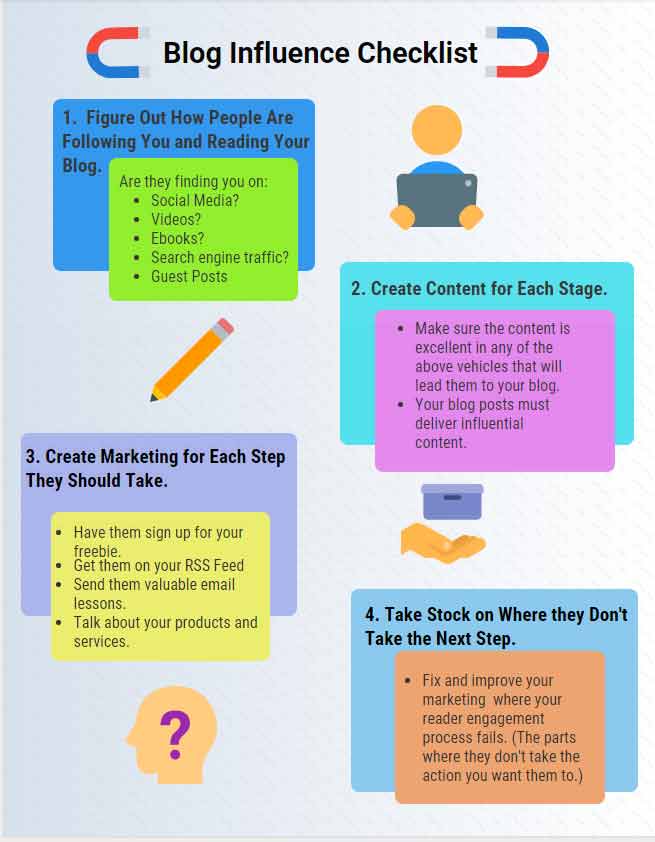
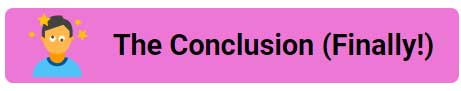
Conclusion to This Massive Ultimate Beginner’s Guide to Blogging for Money
I think you have enough information here to set you down the path toward blogging for money. I do realize it is rather extensive, but there is much work to do if you really want to start a business of this sort.
However, I want to make sure that you continue learning while you are starting your journey.
When I was a teacher my favorite colleague that I worked with was a science teacher that had a motto he would use on his students.
It went: “A little learning is a dangerous thing.”
So you must constantly upgrade your knowledge and get better at your craft.
I never recommend courses or sites that I don’t personally use myself. So here are some of the best resources I have found on topic of blogging for money.
Blogging for Money Resources
Successful Blogging – This is run by an incredible blogger named Sue Dunlevie. She covers every topic you can imagine on the subject of blogging, especially on the subject of monetizing your blog. Not only that, but Sue has excellent courses on blogging that could quickly accelerate your success in this business.
Jon Morrow – This man is amazing; he is the Rolls – Royce of bloggers. I have personally taken his Guest Blogging course and it was excellent. (One of the few courses I have taken in my life where I got results by merely following his instructions.)
Neil Patel – Neil Patel touts himself as an SEO guy, however, he is an entrepreneurial giant. He is responsible for starting many successful online ventures. Neil has loads of great posts on how you can blog successfully and generate traffic to your blog. His posts are very detailed and sometimes quite large, and the information in them is killer!
Jon Carlton – Mr. Carlton is a copywriter supreme. (Remember how I told you blogging and copywriting go hand–in–hand?) You would do well to read his blog and learn as much as you can about writing persuasive copy. I’ve taken his Kick-A** Copywriting Secrets course and it’s one I can honestly recommend. A++++!
Dan Kennedy – Dan isn’t a blogger, but in the realm of marketing he is considered to be a “millionaire-maker”. He has successfully mentored so many wealthy entrepreneurs; he can’t even count them all. The thing about Dan is he writes a lot. He has tons of books, eBooks, courses and his marketing seminars are world-class. Oh, did I mention that he’s one of the world’s best copywriters?
Bob Bly – The copywriter’s copywriter. Bob has over 96 published books; most of them are on the subject of copywriting and entrepreneurship. I have bought loads of Bob’s courses and they are stellar. Bob has a course called “The Internet Retirement Plan.” This is an excellent primer on how to make money online. One thing I love about Bob is that he has a massive writing portfolio online and you can learn a ton by studying his samples.
The Gary Halbert Newsletter – Gary Halbert is considered to be the uber-copywriter; almost everyone on this list will attest to the supreme power of his craft. Unfortunately, Gary passed away several years ago, but you can still read a ton of his newsletters at his archive: The Gary Halbert Letter. You get a triple-value from reading his letters because he teaches you about the craft of copywriting, entrepreneurship, and how to brilliantly tell a story.
Final Words that You MUST Read or Your Blogging for Money Dreams Will Die
A long time ago, I bought my first Dan Kennedy book. It was a stapled-together pamphlet thing called “The Ultimate Success Secret.”
Even though the book had a “made at home” look to it, its message was so powerful, I ponder it every day.
The message is one I’d like to leave you with as you start down your blogging adventure.
Of all the things you can do that will immediately change your life for the better, the #1, high-octane, industrial-strength, and over–riding factor you need to implement immediately is to TAKE ACTION !!!!
Years ago, I had the opportunity to hear the famous salesman/motivational speaker Zig Ziglar. He made a great analogy that I think is perfect.
He said, “Jet aircraft are the most powerful modes of transportation on the planet. However, when they sit on the ground for too long, they become rusted, plants start growing on them, and they begin to fall apart. They last far longer and are more useful when they are in the air flying. My advice to you is to not sit on the ground too long.”
And of course, Zig was right.
If you do nothing your results will be nothing.
Yeah, you can take all kinds of action and still not get very far, that’s for sure.
HOWEVER, THAT’S WHY I WROTE THIS POST ― SO YOU CAN GET STARTED AND TAKE THE RIGHT ACTION.
You are going to have epic failures and setbacks, no question about it. John D. Rockefeller had them, Oprah had them, Bruce Lee had them, George Washington had miserable setbacks that almost killed him.
Overlook them and keep moving; that’s the best advice anyone can give you.
So the call to action of this post is for you to take some sort of action today, even if it’s small. One of the best ways you can do this is by doing the following:
- Sign up for my email alerts
- Get a free copy of my 200+ page manual “Blog Profiting Secrets.”
- Start reading some of the material linked to above and begin bookmarking them in your browser.
- If you found this post a blessing and it really helped you in some way, please share it by clicking one of the social media buttons on this page. (Thanks in advance!)
Also if you need any help whatsoever, here’s my personal email address:
Elmo033057(at symbol)gmail.com
I will be happy to help you get started in any way that I can.
God Bless and Cheers to Your Success!
Mark Elmo Ellis
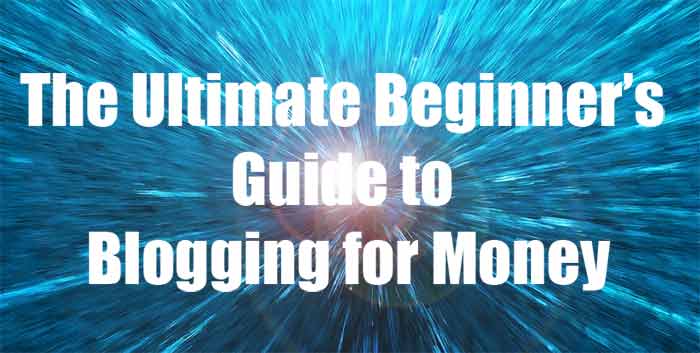
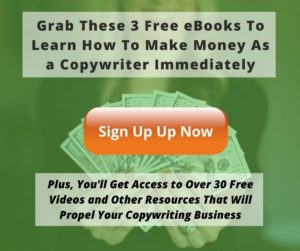
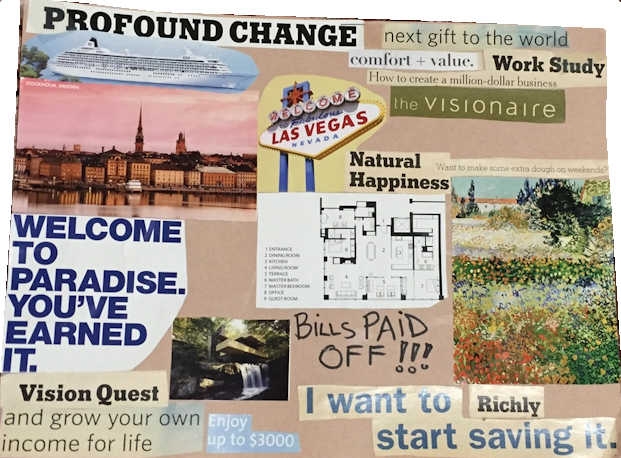

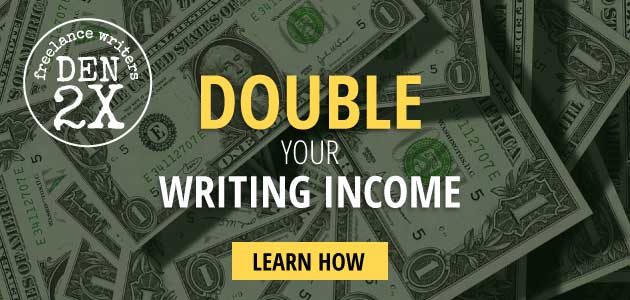
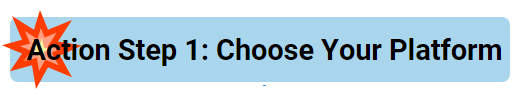
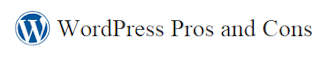
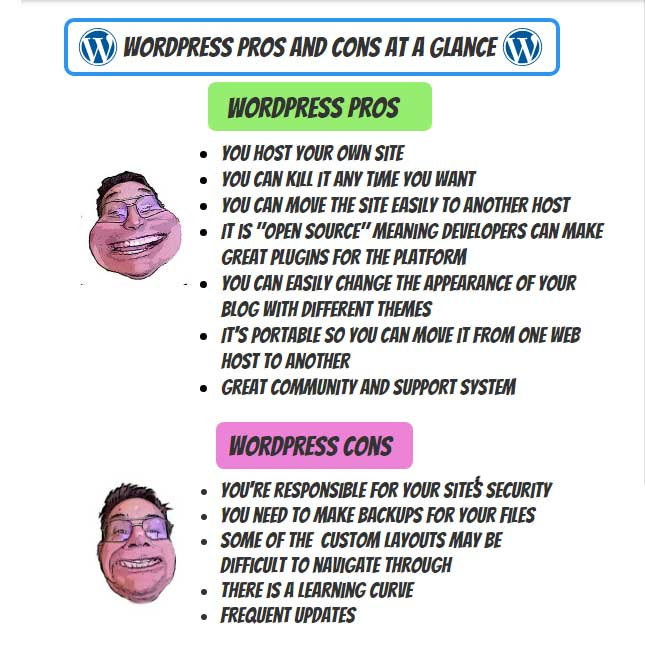
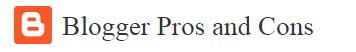
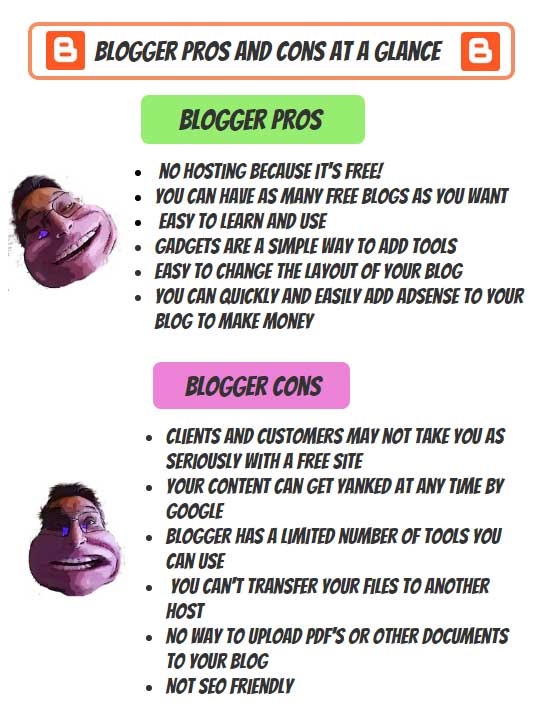

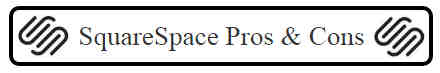

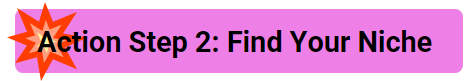

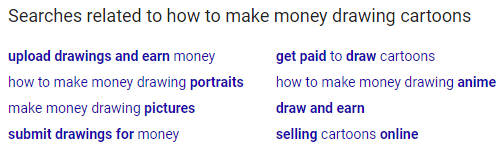
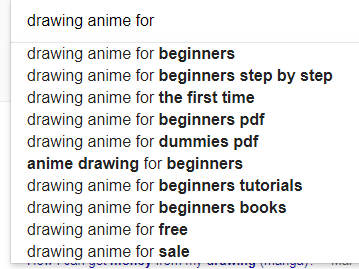
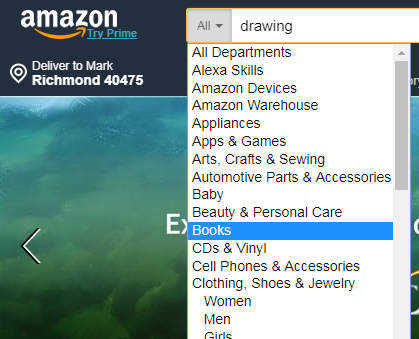
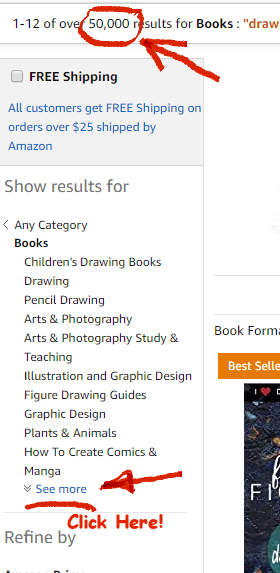
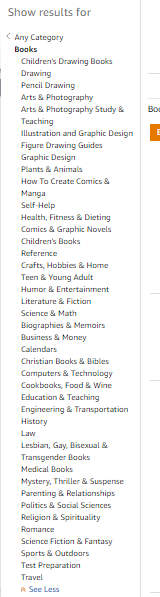
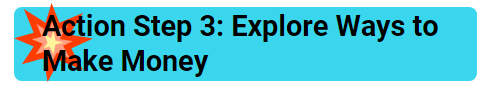

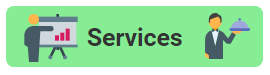
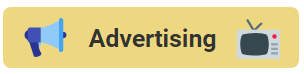


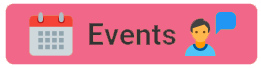
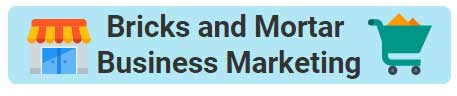
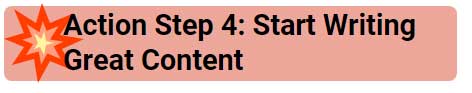
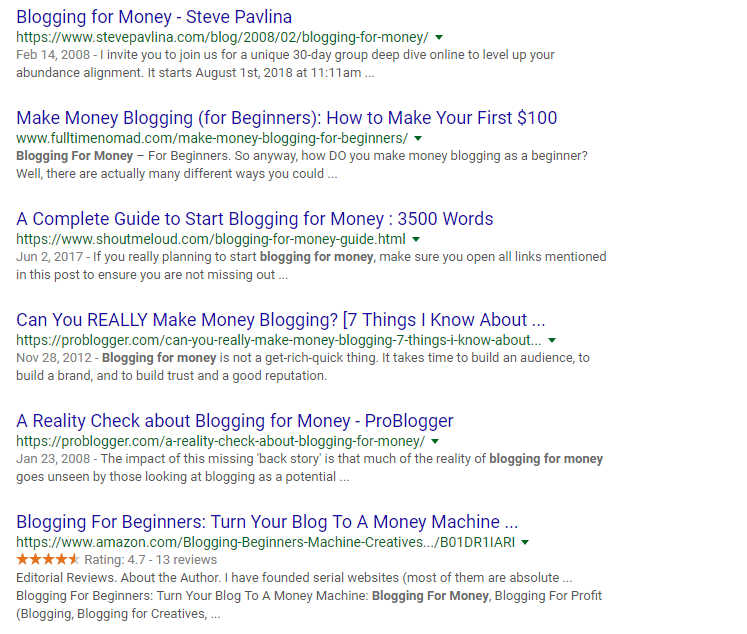
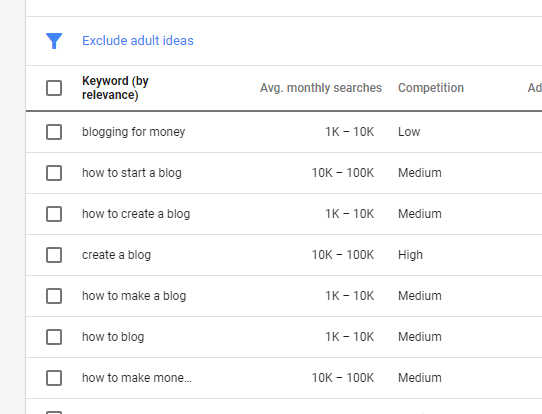
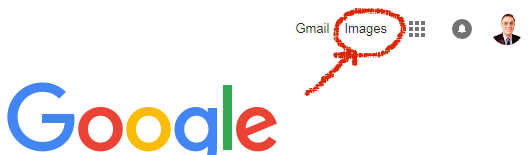
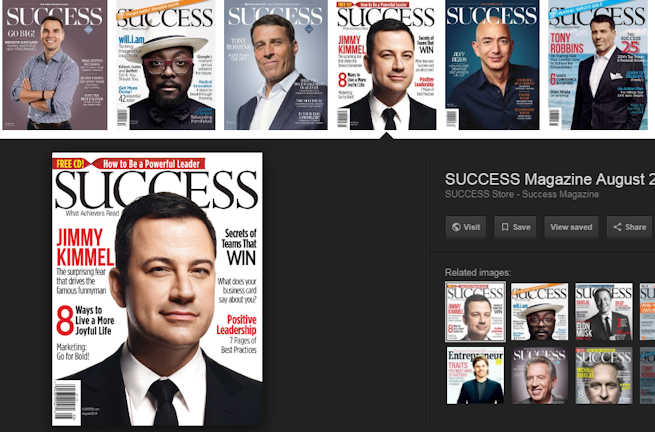

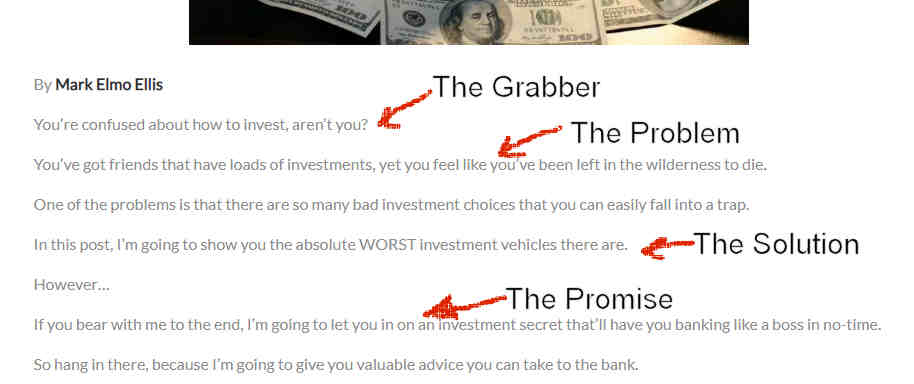


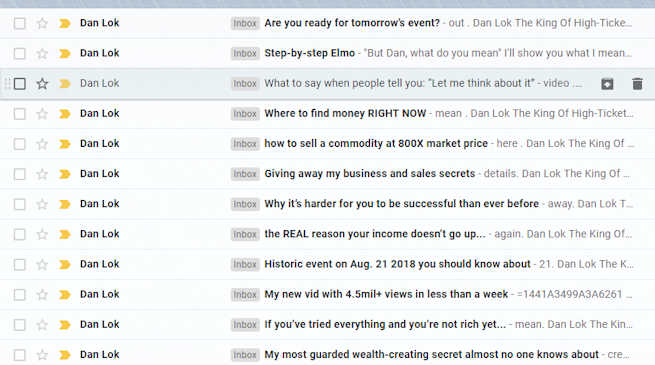
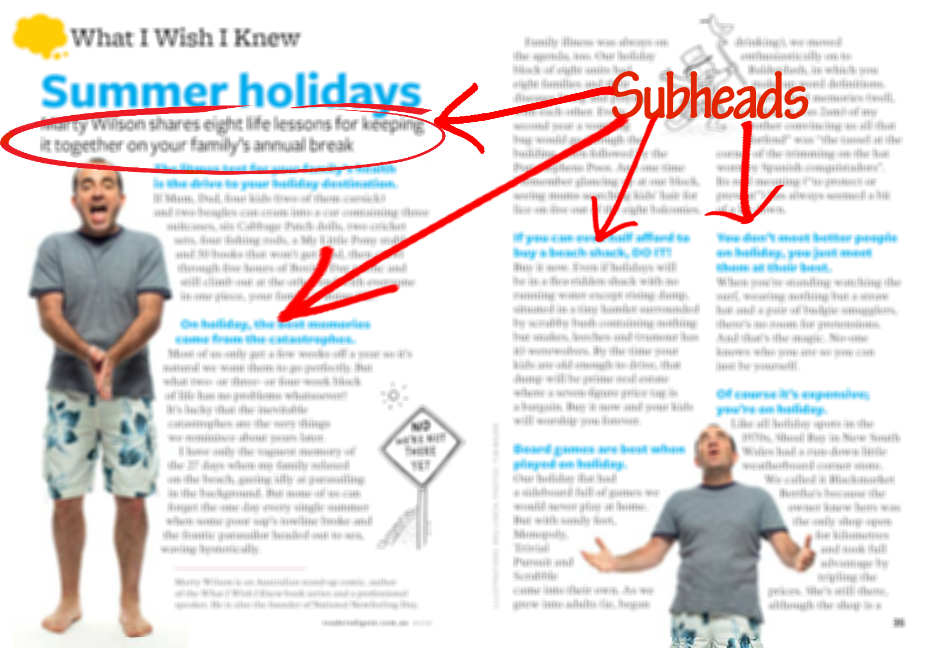
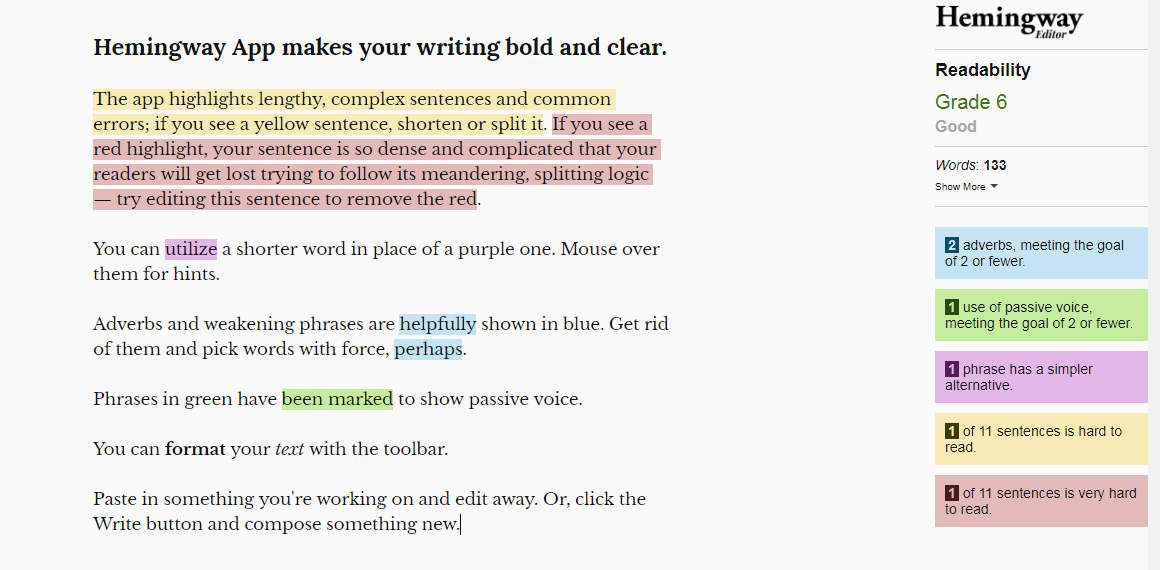
All I can say is “Wow!!” Epic post, Mark. Loved every word of it.
I’ll be linking to this one.
Sue
P.S. Thanks also for the shout-out
Informative post! you shared with knowledgeable details on the post.
I would definitely use this method. Thanks for sharing the article.
Swanky,
Thanks so much my friend. I’m glad you got something out of it. Of course, you won’t get far with out putting this stuff into action.
Sue,
Thank you so much for commenting. It’s great to hear from a top-notch leader in the blogging realm. I encourage all my readers to go to your site because it’s one of the fastest ways to learn how to make money blogging. Thanks again, Sue! You’re the best!
How many hours in a day should I devote to blogging? I would like within a year’s time to be dong this full time,
thank you for this informative blog,
will refer to it,
Renee
Renee,
It is very hard to say how long any success will take you on the Internet. It depends on a variety of factors:
The niche you’re working in
How much you write per week
The quality of your posts
How you are monetizing your blog
How you are promoting your blog
If you want to go full-bore on this, go to Sue Dunlevy’s Successful Blogging site. She has amazing courses that can get you started right away.
I wouldn’t just stop with her courses though, once you finish her’s I would take Jon Morrow’s Guest Blogging course as well. You will find that you need to constantly upgrade your skills and talents as you move through your blogging career.
I hope this helps!
Mark Elmo Ellis