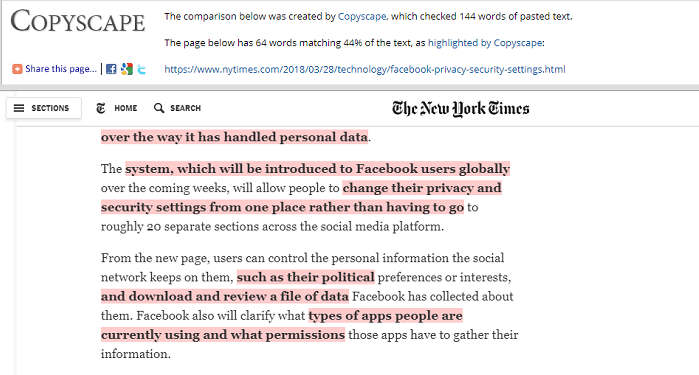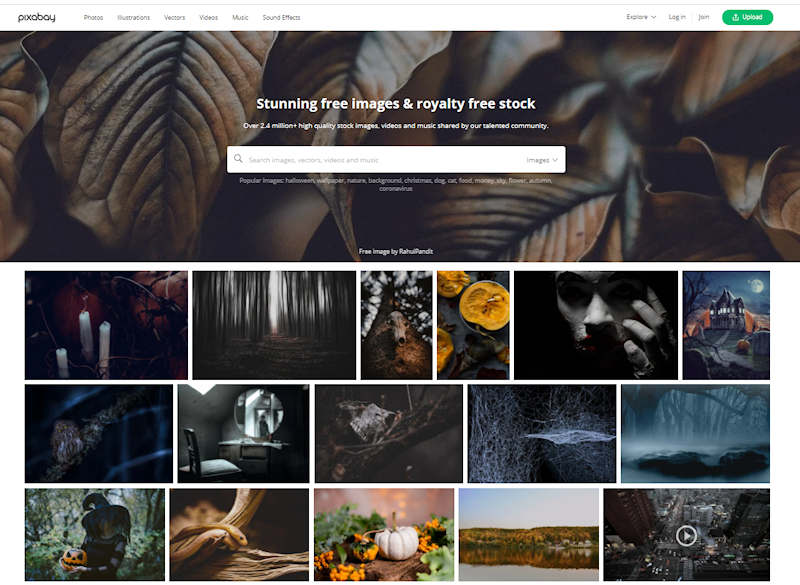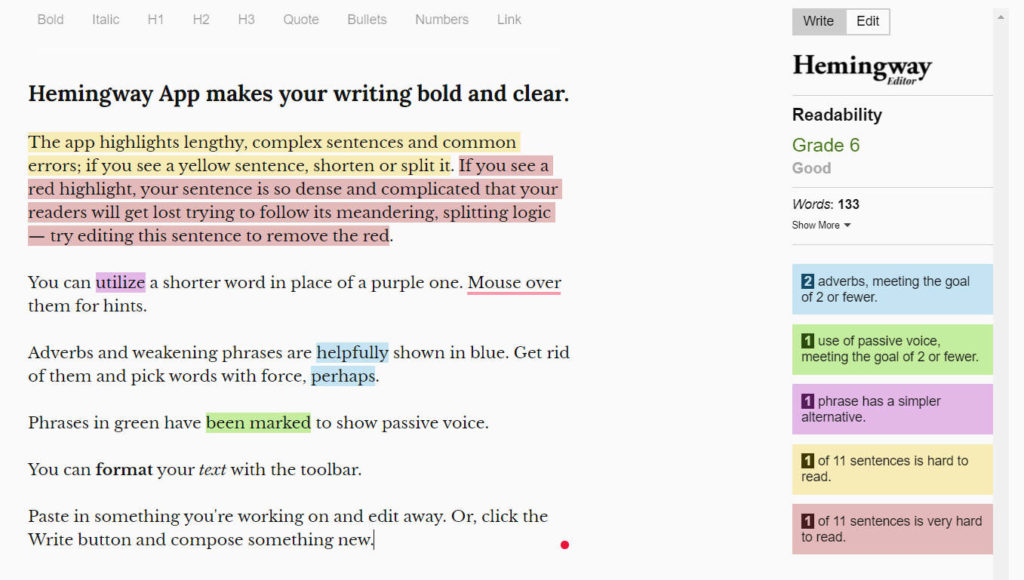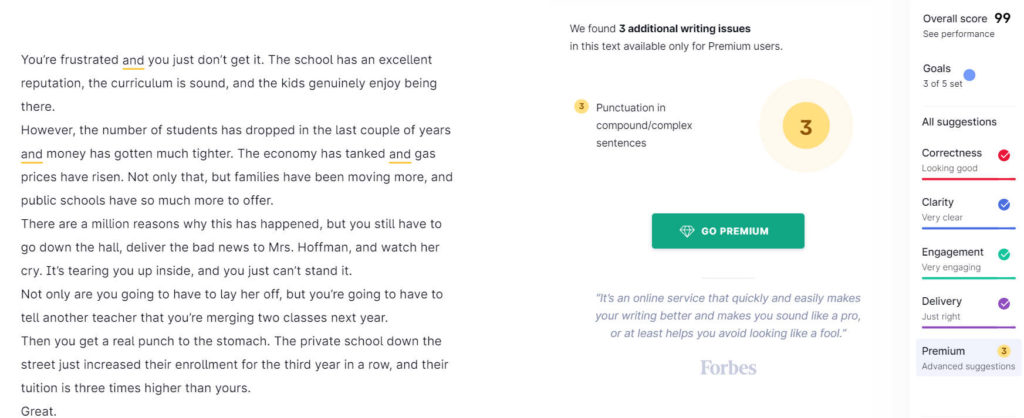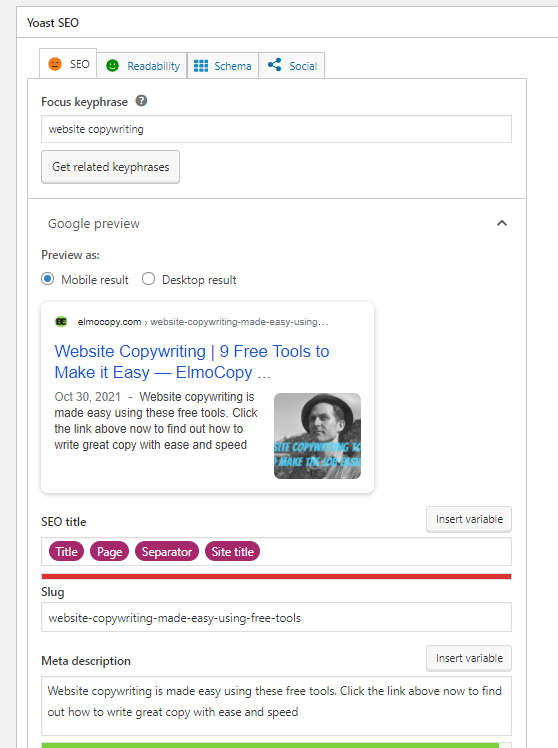Do you want to know what copywriters are using these days to write professional-level content?
If you want to know what is working for other writers, you’ll find this to be an enlightening post. I’ve taken the time to put my own personal experiences into this review, so you can see real-world examples of how they work.
By the time you get through, you’ll know which tools to use and why you’ll need to access them.
And the best part?
They are free!
Website Copywriting Free Tools Menu:
Jarvis AI Automatic Writing Tool
Tool #1 – Copyscape
Copyscape helps you see if what you’ve written is too similar to something else already online. So, it checks for duplicate content issues. One good function of Copyscape is that it scrapes the Internet to see if someone has been using your content.
If you write popular copy and content that everyone drools over, you might have something to worry about. However, if you are just like the rest of us mere competent writers, you probably should not be concerned.
A lot of people believe duplicate content issues will kill their ratings.
However, it has been found that this is not necessarily true. The big problem most search engines have with duplicate content is how to rank material that’s exactly the same.
If you have two exact pieces of content on a search engine, it causes a ranking conflict.
Therefore, the post or webpage gets ranked lower. Search engine expert, Neil Patel, duplicates his content in places where he knows it will get read.
Free Hack for Duplicate Content
There is a trick to doing this and you won’t need to use a website copywriting tool to fix it. First, change the title or headline. Next, change some of the subheads and a few lines of the paragraphs.
Once you have that done, you should go through and use different keywords and change up your sentences so that the keywords are different from the original.
If you are going to have a site that has nothing but duplicate writing, beware!
Not only will Google, Bing, and the rest rank you lower, but your clients will find out sooner or later and ditch you. But think about it – if you are a copywriter, why would someone hire you if you are churning out nothing but copied crap?
If you are worried about plagiarism issues, then Copyscape will probably help you out. You can use the free version, and you will probably be fine.
But, if you are a professional editor and are worried someone on your staff is using duplicate content, then you’ll need to get the upgrade.
I used to be a teacher, and a program like this is perfect for catching students. Kids were copying and pasting from online sources instead of writing it themselves. Programs like Copyscape made it easy to check and reel them in.
Tool #2 – Pixabay: Images for Website Copywriting
I use Pixabay constantly. Pixabay is a site that collects images and digital art from individuals who contribute them for use.
Sometimes people want to sell their services as artists and photographers, so they put samples of what they can do. Doing so helps generate interest in the services or products that they offer.
Many times, people who are hobbyists will put their pictures on Pixabay too. I guess it’s better than letting the images sit on their hard drives to do nothing.
Copywriters will find a good use for this site because it is FREE.
Yes, Pixabay is free, and the owners generate revenue for themselves by being affiliates to sites like iStock. When you click on a picture that you want to use, it will open up to a dedicated image page with iStock alternatives at the top of the page.
Of course, the iStock images are excellent, and the owners of Pixabay are probably hoping that you’ll purchase one of them.
However, I love Pixabay because the images are royalty-free and are of good quality. I use Pixabay images and Corel’s PaintShop Pro because you can alter the pictures and combine them with others.
This gives you unique graphics you can use for yourself or your clients.
Tool #3 – SEO Book’s Keyword Tool
SEO Book has been around since 2003, and it has been an excellent source of information on search engine optimization. I got hooked on it back when it started because the articles were so well written on the subject that I copied them and put them into a file.
SEO Book has a wide range of tools that are available for free, and one I use frequently is their keyword tool.
It works just like any other keyword tool online, and it will give you an idea of how words, terms, and phrases rank.
It also splits the screen to give you an idea of how keyword terms rank between the U.S. and the U.K. SEO book has other free and paid tools that you can use, so you should check them out.
I would like to point out that if you are doing website copywriting, you’ll need to learn SEO. It will give you a clear advantage over other copywriters if you have these skills as a part of the services you offer.
Tool #4 – Google’s Keyword Planner
Another great keyword tool to use that’s free is Google’s keyword planner.
You will need to have a Google Ads account to use it, but if you already have a Gmail account, it will be pretty easy to gain free access to it. I’ve been using it since back in the days it was called Google’s keyword tool, and it has changed over the years.
Using the planner will give you a good idea of what keywords to use and other keyword ideas you can use in your website copywriting.
If you have never used this tool before, make sure you plan to spend some time learning how to use it. It can be intimidating at first, not because it is hard to use, but understanding the data presented may throw you off a bit if you are new to it. There are many things you can do with the keyword planner once you get the hang of it.
I could write an entire post on how to use this tool, but I think you’ll benefit more from watching the video below.
Tool #5 – NaNoWriMo Calculator by Omni Calculator
I wrote a rather large book using this tool. Basically, it is a goal-setting tool for writers. It will give you all the data you need to know on how your writing projects are doing.
You will plug in your goal of how many words you want to write to finish your book or project then it will ask you your starting date and the date that you want to complete your writing project.
You can also plug in how many words you’d like to write per day. After that, NaNoWriMo will calculate how long you have left to finish your project, how long it will take you to get to that goal, and your word average per day.
This calculator will also tell you how many hours and minutes it will take you before you are done.
I actually found this site to be more of a motivator than anything else. But when you have a rather big project, you need all the inspiration you can get. I’ve been using this tool for years, and it has helped me write several lengthy eBooks.
Website Copywriting Tool #6 – Hemingway App
I used to use this app a lot and for some reason, I’ve drifted away from it. (Probably because I’ve drifted over to using Grammarly.)
The reason why I used the Hemingway App is that it forced me to write simpler sentences. Usually, people read at an 8th-grade level or less. The Hemingway application shows you where your writing is too complex.
Many times, when you are writing, you’ll over-complicate things without thinking about them. And because most interested readers will scan first and then go back and reread later, it is wise to write as simply as possible.
Using different highlighting colors, the Hemingway App calls your attention immediately to problems with your copy.
The thing I liked about using this application is that it was easy to use. Within seconds of hitting the site, I could start banging out a draft.
As I mentioned earlier, I wound up using the Hemmingway App a lot, but eventually, I left it. The main reason was I became too distracted.
Whenever I saw a sentence or word highlighted, I would stop dead in my tracks and try to correct the problems presented. And what drove me nuts was the fact that it kept showing me passive voice issues. These are not always easy to fix, and I felt like this tool was holding me back.
Oh, by the way, passive voice really isn’t that big of an issue.
Trying to fix all of the passive issue problems in your website copywriting will eat up too much of your time, and your words will not feel natural.
My advice is for a writer to reduce some of the passive voice but not all of it. You don’t want to waste too much effort or time majoring in minor issues. Unless you’re writing for grammar professors, nobody will notice all of your passive voice issues.
Tool #7 – Grammarly
Once I started using Grammarly, I fell in love with it.
Before I say too much, I want you to know that I’ve never used any paid versions. I may get a paid subscription later because I have a lot of work to do, and it would probably make the process move quicker.
But Grammarly doesn’t have a trial version for their two paid versions, so I’ll stick with this for a while. But I have to say, I love using the free version of it.
Grammarly will first underline all of your spelling and other mistakes in red and then offer you the solution. With a click of a button, you can have those corrections fixed in sequence, one at a time. (You should check and make sure that those corrections make sense and are not out of context.)
Once you get through all of the red-underlined errors, Grammarly underlines all of the other issues it finds in yellow. It will show you where your confusing sentences are, passive voice issues, punctuation errors, and anything else you may have missed.
But because this is the free version of Grammarly, it won’t tell you how to fix those issues. So, you’ll have to use your own intelligence to correct them.
With most punctuation issues, it will show you where a comma is needed. I usually have a hard time deciding all the issues related to commas. But as for the rest of the punctuation problems, it’s super easy to figure out how to fix them. The rest of the underlined orange issues were passive voice and unclear sentences that Grammarly didn’t like. I can usually figure out how to rewrite those sentences, except for the passive voice ones – those can take me a while longer.
Overall, I love Grammarly. When you are writing professionally, you will want to use a tool like this to point out problems so you can fix them quickly.
However, Grammarly is just a tool, and it is not your brain. You should go back and read everything you write aloud before posting it or submitting it to a client; you won’t believe the junk you’ll still find wrong.
Tool #8 Wordtune: Great for Website Copywriting
I just started using Wordtune the other day for the first time.
Yep, once again, I was searching for a tool that could help me with my passive voice issues. Like Grammarly, Wordtune is a quasi-artificial intelligence program that can help you quickly fix your content problems.
Wordtune will take one sentence that you highlight and rewrite that sentence about 6 or 7 different ways. I signed up for the free version (as you can tell, I am a cheapskate when it comes to this stuff) and was rather impressed.
Just like Grammarly, it has a little round button that shows up when writing online. When you highlight a sentence and then click on the little purple “W,” it gives you a drop-down menu sort of thing that has all of the alternative sentences on it. All you have to do after that is click on one of them.
So, if you are having passive voice problems in your writing, you can highlight them, and it will rewrite the sentences for you. Also, it is a reliable tool to use if you find that some of your sentences are repetitive.
Tool #9 -Yoast Search Engine Optimizer
Another free tool I use online is Yoast SEO.
Of course, I use the free version, which gives me access to enough tools it offers. I have a WordPress blog, so I get the free version automatically, but you can easily download the plugin.
If you are going to be website copywriting for online clients, you need to become familiar with the basics of SEO for web copy or blog posts. It will only make you much more attractive as a copywriter to have these skills under your belt. So, optimizing your writing is very easy using this tool.
Yoast SEO will ask you for your main keyword(s) or phrase as a base for what you have to do to optimize your writing.
On the free version, Yoast SEO will tell you what you have to do to rank well. On the paid version, you can base your content on secondary keywords and phrases, as well as other paid functions.
Its color-coding system lets you know what you need to do to optimize your online writing. It will remind you to use keyword “alt” tags for your blog pictures. It will also remind you to write meta descriptions and other search engine optimization factors to ensure your content is on target with the search engines.
What can you do if you are writing for someone else’s blog? My solution is to create a draft in my own WordPress blog and then use the Yoast SEO tool to optimize it for my client’s blog. Once that’s done, I cut and paste the results onto a document and give it to my clients with an SEO instruction sheet I provide them.
Website Copywriting Tool Bonus Information – Jarvis AI Automatic Writing Application
This is more of a warning than anything else.
Most of the programs I’m reviewing here are AI-based. However, there is a vast difference between these tools and one that does all of your writing for you. Jarvis AI is an artificial intelligence writing application that scrapes the Internet for content and then magically writes the copy for you.
I tried out a system like this back in 2001. Of course, these types of programs back in those days really sucked. Usually, I could tell from the first sentence that it was written by one of these programs.
However, Jarvis AI is much better than its predecessors. It can take the information that you give it and write paragraphs that read coherently.
But here’s the thing, AI does not have one skill that humans have; it does not have critical thinking.
One of my friends had a paid subscription, and he let me try out Jarvis AI.
Here is what I learned about the program.
I had to write a movie review for my church about a new movie rolling out about this husband-and-wife team who were missionaries captured by the Nazis. Since this wasn’t a paid client, I figured it would just get scanned by readers, so I decided to give Jarvis AI a shot. I plugged the movie information into the fields and launched the program. I was blown away by how the program spits out coherent sentences, even though I felt they were repetitive, mechanical, and disjointed. Also, the content did not seem to move logically and smoothly from one idea to another.
But here is the real problem.
Jarvis AI wrote about the wrong husband and wife team. As a matter of fact, instead of writing about the tortured missionaries, it wrote about a husband-and-wife team who were murderous Nazis that killed babies. The names of the missionary pair were very similar to the Nazi couple, so Jarvis AI scraped in the wrong people from the Internet.
If I did not know any better I could have pasted the wrong information into the church website. Now, imagine if I had to write financial information or something involved with legal matters. I could have gotten into a lot of trouble.
The owners of this program would probably tell me that the information I plugged into the fields was wrong or incomplete. I would let them know that they are full of B.S. (Baloney Sammich).
The film title, the names of the individuals, and the rest of the data were all filled in perfectly. As a matter of fact, by the time I got finished filling in those fields, I could have written most of my own copy.
In my opinion, I wouldn’t use a program that did my writing for me.
Here’s an example of website copywriting that was written by AI that I found online. Underneath it is a similar piece that I wrote for a whitepaper.
Hey, if you want to use Jarvis AI, go ahead – it will make it easier for copywriters like me to get the good-paying gigs that need high-quality content.
Conclusion
Yes, these free tools are necessary if you are going to write for clients. They will help you do everything from checking for grammar errors to optimizing your writing for better search engine results.
In the end, it is crucial to remember that it is the writer, not the tools, who have to do the work. Communicating with clients, critically evaluating your projects, and making sure your facts are accurate will always require the expertise of professionals.
Agree? Disagree? Please let me know if there are any writing tools that you like or hate in the comment box below. It would make my day to hear from you.