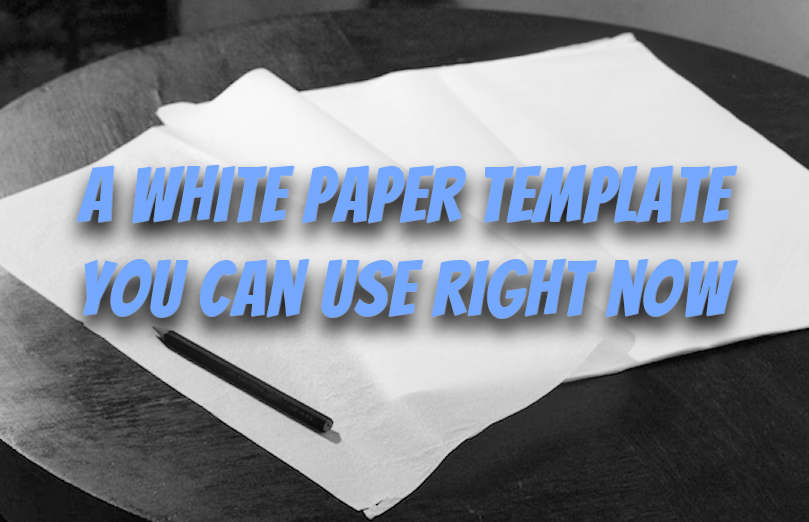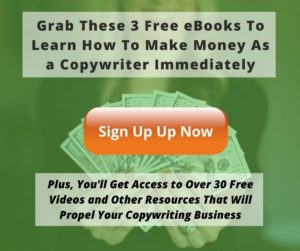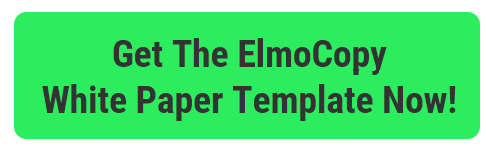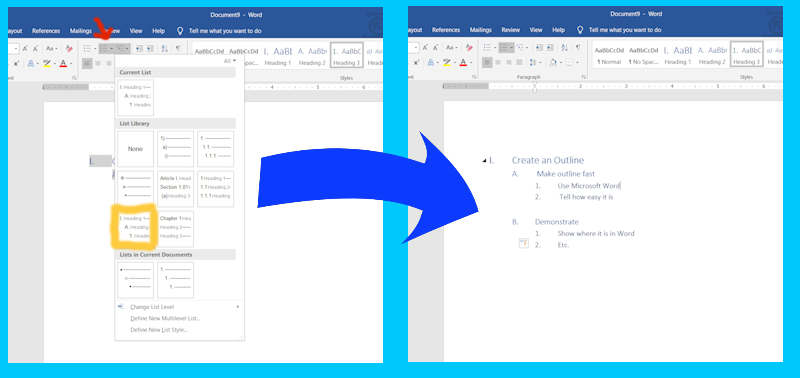You desperately need this white paper template, or your company’s sales will be dismal.
Yep, without a white paper, your sales will evaporate faster than a can of beer at a NASCAR race.
But don’t worry, Bunky, I’m going to hand you the keys to the kingdom.
By the end of this post, you won’t have excuses as to why your products or services aren’t making money.
Once you have this white paper template in your little hands, you’ll be able to write a marketing piece you can use for years.
Still not convinced you to need a white paper?
Let us begin your education…
What is a White Paper, and Why Do I Need One?
Before we get to the white paper template, here’s the definition of a white paper:
“In a business setting, a white paper is a formal report that has facts and figures on an issue related to your product or service in a way that helps promote them. In essence, It is a document that helps your target market readers understand how your business can solve their problem.”
Ok, I know that sounds dull, dull, dull, big D dull.
Unfortunately, white papers have the stigma of being boring as watching a pair of sloths mate. But that isn’t very fair because white papers have to reflect the target market they are servicing.
If you’re in a market that services an informal industry like travel, you can make them a lot more fun and casual.
Look, I know I’m not the greatest marketer on the planet, but even if white papers are written to please chemists, you can’t beat the importance of these lead generators.
According to DemandGen.com white papers top the 3 most requested content formats by B2B buyers by a whopping 78%.
This Really Grinds My Gears…
I’ve got to be honest with you; it’s annoying trying to explain simple marketing stuff to people who work in companies.
(I’m not talking about YOU, of course.)
It’s just that I don’t understand why I have to sell white papers because every company needs them. This is especially true for larger companies operating in the millions of dollars each year.
But here it is in a nutshell.
Prospects land on your website and only hang around for a couple of seconds. If you look at the average company’s analytics, there is a little thingy on there called the bounce rate.
A person comes to your site and then leaves without going to any other pages.
Hence the term BOUNCE rate. Visitors bounce in and bounce out. Boing!
But guess what? The bounce rate for most sites is pretty high.
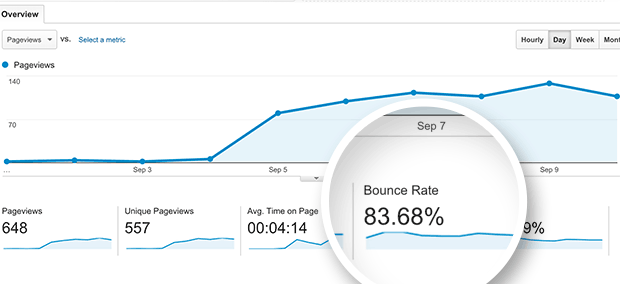
So, you’ll want to make sure they leave with something to remind them of who you are and what you can do for them.
Your visitors need to leave with a copy of your white paper.
More Reasons Why Your Business Needs a White Paper
Doesn’t it bug you that you can spend a butt-load of money on tweaking your company’s site, or running ads that barely do anything?
According to SearchEngineLand.com, when people land on your site for the first time, only 2% of them will want what you’re offering.
UGH!
And to make matters worse, if what you’re giving them doesn’t solve their problems, you’ve got a ghost’s chance in Hades of hooking them as a customer.
You’ve got to make them want to come back to you. One way to do that is to solve a nagging problem they are having. The B2B agency, Walker Sands, has capitalized on this idea.
Look at how they address their client’s main concern right from the get-go.

Right off the bat, this company addresses a need most businesses are concerned with; a way to generate more leads.
But this is why white papers are like a secret weapon in the marketing realm!
Remember when I told you about the bounce rate earlier?
A white paper won’t make a person stay on your site any longer, but it can stick to them as they leave.
Like the Walker Sands white paper above, the readers see the title, “How to Increase B2B Leads by 70% in 90 Days”, and they want to know more. So, they fork over their contact info and download the white paper.
Once they have the report on their laptop screens, the white paper can do its magic of proving that they are the company of choice in this field.
And that white paper can sit on the reader’s computer indefinitely. When that happens, there is a whole bunch of things that the prospect can do with it.
- Share it with colleagues
- Forward it to other businesses
- Reread it
- Reference it in an article
- Print it up for staff meetings
- Share it with a senior executive
- Act on it and contact the host company
One Big Advantage of This White Paper Template
OK, so you now know your business desperately needs a white paper.
I’ll let you in on a little secret.
Even if you’re not a writer yourself, you need to know how a white paper is built.
Why?
Because if you don’t know the basics of one, how can you hire someone to write one for you?
It’s like buying a car; if you don’t know a thing about cars how in the heck are you going to know what to look for?
Before you pee your pants with anticipation, here’s the link to the white paper template:
(Warning: Don’t start writing until you read the steps below first.)
Let’s start at the very beginning of this white paper template and go through it step by step.
The White Paper Template Step by Step
Step 1: Determine the Reason
The first thing you’ll need to do is have your business objective(s) written out. It doesn’t have to be the size of War and Peace, just a clear idea of what you want your white paper to do for your company.
If you don’t have a clue, let me help you. (Why must you make this so hard???)
In most businesses, there are 3 basic reasons why your company needs a white paper written.
(If you can find more reasons, leave them in the comments below.)
What Are the Usual Reasons for a White Paper?
Reason #1: You have a complex product or service. People who come to your business have no clue as to what your service or product does. So, a white paper can explain what needs your company fills and how you can change their lives for the better.
Reason #2: You’re selling something expensive.
In a B2B setting, when you’re selling something pricy you’ll have to go through a committee to get approval to buy it. A white paper is an excellent way to hand prospects all of the data they need to make a decision.
If it’s a .pdf file, one person can forward the document to all of the stakeholders involved with the purchase.
If you’re selling to a group of people, you can print up your white paper and hand it out as a guide through your sales presentation. Add a PowerPoint presentation to that mix and you’ll have a killer sales call.
Reason #3: You are selling something new. If your prospects have never heard of your service or product before, you’ll need a white paper to break them in on it.
So, you can go into great depths on what it does and what problems it solves for your target market.\
A great way to get valuable data that are needed for a document like this is to give out your product or service on the front end for free. You can work out a deal with these first clients by providing your wares to them in exchange for an evaluation of them.
(I’m not a big fan of doing things for free, but in this case, I’ll make an exception.)
Once you have enough data, you can include those findings in your white paper.
Step 2: Determine Who It’s For
In this part of your white paper template, we’ll focus on who your document is for.
If you’re selling a cleaning product to companies, what group within a company would be interested in reading your white paper?
Would it be:
A. CEOs of target companies
B. The accounting offices of companies
C. Maintenance personnel in large businesses
D. Everyone in management
If you said “C” was the best answer, go to the head of the class. (You even get a coupon for ice cream!)
The point is that you want to tailor your white paper to the audience who will be reading it. You will want to use the proper tone, terminology, and mannerisms that those people use in your white paper.
One great way to get to know your target market is to hang out with them.
Yep, I said it.
If you are selling to maintenance workers, you’ll want to interview and hang out with them to find out how they speak, what terms they use, how they use their products, etc.
If you think I’m just blowing smoke, one of the top copywriters, Dan Kennedy, does this when he writes sales letters for companies. He once had a client who sold safety tarps to construction companies for their dump trucks.
So what did he do?
He went to target businesses to watch and interview dump truck drivers and their managers. By the time he was finished taking notes, he had more insider knowledge of who he was writing to than you could imagine.
But the bottom line is, KNOW YOUR SPECIFIC AUDIENCE.
Step 3: Make an Outline
I know you’re dying to use your white paper template now, so go ahead; you can use it to create an outline if you want.
I would recommend that you create a regular outline as your 8th-grade teacher taught you to use. You can use the template headings in your outline if you want.
I like to use Microsoft Word.
All you have to do to create an outline in Word is to make sure you are in the Home tab, then click on the outline tool. A menu list will open up so you can choose what style of outline you want to create. Once you make your selection, you can start making your outline.
Once you have a completed outline, you can share it with the company staff for their approval. Your brain may have skipped a groove and left something out or they forgot to tell you something that needed to be added to the report.
A well-thought-out outline will make your writing process move much faster and more efficiently.
Step 4: Write the Executive Summary
Sometimes this is called Management Summary and can run a page or less. This section of your white paper template is where you’ll sum up what your white paper is about.
A good idea is to start your white paper out by specifying who the document is for.
You will want to do this by calling out the industry and job position(s) and what problems need to be addressed.
In this section, you will preview information that will solve problems for your target audience. At the end of the executive summary, you will promise to deliver information that the reader can use to solve their problems.
(Tip: Promise them solutions without telling them in the summary what they are; you will do that in the body or conclusion of your white paper.)
Write sentences that express what the main topics of the white paper are all about. You can think of an executive summary as a string of sentences that highlight all of the main topics you’ll be addressing.
There are two main types of executive summaries. One is the preview and the other is the synopsis. The preview can be thought of as a movie trailer. It offers a tantalizing preview of what is to come in the white paper.
You don’t want to deliver solutions to your readers until near the end of your whitepaper. You want to get your readers to get a better understanding of the problem and eventually want to learn more about the solutions your company provides.
(Tip: Don’t overtly talk about your company is the solution in your white paper. Merely brand your whitepaper with information about your company with logos and contact information.
If you start pumping out how great your company is, your white paper will look more like a slick sales letter.
That will ruin any chances of having your target market respect you as a thought leader.)
The Synopsis type of executive summary usually runs like this:
The Situation – The Problem Revealed – How to Fix It – The Results
First, you will want to talk about what is causing the problem by writing about it as briefly as you can. This is the situation of the Synopsis Summary. Of course, there may be more than one situation, so you’ll want to make sure to write all of the details.
The problem part is where you’ll bring out the challenges with the situation and the difficulties they impose. A lot of experienced white paper copywriters will talk about other solutions and why they didn’t work.
Next, you’ll want to talk about solutions that work better and how they can fix the problem. Once again, you don’t want to talk directly about your company too much, just give the methods or tools used to fix the problem.
Now you can discuss the results of using the tools or actions talked about in the solutions part of your Synopsis Summary. You don’t need to go into too much detail here, just talk about what the readers will gain by using the solutions you are going to provide in this white paper.
Step 5: Write the First Draft
Once you’ve assembled all of your data and information needed on the front end you can now do the first draft of your white paper.
Many copywriters refer to this as a brain dump.
You have studied all of your collected interviews, similar whitepapers (AKA swipes), and other information sources and are now ready to write your main body.
Just start writing your first draft and don’t worry about refining it at all. Just get as much information onto your wordprocessor as possible.
You can organize it like this:
HEADER 1: First Main PointWrite an intro to your first paragraph or topic first. You want to emphasize the main idea of your first point at the start.
Write about the problem you want to discuss and how it can be solved. (You can also talk about consequences that will happen if action isn’t taken.)
Insert your introductory text here. Be sure to highlight the main point your white paper will cover. In this section, you should:
SUBSECTION HEADER 2: (Optional Subsection)
You can write your first sub-point here. A lot of white papers don’t use these sections but if it makes your points stand out or clearer, use them. It should have a direct tie into your first main point.
Your subpoint should tie back into your introduction. As you proceed, be sure to cover each sub-point you identified in your outline. Copy and paste this section as necessary for each sub-section in your white paper.
Any conventions that help make your points stand out can be used. A lot of whitepaper copywriter’s like to use bulleted lists. These lists make it easier for readers to skim while still getting the main ideas.
When writing each section, consider using bulleted lists to make text easy to skim. For example:
- This is an insightful point about your topic.
- Here’s another interesting piece of data.
- Finally, here is a third important takeaway.
Header 2: Same as above with subsections.
Header 3: Follow the same formats as above.
With this white paper template, you can repeat the headings as many times as you need to.
Step 6: Add A Conclusion
Many whitepapers have conclusions in them and they are usually one paragraph in length.
There are many different ways to write your conclusion, here are a few ideas you can use:
- Restate the problems and mention the solutions
- Express how you hope this paper benefitted your reader
- Tell them that they can use this whitepaper to help them with this goal
- Mention your services and what your company does
You don’t always have to write a conclusion. Many times, white papers simply end with the last section and that’s it.
Step 7: Include Graphics
You can use graphics throughout your white paper. Some people hire graphic artists to do the work for them. I like to do my own and use either Canva or Venngage to get the job done.
However, if you’ve never created graphics, you may want to hire a designer.
Usually, graphics are included in these areas:
- Title page
- Sidebar areas where you’ll include additional information about your white paper
- At the beginning or end of each main section
- Areas of your white paper where you want to include charts and graphs
- Additional pages that will only have graphics as support material
Step 8: Add Your “About Us” Section
You can add a section about your company at the end of the whitepaper.
Be careful here – you don’t want to add too much sales stuff like testimonials or logos of companies you’ve helped. Try to keep it professional.
Step 9: Cite Your References
Always back up your white paper with reliable sources. Make sure you use APA style when citing your sources.
How to Get Better at Writing White Papers
The best way to learn how to do anything is by consistent practice. Collect up as many good white papers as you can and try to learn from them.
First, you need to build a thingy called a “swipe file”. A swipe file is a collection of other white papers similar to the ones you want to write. Of course, you’re not going to copy anything word for word. You are merely going to use the copies to get ideas from.
Copywriters do this in writing ads all the time. Have you ever noticed all the commercials for insurance that say, “You’ll get what you deserve…”?
Those words are from copywriters who are swiping ideas from each other.
So, do a google search of white papers like this:
search term filetype: pdf
If you were going to collect white papers on solar power, you would conduct your search like this:
solar panels filetype: pdf
You won’t believe how many white papers you’ll find using this technique.
Once you have a few white papers that you think are well written you dissect them to see what makes them tick. As you’ll find, there are a lot of ways you can format them.
The best advice I can give you if you are new to this is to take a course. LinkedIn has courses you can take if you’re a premium member as well as Udemy, and a variety of websites. (Once again, perform a search.)
The best thing I did was to take a course from Carol Tice’s Freelance Writer’s Den. She has a course with expert copywriter on how to write and make money writing white papers. It is rather extensive and covers all aspects of writing white papers and marketing yourself as a white paper copywriter.
Conclusion
I hope you get a lot of use out of this white paper template.
I won’t lie to you, it will take time to learn how to write a good white paper. If you are going to write for a professional organization, you may want to practice first by writing at least 3 of them.
A good idea is to practice by rewriting them out.
You can get a good one and rewrite it several times to help you get a feel for how they are set up and the style you need to write in.
Do you have any of your ideas on how to learn to write white papers? Any comments or questions?
Please use the comment section below to add to this conversation. It will make my day!