Yeah, I really zoned out my brain watching 50 email marketing videos.
I decided to conduct a test with myself and see if there were any new ideas about email marketing.
So, I fired up my ROKU this weekend, grabbed a liter of grape Gatorade and watched 50 videos in a row on how to build an email list.
Of course, I took time to eat, go ka-ka, and let the dog out, but I got it done.
Believe it or not, there were a few more ideas than I expected to hear, but on the whole these videos pretty much all said the same thing.
Am I Qualified to Talk About Email Marketing?
Before I go into the different ways IMer’s (Internet Marketers) are building their email lists, I would like to tell you why I decided to do so much research in this area.
This is the fourth business I’ve owned, and the third one that was on the Internet. Before the Internet came into our lives, my wife and I manufactured a product which we sold worldwide.
The biggest business I had later was an eCommerce site where I created and marketed embroidered musicians apparel. I created all of the designs, sewed them out, and shipped to happy musicians all over the world. I did very well with that business.

To cut a long story short, I had a massive following and customer list, and I used email to market my business before I realized its importance.
However, I got burned out and sold that business. I also had a blog that I started back in the ’90s when blogging started to ramp up, and my niche market became electric bikes and scooters.
As a matter of fact, Electric Bikes and Scooters was the name of the blog as well as the URL. I made good money on that blog with AdSense ads, sometimes pulling in $400 a month with them.
While I was doing that, I did information marketing on other sites. Eventually, I shut down the AdSense site because the time I was spending writing versus the revenue wasn’t enough.
How to Build an Email List from Scratch
In both cases, I had significant mailing lists. Over the last several years, I’ve decided to focus on the Copywriting aspect of marketing and now I’m building a site, service, and new email list based on that idea.
After all, I have read, and from personal experience marketing, building an email list is massively important in the world of business.
So, I’m rebuilding my list based on a service rather than a product, and that’s why I’m doing all of this research.
Hey, you’ve got it easy. I’m doing all the research so that you won’t have to.
If you want to come along on this journey with me, we’ll see what we can do to get more people to our sites and build a massive email list. (Notice I didn’t say “overnight”!)
So without further pontificating, here are the top 5 things that most IMer’s (Internet Marketers) are doing to build their email lists.
The Mind Shattering News About Email Marketing
Before I reveal the mind-numbing methods of building an email list, I should tell you what my benchmarks were for watching them.
First, I made sure that the ones I watched were professionally made. If it looked like some Internet marketer wannabe made the video and just threw it together, I ignored it. If you’re not serious, I’m not watching it.
Next, if I suspected for a second that I was merely being sold to while getting all of the steaks and none of the sizzle, I moved on. (I have to admit, sometimes it was hard trying to figure out if I was watching a video with value or a sales pitch.)
Third, I tried to watch videos that were from a wide range of people. Many people like Michael Hyatt, I already knew about, because their clout on the Internet is pretty big.
Some of the people I watched were folks that I had never heard of before and were guerrilla marketers that were doing well in their niche.
So, those were my standards for watching the videos. I tried to stay awake and I took notes as I watched them from my recliner. (Hey, if you have to watch 50 of these suckers, then you might as well get comfortable!)
Here are the methods and tools that were talked about in 50 of the videos I watched on how to build an email list:
Email Marketing Trick #1 Get an Autoresponder
In the 50 or so videos I watched, this was the first thing the Internet marketing gurus said was get an opt-in box.
Now you could probably say, “Well duh! How can you build an email list without a way to collect them?”
Contrary to popular belief, I built a massive email list without an autoresponder or an opt-in box when I had my online apparel business.
I had thousands and thousands of email addresses when I started my online apparel business that came in with the orders I had to send out.
I also had their physical addresses which were even better, because I could also send a regular paper and ink newsletter to them as well. (Nothing beats sending a physical newsletter to a customer that has bought from you and likes your product and service.)
As usual, most of the IMers that I watched recommended these autoresponders.
- Aweber ―Personally, I think this is the premier email service and autoresponder on the planet right now. However, because it is the big Kahuna of autoresponders it’s more expensive than most of them on the market.
- Constant Contact ―A great email marketing service. Like Aweber, it has been around for quite some time and is high quality. You’ll pay a decent price to use this per month as well.
- Mail Chimp ―This is one that I use and I love it. I personally recommend this service for newbies because of one reason. Due to the fact that the average person who starts an Internet-based business won’t last more than 12 months, this is a great service to start out with. Mail Chimp will not charge you until you have your first 2000 email addresses. My way of thinking is that if you don’t have at least that many prospects on the hook, you’re still in the wannabe category. So why pay for a service if you’re not there yet? With Mail Chimp, you can try with a professional autoresponder service and pay nothing before you even have a following. Awesome!
There are loads of email/autoresponder services on the Internet, but those were the ones I heard about repeatedly in the videos I watched.
Email Marketing Trick #2: Get a Pop-Up Email Collector
It’s funny how things go in and out of popularity. Years ago, a lot of the IM gurus suggested not using pop-ups to collect email because it hacked people off. Now I’m hearing the opposite.
Even though the videos I watched didn’t go into why pop-ups are now more popular, I think I know why they are; they were ugly before and now they’re not. When popups first came out they were ugly, obtrusive, and a pain in the buttocks because sometimes they kept opening other windows and more pop-up boxes.
Thank goodness most people now know that this kind of black hat marketing doesn’t work anymore.
Now we still have pop-ups, but they are more elegant and almost look like they are merely part of the experience. Not only that, they are very easy to install especially if you’re using WordPress for your site.
The system I use is Hello Bar and just like Mail Chimp, it’s free. HelloBar was thought up by IMer and blogger, Neil Patel, and it’s wonderful.

You can set it up to open up wherever you want it to on your page, and you can adjust the popup to follow the reader down the page in a way that’s not in your face. HelloBar can also appear as a header or footer at the top or bottom of your website.
Once again, the myth of bothering people with a pop-up is dispelled because the setting that gets the most email address is … THE FULL PAGE POP-UP!
Yep, Hello Bar has a full-page pop-up setting and it has been determined that this setting gets your email addresses better than any setting on the net today. If you frequent any of the major blogs or Internet marketing sites, you’ll see what I’m talking about.
Usually, a full-page, color-coordinated, and well-crafted message will greet you with an irresistible offer to get your email.
Email Marketing Trick #3: Work Hard at Getting Traffic to Your Site
Based on the 50 videos I watched, the next step you must take to build an incredible email address list is to generate traffic. And the way you do that is by writing great content.
At least, that’s the freeway of getting relevant traffic. Easier said than done, right?
You can learn how to write great content fairly easily because there are loads of articles and sites that’ll teach you how to do so.
The way I’ve been learning to write better content is by following incredible bloggers on the Internet.
Once again, I’ve been reading and studying Neil Patel and his site, Quicksprout and Jon Morrow’s site, Smart Blogger (Formerly called Boost Blog Traffic.)
Both of these guys are really killing it on the Internet, especially with blogging and writing awesome content. The great thing about these two maniacs is that they both tell you in great detail how to write blog posts, and it’s posted on their blogs for free!
It does take time to learn how to write valuable content, but anyone can do it. It’s a lot of writing, practice and trial and error, but you can do it.
Email Marketing Trick #4: Give it Away ― For Free!
Yep, in order to get people to sign up for your irresistible offer, you have to give something away for free.
Now, I know what you‘re thinking. “If I give all of this great content away, why would they by my product or service for free? “
While I can’t speak for every product or service-related business, I can tell you about copywriting since that’s the business I’m in.
If I give you an eBook on how to write great copy to sell your widget, and you actually sit down to read the entire thing, you’ll figure out fast that it’s not nearly as easy as you thought it was.
As a matter of fact, you’re going to sit back and think, “Hmmmmm….I wonder how much this guy charges to write a 4000-word sales page.” See how that works?
If you’ve written a book on a subject you’re probably the perceived authority on that niche in your prospect’s mind, and there’s an increased chance he’ll want your services.
So put everything you can in your information product to show prospects and readers you really know your stuff. Always produce the best information product that you can because it’s like a digital business card.
The funny part about giving away all of this free content is that on average, most of the people that take your freebie will scan it and probably not read it.
I’m speaking from personal experience here.
But that doesn’t mean you can hand out a really crappy freebie. You really need to make it the highest quality product you can because it shows them you are a professional.
I can’t emphasize this enough! Always make your materials like high quality as you can, even if you’re giving them away for free.
Once You Build Your Email List – Follow Up or Lose Your Stash
The next logical step was to follow up with your list. If you don’t send the folks on your email list something to remind them of who you are and what you’re all about, you’ll lose your audience.
As a matter of fact, if you haven’t sent your list an email in the last 18 months, chances are you’ll be perceived as nothing more than a pest that they will squash by hitting the spam button.
So, you’ll need to do follow-ups of some sort to remind them of who you are.
The best way to do that?
Send them stuff they can use in your email.
For example, you’ve written several blog posts on how to use graphics to make your blog posts more engaging. Perhaps you’ve written 3 posts like this.
You take that material, re-purpose it, and bundle it together to create a .pdf eBook on “5 Surefire Ways to Use Pictures Make Your Blog Posts Magnetic!” Then you leave a link in the email that tells your list where to get it on your site.
Of course, you’ll have another irresistible offer on the site right next to where the link is to download the free report.
Final Method — Total Full Out Blitzkrieg The first 4 methods of building email lists that I watched on the 50 videos pretty much stayed the same.
- Get an autoresponder
- Create great content
- Give something away for free that has perceived value
- Follow up with subscribers
Now you won’t have to go out and watch all of those videos because that’s pretty much it.
However, quite a few of those videos had some additional tips and ideas on how to build an email list, and I’ll be sharing those ideas with you in my next posts.
But wait!! Don’t go away, because I’m going to show you how to use one of those ideas right now;
it’s pretty easy and you can use it right away.
I personally like this next idea and want to implement it as fast as possible. To make it really simple, I’m going to go step by step through this system.
The Email Blitz – Massive Action You Can Take Now!
This method involves using as many email capture tools as you can. You’ll want to do this in such a way that it doesn’t stop the flow of your post or copy.
Step 1 — Get Hello Bar and install it or find someone like me that can install it for you. It’s super easy and when you get your account, you can adjust the settings the way you want to. Either the full page pop-up or one that opens in the middle of the screen works great. Once again, the FREE version is awesome and you can use it until you start going pro.
Step 2 — Place a link next to your name in each blog post. It should look like this: Mark “Elmo” Ellis — Get more incredible tips and free tools for you to launch and deploy here. When they click the link, a sign-up page or box pops up you’re your free offer.
Step 3 — Put call to action at the end of each article with a link to a sign-up. Remember, it has to be an irresistible offer and try not to make it look like you’re selling them something.
Step 4 — Place a graphic ad in the middle of your blog post with a link to a sign-up page or a pop-up box. Neil Patel is a master at this. He usually has a picture that is professional looking that sits in the middle of his posts that look like this:
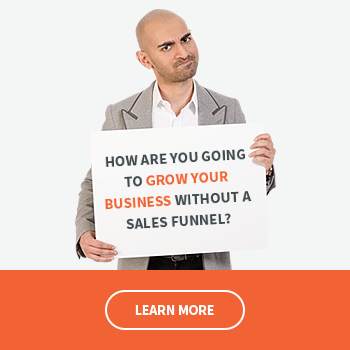
Step 5 — Place a full-color ad at the end of your blog posts with your offer. You can actually make it look like a nice advertisement and have bullet points, logos, even a testimonial or two.
Step 6 — This is one that I either heard somewhere or made it up myself, but I like it so much I’m going to include it. Near the end of each article, offer the blog post in .pdf format. Have them click on a link that takes them to a place like Google Docs where they can download it for free. On the first page of that re-purposed post, place your mind-blowing offer shamelessly in view for all to see. Of course, it will have a link that when clicked on will take your reader to your email sign up.
Conclusion
So there are 5 ways that you can use to build your email list starting today. I’ll be sharing two other more advanced email gathering tactics in my next post.
Do you agree? Disagree? Know something more than me? (Hey, that rhymes!)
Please comment below.
To your continued success!

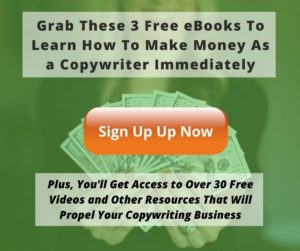



Great Article, I think its good to know the things. Once we get the email addresses, whats our next plan? To send them the pdf files or make them subscribe to our blog. I like try this,Thank you for sharing.
Abhilash,
Hey, thanks for reading this crazy post. I think before you do any of this stuff, you really need to decide on what products or services you’ll be promoting first. I wrote a very detailed post awhile back that showed you how to uncover niches once if you are confused about what you want to focus your business efforts on. You can read that article here: How to uncover your niche.
Thanks for commenting and God Bless!
~Elmo