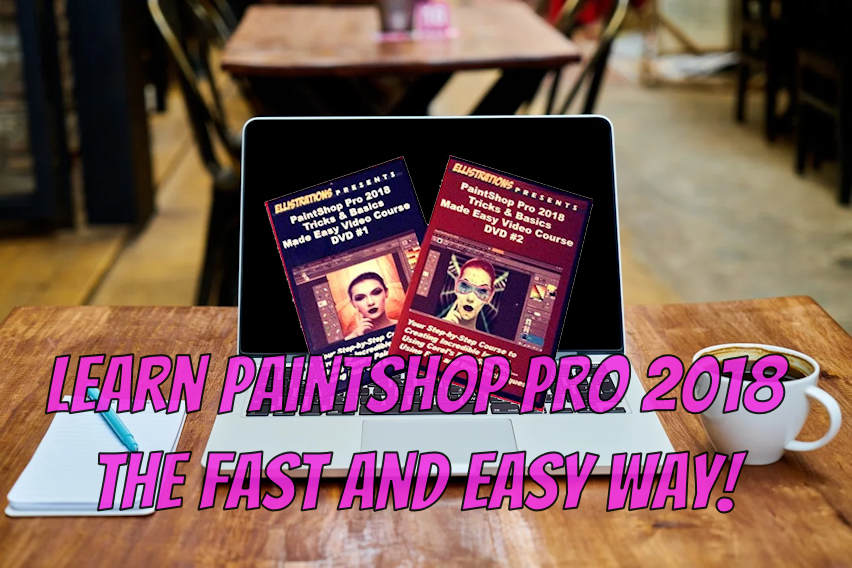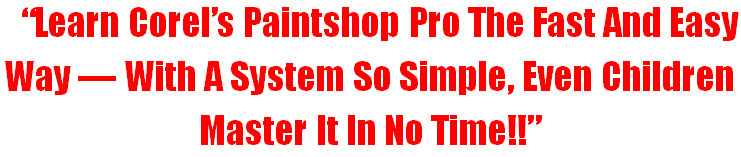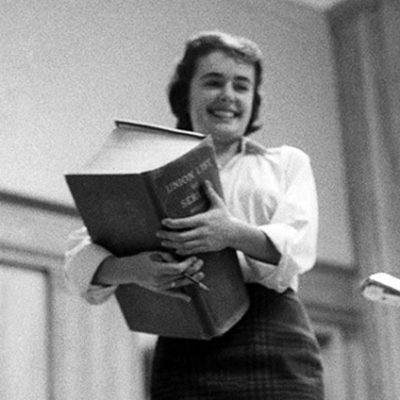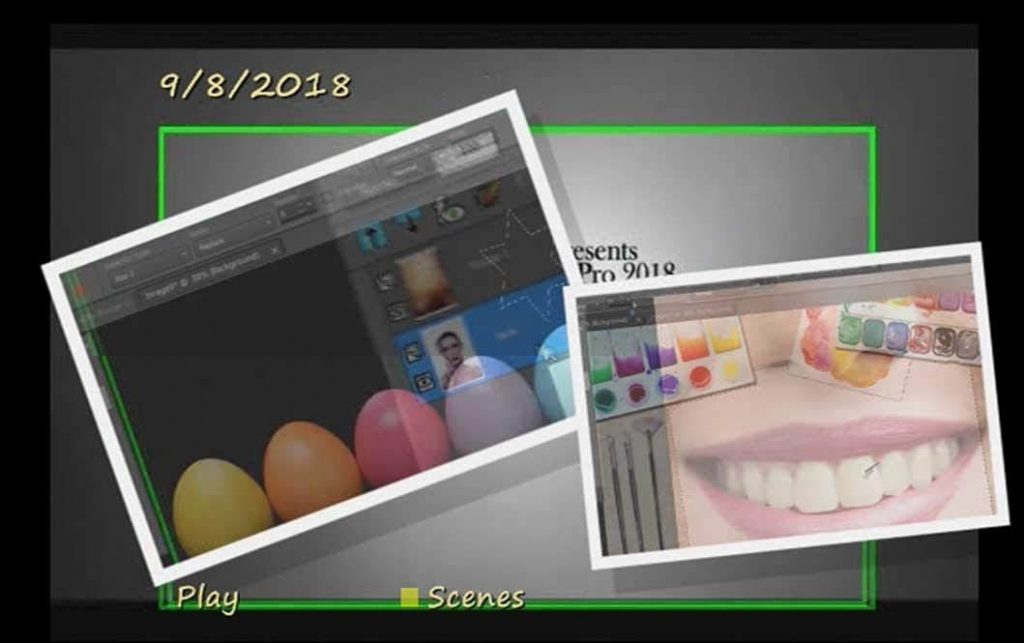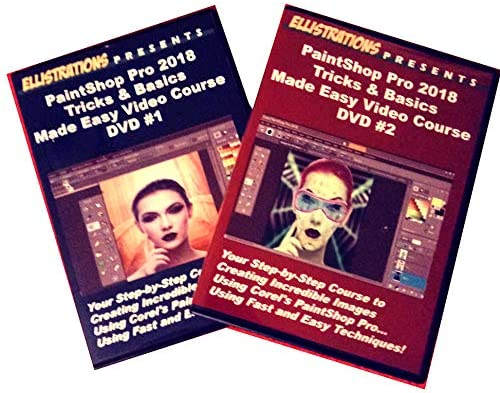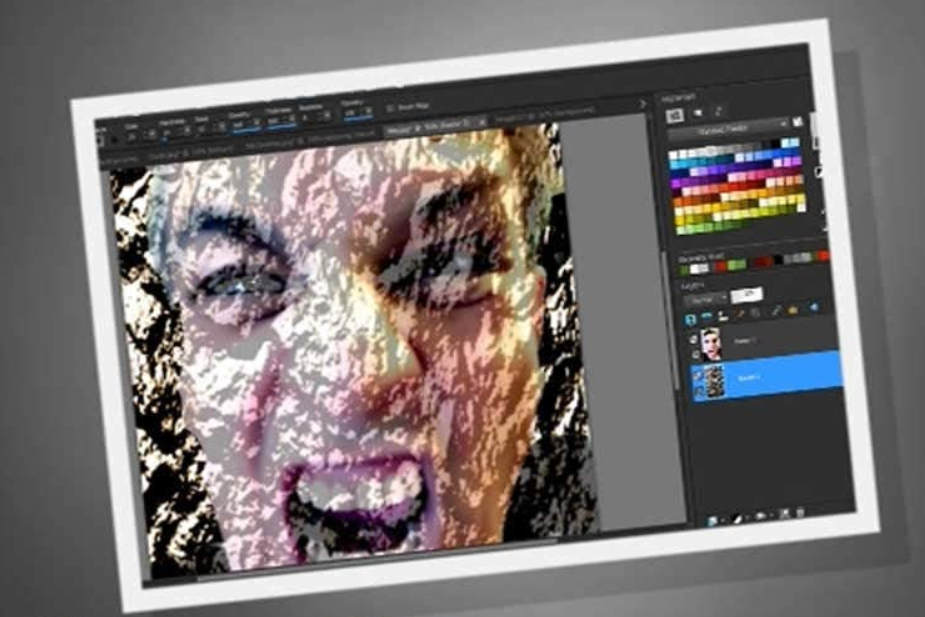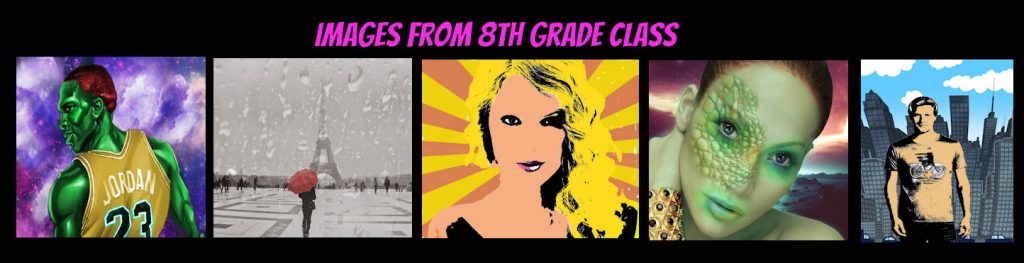Now you can easily learn how to use Corel’s PaintShop Pro 2018 without the hassle of wading through huge unorganized books, or spending tons of time sorting through horribly made online videos…
These fun and engaging video lessons are so easy to follow and learn, I guarantee you’ll be mastering Corel’s PaintShop Pro in no time flat!
My name is Mark “Elmo” Ellis and I’m a professional educator with a Master’s Degree in Education Technology. I’ve been teaching Corel’s PaintShop Pro for well over 10 years now, and I’ve developed a comprehensive video course that’ll teach you how to use PaintShop overnight.
If you’re like me, you probably hate wading through large, boring, expensive books and manuals to learn a simple program.
In my opinion, it’s even worse when you have to use complicated books to teach it to a group of students too.
And that’s exactly the problem that I had.
I had the job of teaching high school students how to use a photo editing program. Not only that, but I had to keep them focused, engaged, and interested in the program.
The graphics program the school wanted me to teach had to be affordable, yet high quality.
Corel’s PaintShop Pro 2018 was the program that fit the bill.
However, I was in a tight spot because I only had a few weeks to learn the program, develop lesson plans, and introduce the course to my students.
Large Books Frustrated my Learning
When I first started learning PaintShop, I was very intimidated by the mountains of pages I had to study.
I had the task of teaching students how to use the photo editing program, so I had to learn how to use all of the functions and tools first.
And because I was in such a severe time crunch, I needed to get up to speed on the software…Pronto!
However, I had a real problem ―my progress in learning PaintShop was slow and painful.
I’d go to a book store and look at the books that I’d have to wade through and grit my teeth.
It was frustrating to look at all of the instructions in order to do the simplest of things with it.
When I tried to read the books, they were large and unorganized. I had a hard time keeping them bookmarked for reference. They were thick, and keeping them open on my desk or lap made it almost impossible to follow the detailed instructions.
The reason why they were so massive, was because they had to use loads of pictures to show how the software works.
I had to put one of these cumbersome books up to my face, and squint at the pictures in order to see what I was supposed to do.
But the main thing that drove me nuts, was the time I lost digging through those books.
I felt like I wasted so much time trying to read the instructions I’d become frustrated. I often wondered how I was going to be able to teach with it.
Not only that, but these large manuals were usually written so poorly I’d finally throw my hands up in desperation. It made me wonder how I could’ve been so stupid to waste good money on them in the first place.
Online Videos Were No Help Either…
Eventually, I wound up spending loads of time trying to figure out how to use PaintShop Pro 2018 myself.
Sometimes I’d go on YouTube to see if I could find a relevant video that would help me.
Usually, the videos were long-winded, very poorly made, and were outdated from years ago. (not to mention the time it took me to search online for them).
Every now and then someone would make a decent to-the-point video, but it was usually about a part of the program I already knew, or it didn’t fit the tool or function that I needed to learn.
I eventually had to abandon looking through online videos because I had wasted so much time.
I didn’t have the luxury of digging through a maze of information because I had course work and plans that needed to be organized and put in place.
Before I knew it, other aspects of my job really piled up and I was also running out of time with only a few more weeks to create my lessons.
I could imagine how hard it might be for someone to try to learn Paintshop Pro 2018 on their own.
Adding Up All of the Anguish
When I sat back and thought about the ordeal I had to go through just to do a few simple tasks with the program, it really bothered me.
- Having to spend a wad of money to buy large, expensive books
- I spent frustrating hours wading through a ton of material to learn simple functions in PaintShop
- Spending hours and hours online looking for videos that wound up being crappy, and I hated the valuable time it ate up
- The stagnant pictures in the books could only show me so much, and I found myself digging for additional info just to learn the basics
- Most of the books and pictures were from previous versions of PaintShop and not X7, so I had to rely on outdated material
- If you had a question, you couldn’t ask anyone for help and if you couldn’t see a demonstration―you were many times in the dark
Since I had to figure out how to teach this course to students in a class, I had to force myself to read a truckload of boring, static books and watch a bunch of poorly made videos.
Not only that but whenever I tried to contact the people that wrote the books or ask a question in a comment section of YouTube, I never got a response.
Through trial and error, I finally taught myself all of the basic functions of PaintShop and boiled the most important tasks down into a comprehensive set of video lessons that would enable me to help others.
I now had an entire series of videos that were detailed, interesting, and had projects that were fun to try out with the students in my computer class.
Now You Can Benefit From my Trials and Errors
So, rather than just churning out a bunch of untested material, I decided to use my technology students as a proving ground.
Suddenly it all came together – I had my breakthrough moment, and decided to take all I taught myself and boiled it down into a simple step by step video course!
Over the course of a year, I decided to use this video series to teach a group of eighth-graders how to use almost all of the important functions of the program.
The results were extremely positive from my students!
By merely watching the video presentations on the DVD, they were able to easily learn how to use this graphics program and create stunning images!
Not only that, they actually had fun learning PaintShop.
With this Video Course…
- You wouldn’t need to buy expensive books because it can save you a wad of cash.
- It’s easy to jump to the section you needed to learn, rather than bookmark pages. This would save you hours of frustration and headaches
- Clearly see and hear how to use PaintShop in a video rather than looking at static, boring pictures
- You’d know what the results of the lessons looked like…You could actually see the results of the lessons before attempting to learn them!
- The lessons would be concise, organized, and laid out. You wouldn’t get frustrated spending valuable time wading through tons of material in a book
- You wouldn’t have to search online for hours trying to find a video which explained a simple concept
- If you like using pictures to learn things, then using video is so much better. The video explains everything quickly and easily so that learning becomes fun!
- This video series covers PaintShop Pro 2018 ― one of the more recent versions. You wouldn’t get stuck with useless, outdated material that you really couldn’t use
- You’d also have links and contact info so that if you got stuck, you could get help when you needed it
Eliminate All the Hassles and Frustrations
If you want to learn PaintShop Pro 2018 the quick and easy way, then I’m sure that you’ll benefit from my video course.
That’s why I want to tell you about my new, proven course “The Paintshop Pro 2018 Tricks and Basics Made Easy Video Course”.
Now, anyone can easily learn to use PaintShop Pro without all the frustrations of books and poorly made tutorials. You no longer need to wade through piles of chapters that are painful to flip through.
This is a professionally made DVD (Video Disk) That has 17 video lessons with step by step instructions on how to use all the basic tools and create stunning effects with PaintShop pro.
These video lessons aren’t just short and sweet, they are highly detailed and explain l how to learn each tool and function, step-by-step.
The DVD comes sealed in a durable vinyl carrying case and is silk-screened without paper so that it will operate smoothly in your DVD drive. The case has an insert inside of it that has a table of contents on it.
If you’re using Windows, the DVD will start operating as soon as you place it into your computer’s drive. You’ll see a simple, easy-to-use menu to help you get started.
Using my background in education and years of experience, I created a fun and easy way to learn the basics of PaintShop, and also how to create incredible fantasy images.
Using this video course, there’s no guesswork and no hassle. I start at the very basics and take you by the hand through each lesson.
With this program you’ll learn:
The purpose and use of the three main sections, the Manage, Adjust and Edit tabs
How to adjust your workspace and set up the tool control panel so you can perform all tasks with ease
The way to quickly master and use all the tools in the tool pallet
Shortcuts for creating great images within minutes
The quick and easy way to add text to your images
The simple adjustment method that makes average photos look incredible
Easy tips and tricks to creating web page banners and graphics
How to make realistic aliens, zombies or monsters
Valuable skills that’ll enable you to fix damaged heirloom pictures and pictures
How to remove scratches and tears from images, easily
The easiest way to enhance contrast and brightness
How to remove red-eye and blemishes from people’s skin in your pictures
How to easily add cool backgrounds
The fastest way to warp and distort pictures into incredibly strange images
How to layer and merge several images in seconds!
Much, much more !!!!
Why I Know This Course Will Work for You
During my teaching career, I’ve taught and designed classes spanning every subject from History to Business Math.
I have a Master’s in Education Technology and Instructional Design. I’m an expert at teaching subjects that make students proficient and get results.
Because this is a video course, you’ll have access to me and my lessons 24/7/365. This course will be on your shelf whenever you need it.
Now let that sink in for a second.
You’ll have access to these easy to learn, step-by-step videos. I’ll be taking you by the hand – helping you master PaintShop Pro 2018 whenever you need it.
When you consider that I usually charge students upwards of $60 an hour for private lessons, this is a bargain.
But think of this as well…
The schools that hire me, pay me in the tens of thousands of dollars to teach this course on campus. (Not only that, but you’d also have to drive to my classes and pay for parking.)
But with this system, you won’t have to pay $10,000 or $2,000 or even $500 to take this course.
All you’ll have to pay is $28.00.
That’s right, you’ll have my expert lessons on how to use PaintShop at the tips for a mere $28.00 
My 100% Iron-Clad Money – Back Guarantee!
Go ahead and try my PaintShop Pro 2018 Tricks & Basics Made Easy Video Course for a full 30 Days. If for any reason you don’t like the course, you can send it back and get a full refund.
As you can see, you have nothing to lose…There’s absolutely no risk to you whatsoever.
To order PaintShop Pro 2018 Tricks & Basics Made Easy Video Course, Click the Link Below.
Sincerely,
Mark “Elmo” Ellis